 A distinctive feature of the ACE Camcorder application from similar programs for recording video using iPhone is the ability to really fast video. Many video recorder applications lack a button to quickly launch the shooting mode. If you have come across the slowness of recorders more than once, then ACE Camcorder will easily help this problem once and for all. The application works like any other video recorder, but has a number of advantages, one of which is a low price and a quick launch button on the desktop (icon Apple), by clicking on which the user immediately switches the device to video mode. The video is recorded and automatically saved to the smartphone's media library. The recording process is as easy to interrupt as it is to start – at the touch of a button.
A distinctive feature of the ACE Camcorder application from similar programs for recording video using iPhone is the ability to really fast video. Many video recorder applications lack a button to quickly launch the shooting mode. If you have come across the slowness of recorders more than once, then ACE Camcorder will easily help this problem once and for all. The application works like any other video recorder, but has a number of advantages, one of which is a low price and a quick launch button on the desktop (icon Apple), by clicking on which the user immediately switches the device to video mode. The video is recorded and automatically saved to the smartphone's media library. The recording process is as easy to interrupt as it is to start – at the touch of a button. 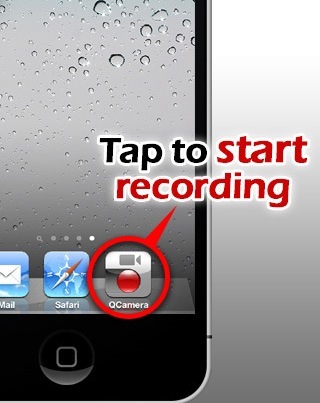 In addition to the video mode, you can take photos using the application. Launch the program and in the background click anywhere on the display surface to take a picture. Also, during shooting, the following functions are available: – the possibility of panoramic video and photography; – zoom and auto-focus mode; – the application requires a minimum amount of memory; – built-in camera mode.
In addition to the video mode, you can take photos using the application. Launch the program and in the background click anywhere on the display surface to take a picture. Also, during shooting, the following functions are available: – the possibility of panoramic video and photography; – zoom and auto-focus mode; – the application requires a minimum amount of memory; – built-in camera mode. 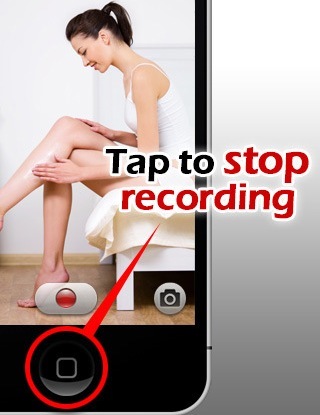 ACE Camcorder is a great app for those who are used to shooting videos often and in large quantities. Developer: GOAPPS Current version: 1.12 Compatibility: iPhone, iPod touch, and iPad. Requires at least iOS 4.0. Install from AppStore
ACE Camcorder is a great app for those who are used to shooting videos often and in large quantities. Developer: GOAPPS Current version: 1.12 Compatibility: iPhone, iPod touch, and iPad. Requires at least iOS 4.0. Install from AppStore
