
 DC Copy is an application for iPhone that compensates for the inconvenience of working with photos in iTunes. Of course, you can upload photos to iPhone using the traditional method. But to admit, it is not very convenient. Folders are dumped into a separate section, and photos are sorted according to incomprehensible criteria. It is enough to read the comments to the instructions and it will become clear that not all is well in iTunes with this case. This program for iPhone offers a simple solution. Anything you want is copied directly to the device's photo album. These can be both photo and video files. After installing the program, connect iPhone to your computer and open iTunes. 1 Select devices in the left menu 2 Go to the program tab 3 Click on the program icon here 4 Click the add button and specify any photos or videos (JPEG, BMP, PNG, MOV and MP4) you want to see in the photo album iPhone .
DC Copy is an application for iPhone that compensates for the inconvenience of working with photos in iTunes. Of course, you can upload photos to iPhone using the traditional method. But to admit, it is not very convenient. Folders are dumped into a separate section, and photos are sorted according to incomprehensible criteria. It is enough to read the comments to the instructions and it will become clear that not all is well in iTunes with this case. This program for iPhone offers a simple solution. Anything you want is copied directly to the device's photo album. These can be both photo and video files. After installing the program, connect iPhone to your computer and open iTunes. 1 Select devices in the left menu 2 Go to the program tab 3 Click on the program icon here 4 Click the add button and specify any photos or videos (JPEG, BMP, PNG, MOV and MP4) you want to see in the photo album iPhone . 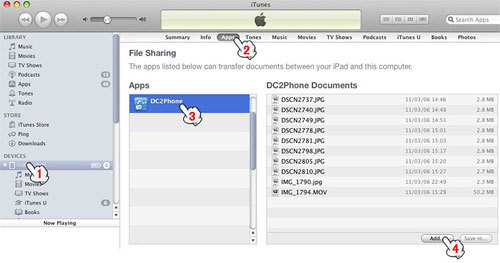 Now open DC Copy on iphone and click “Start”. ITunes sync is not required, the program automatically transfers all content to the phone.
Now open DC Copy on iphone and click “Start”. ITunes sync is not required, the program automatically transfers all content to the phone. 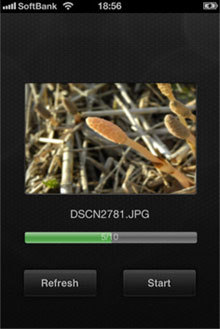 Until recently, the app was completely free. Now costs $ 0.99. Install from AppStore
Until recently, the app was completely free. Now costs $ 0.99. Install from AppStore
