 With the release of iOS 8, the company Apple added support for third-party keyboards to the mobile operating system iPhone and iPad. This opportunity was awaited not only by users, but also by developers who rushed to conquer new opportunities. This is how the famous TextExpander for iOS appeared, but not only it. In today's roundup, we'll evaluate a regular expression app that makes typing frequently repeated phrases on iPhone and iPad faster and easier. Meet OftenType!
With the release of iOS 8, the company Apple added support for third-party keyboards to the mobile operating system iPhone and iPad. This opportunity was awaited not only by users, but also by developers who rushed to conquer new opportunities. This is how the famous TextExpander for iOS appeared, but not only it. In today's roundup, we'll evaluate a regular expression app that makes typing frequently repeated phrases on iPhone and iPad faster and easier. Meet OftenType! 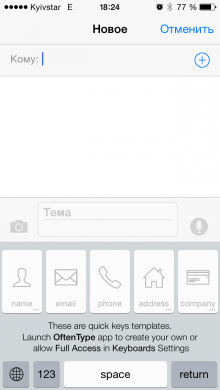 OftenType is a regular expression manager that allows you to enter long template phrases in any text field in a few clicks, these can be notes, SMS messages, text fields in forms on web pages or in any other set to iPhone application.
OftenType is a regular expression manager that allows you to enter long template phrases in any text field in a few clicks, these can be notes, SMS messages, text fields in forms on web pages or in any other set to iPhone application. 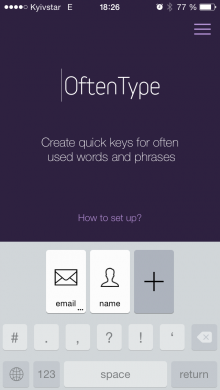 How does OftenType work, you ask? Everything is very simple, to begin with, in the device settings iOS in the “General -> Keyboard -> Keyboard” menu you need to add a New keyboard. To do this, tap on the “New Keyboards” label and select “OftenType” from the “Third-Party Keyboards” list. Then go back to the Keyboards menu and tap on “Keyboard – OftenType” and turn on the “Allow Full Access” switch. Without this, the new keyboard in installed applications will not work.
How does OftenType work, you ask? Everything is very simple, to begin with, in the device settings iOS in the “General -> Keyboard -> Keyboard” menu you need to add a New keyboard. To do this, tap on the “New Keyboards” label and select “OftenType” from the “Third-Party Keyboards” list. Then go back to the Keyboards menu and tap on “Keyboard – OftenType” and turn on the “Allow Full Access” switch. Without this, the new keyboard in installed applications will not work. 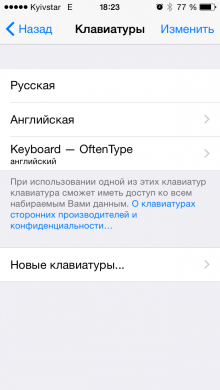 The most difficult thing is over, it remains to add frequently used regular expressions to the program itself. After that, when typing, you can insert a predefined phrase in just 3 tapas. It is very easy to create a phrase or character set that you often type on the virtual keyboard iPhone or iPad. Launch OftenType, tap on the button labeled “add key”, select the category of the regular phrase, it can be: e-mail address, full name, home address, phone number, whole message, signature, company information, as well as confidential data.
The most difficult thing is over, it remains to add frequently used regular expressions to the program itself. After that, when typing, you can insert a predefined phrase in just 3 tapas. It is very easy to create a phrase or character set that you often type on the virtual keyboard iPhone or iPad. Launch OftenType, tap on the button labeled “add key”, select the category of the regular phrase, it can be: e-mail address, full name, home address, phone number, whole message, signature, company information, as well as confidential data. 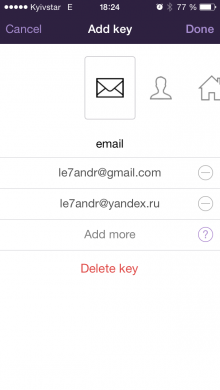 In each category, you can create more than one phrase, but many, say, you can add 2 or more email addresses, phone numbers or company names. In order to select a specific phrase value when entering text, just hold your finger on the corresponding icon. A list of phrases available for one category appears. For example: you have 2 e-mail boxes, one for personal correspondence, the other for corporate. You can add both addresses to OftenType, and you can choose any address when typing a text message. Conveniently is not the right word!
In each category, you can create more than one phrase, but many, say, you can add 2 or more email addresses, phone numbers or company names. In order to select a specific phrase value when entering text, just hold your finger on the corresponding icon. A list of phrases available for one category appears. For example: you have 2 e-mail boxes, one for personal correspondence, the other for corporate. You can add both addresses to OftenType, and you can choose any address when typing a text message. Conveniently is not the right word! 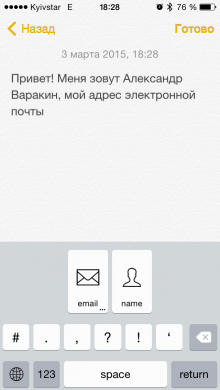 First of all, OftenType will become an indispensable assistant for people working with text, entering regular and frequently repeated expressions is reduced to a few taps. I recommend the application to regular users, it is convenient to use it for correspondence on social networks (OftenType can write your first and last name for you), by e-mail or when registering on web pages (agree, fill in the template fields with the first name, last name, phone number or address is not always nice). OftenType works efficiently and quickly, and copes with its task “with a bang”. The application interface is very simple and intuitive. In order to create a label with a regular expression, you need only a few taps, not counting the typing of the text itself. OftenType does not reach the level of TextExpander with support for synchronizing regular expressions with the Mac version via Dropbox, but this does not detract from the developer's merits. In App Store OftenType is distributed at a price of 119 rubles. The software costs its money, tk. time is much more expensive than money, and the program will save it a lot. Appreciate your time!
First of all, OftenType will become an indispensable assistant for people working with text, entering regular and frequently repeated expressions is reduced to a few taps. I recommend the application to regular users, it is convenient to use it for correspondence on social networks (OftenType can write your first and last name for you), by e-mail or when registering on web pages (agree, fill in the template fields with the first name, last name, phone number or address is not always nice). OftenType works efficiently and quickly, and copes with its task “with a bang”. The application interface is very simple and intuitive. In order to create a label with a regular expression, you need only a few taps, not counting the typing of the text itself. OftenType does not reach the level of TextExpander with support for synchronizing regular expressions with the Mac version via Dropbox, but this does not detract from the developer's merits. In App Store OftenType is distributed at a price of 119 rubles. The software costs its money, tk. time is much more expensive than money, and the program will save it a lot. Appreciate your time!
