 Air Video HD is an application that will be an excellent replacement for the standard video player iOS. Although it is called HD, it is also suitable for iPhone. The most delicious thing here is watching streaming video from your computer. Plus, the ability to download and play almost any file format. The player also supports the latest features iOS in this area – the Slit View split screen mode and the picture-in-picture video playback mode. And it's all free …
Air Video HD is an application that will be an excellent replacement for the standard video player iOS. Although it is called HD, it is also suitable for iPhone. The most delicious thing here is watching streaming video from your computer. Plus, the ability to download and play almost any file format. The player also supports the latest features iOS in this area – the Slit View split screen mode and the picture-in-picture video playback mode. And it's all free … 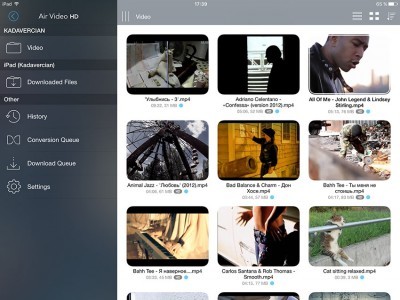 The main function of Air Video HD is to play streaming video from the server, which is your PC or Mac. After installing the special Air Video Server HD software on it from the developer's website, you can share any folder on your computer, and all the video that is in it will be available for playback via Wi-Fi on the device. The connection to the server is carried out using a special key. After that, all video files in this folder can be streamed over Wi-Fi.
The main function of Air Video HD is to play streaming video from the server, which is your PC or Mac. After installing the special Air Video Server HD software on it from the developer's website, you can share any folder on your computer, and all the video that is in it will be available for playback via Wi-Fi on the device. The connection to the server is carried out using a special key. After that, all video files in this folder can be streamed over Wi-Fi. 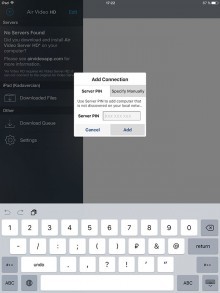 What should you do if you are going on a trip or somewhere to relax and you will not have access to the Internet? Air Video HD will be useful in this case too – the video can be downloaded to the device itself, while controlling the download quality settings and a number of other options. This saves space, because in terms of picture quality, the difference between 720p and 1080p is hardly distinguishable, but the file size will already be noticeably smaller.
What should you do if you are going on a trip or somewhere to relax and you will not have access to the Internet? Air Video HD will be useful in this case too – the video can be downloaded to the device itself, while controlling the download quality settings and a number of other options. This saves space, because in terms of picture quality, the difference between 720p and 1080p is hardly distinguishable, but the file size will already be noticeably smaller. 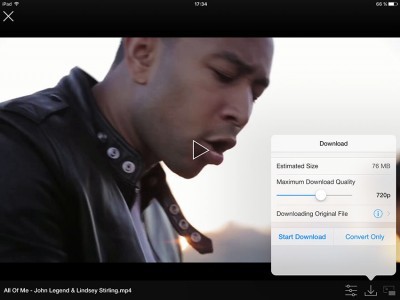 All downloaded files are displayed in a folder called 'Download Queue', and if everything has already been viewed, they can be easily cleaned without deleting the original video on the PC. This is really convenient and somewhat similar to the approach Apple to their services.
All downloaded files are displayed in a folder called 'Download Queue', and if everything has already been viewed, they can be easily cleaned without deleting the original video on the PC. This is really convenient and somewhat similar to the approach Apple to their services. 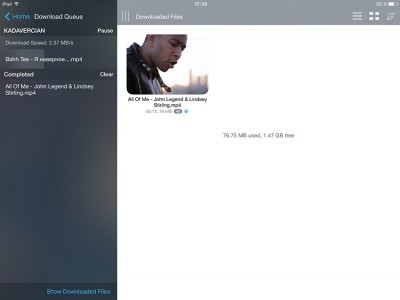 Also available is browsing history, synchronization between devices (you can start looking at iPhone, and continue at iPad) and many other possibilities. And most importantly, the application is completely free, except that if you don’t want to see ads in principle, then you can remove them through in-app purchases. In fact, while working with Air Video HD, I did not see any significant drawbacks. This video player can be recommended to everyone who needs the capabilities that were laid down in it by the developers.
Also available is browsing history, synchronization between devices (you can start looking at iPhone, and continue at iPad) and many other possibilities. And most importantly, the application is completely free, except that if you don’t want to see ads in principle, then you can remove them through in-app purchases. In fact, while working with Air Video HD, I did not see any significant drawbacks. This video player can be recommended to everyone who needs the capabilities that were laid down in it by the developers.
