Many do not know how to transfer files to iPhone and Mac, but for this there is the AirDrop function, what it is and how it works, we will analyze in this article.
Humanity can no longer live without gadgets that make life easier. In addition to using gadgets for communication, communication, they are actively used to transfer data, and in the environment iOS this is done using a special AirDrop technology.

AirDrop – what is it?
What is an Airdrop to iPhone? The program is a special technology that allows you to transfer data over a Wi-Fi network or using Bluetooth connection.
This feature has helped to simplify the transfer of data from one gadget to another, and in addition provides security, since the exchange cannot be intercepted. The system is reliable, allows you to transfer files at high speed.
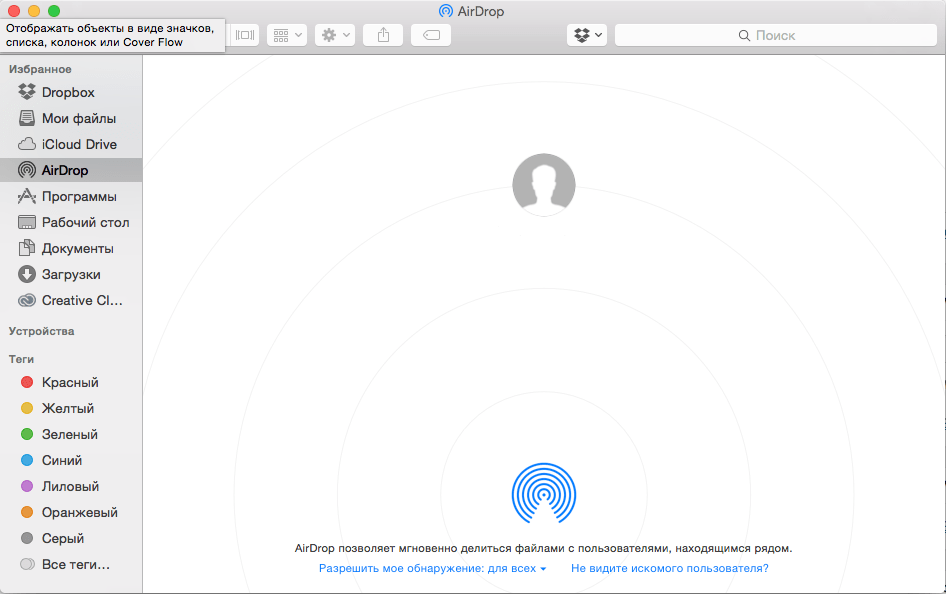
History
The function in phones Apple as well as MacBook appeared in 2013. Until then, data transmission from iPhone using Bluetooth was not possible. Steve Jobs was against the introduction of such a function and knew how to persuade, because when he was running the company, there were still restrictions for users.
But led by Tim Cook, in 2013, with the release of iOS 7, such an opportunity appeared.
Initially, two versions were created, and could only be used separately on iPhone and Mac, i.e. it was impossible to transfer data between them. After updating iOS to version 8, and Mac OS X began to work together, it became possible to exchange files between products Apple.

How AirDrop works
We figured out the fact that this utility was created for data exchange, but how does the system work? How to enable AirDrop, we described in detail in a separate article.
When data transfer is in progress, Bluetooth is activated and Wi-Fi for file transfer. Bluetooth is used to create a connection, and the wifi itself is used to send data. At the same time, during the exchange, each device creates a protection (firewall) to encrypt the connection. Due to this, the system is protected from interceptions and hacking, which makes sending safer than sending data by mail, social networks or other methods.
interesting 6.1-inch iPhone 12 and iPhone 12 Pro go on sale first Epic Games asks court to return Fortnite to App Store
An impromptu Wi-Fi network is created between the devices, which means that they must be close to each other. Better near, but the transmission distance can be up to 20 meters depending on the phone models.
Such a system is much safer, and at the same time simpler and faster than the standard Bluetooth connection Android. Learn more about how to use AirDrop.
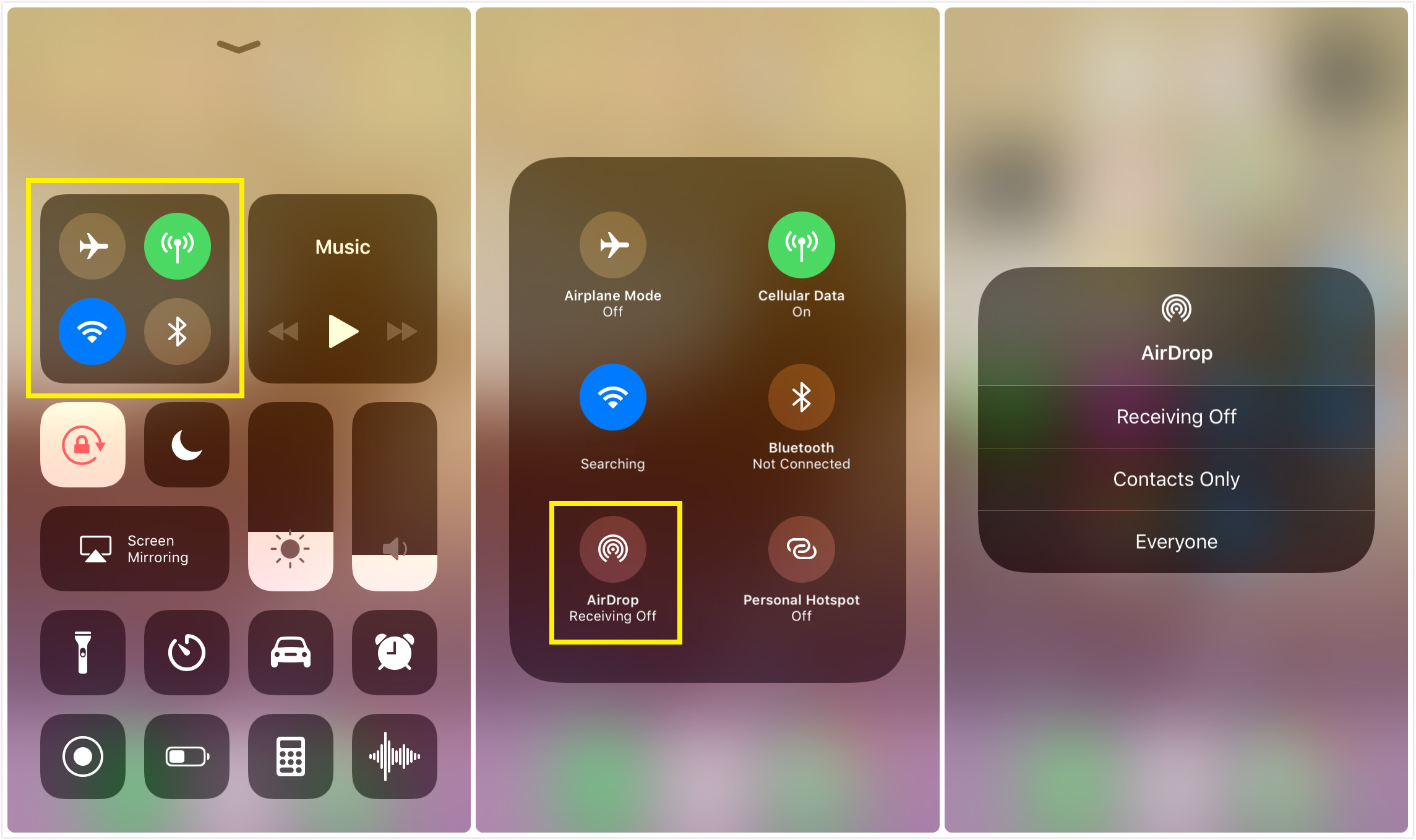
Encrypted identifiers
Also, one more point stands out in the work of the program. During operation, a 2048-bit RSA identification is created, after which it is saved on the device. An encrypted identifier is also created based on the phone number or email address Apple ID. In the future, these data are used for identification on the network and provide security.

Comfort and performance
If you need to share files via AirDrop, the device will immediately scan the network and find all gadgets in the range of operation, if the function is enabled, the user will be identified and you can confirm the sending.
We also emphasize that since the system operates in a small range, you do not run the risk of getting into the range of a device that collects or intercepts data transmission.

Which devices support AirDrop
We figured out the concept of Airdrop and what it is on iPhone, and now we need to designate the gadgets that have this function available. Unfortunately, not everyone can use it, in particular:
- For laptops – release not earlier than 2008 and operating system OS X and later versions.
- For desktop PCs, not earlier than 2010.
Also note that to exchange data between mobile devices and Mac, you need a MacBook no older than 2012 with OS X Yosemite and later installed. Learn how to enable Airdrop on Mac.
In the case of phones and tablets:
- For iPhone at least 5th generation with installed iOS 7 and later.
- iPad Pro 4th generation and Air as well as iPad Mini.
- All devices are 5th generation and newer.

What problems are encountered in work
Like any system, the Airdrop is not perfect, therefore it can malfunction. You can learn more why Airdrop does not work. Most often, users complain about the following problems:
- Absence of AirDrop point in Finder on Mac. It happens with an outdated version of Mac or due to a disabled function in the panel.
- Gadgets do not detect other devices. Maybe for several reasons, due to the lack of a Bluetooth pair, an unsuitable OS version, or a system failure that occurs after a reboot.
- Blocked connections on Mac. They are set in the security settings; to fix the problem, you should disable the function.
- Airdrop does not see iPhone. Missing AirDrop icon on iPhone. It is often seen in new gadgets. To eliminate, turn off the function in the settings.
For the rest, Air Drop pleases users.
