 With the advent of the “Find iPhone” function and activation blocking, the number of thefts iOS – devices has decreased significantly, since it is not possible to activate a blocked device without a password for Apple ID . Third-party developers are doing their best to improve protection iPhone by offering functionality not available in iOS – Alarm Lock is one such attempt. Let's figure it out: does the application work and what opportunities it offers …
With the advent of the “Find iPhone” function and activation blocking, the number of thefts iOS – devices has decreased significantly, since it is not possible to activate a blocked device without a password for Apple ID . Third-party developers are doing their best to improve protection iPhone by offering functionality not available in iOS – Alarm Lock is one such attempt. Let's figure it out: does the application work and what opportunities it offers …  Alarm Lock by Iridium Studio is originally from China and it is noticeable at first glance – an unfinished and crooked interface. But if the program really works and offers what the developer claims on the description page in App Store, you can live with it. The developer claims that Alarm Lock is able to:
Alarm Lock by Iridium Studio is originally from China and it is noticeable at first glance – an unfinished and crooked interface. But if the program really works and offers what the developer claims on the description page in App Store, you can live with it. The developer claims that Alarm Lock is able to:
- remotely play the signal (ala the function “Find iPhone ');
- notify with a siren about theft of the device;
- remotely track geolocation iPhone or iPad;
- take pictures of the intruder (access to the camera is required);
- send notifications to the device;
- share your location with friends or family members.
 For the application to work, first of all, you need to register (in no case enter your real Apple ID and password). After authorization with its own ID, the device is linked to an account and can be controlled remotely from the ialarmlock.com website. The function of protecting the device from theft seemed interesting to me, it works as follows: start Alarm Lock, activate the 'Anti-theft' mode, and then lock the device (go to the lock screen). If the device is moved or picked up, a siren is activated by a signal from the gyroscope. You cannot mute or muffle the signal either with the volume control or by switching to silent mode with a mechanical switch.
For the application to work, first of all, you need to register (in no case enter your real Apple ID and password). After authorization with its own ID, the device is linked to an account and can be controlled remotely from the ialarmlock.com website. The function of protecting the device from theft seemed interesting to me, it works as follows: start Alarm Lock, activate the 'Anti-theft' mode, and then lock the device (go to the lock screen). If the device is moved or picked up, a siren is activated by a signal from the gyroscope. You cannot mute or muffle the signal either with the volume control or by switching to silent mode with a mechanical switch. 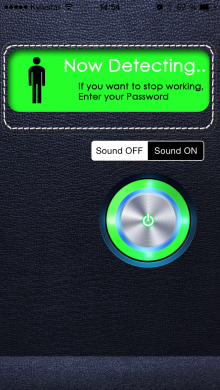 Simultaneously with the activation of the siren, the device automatically takes a picture on the front camera (access to the camera is required) and sends it to the internal server, the data of which is accessed on the same site during authorization. The quality of the pictures leaves much to be desired (especially if they are running with the phone in their hands), but something is better than nothing.
Simultaneously with the activation of the siren, the device automatically takes a picture on the front camera (access to the camera is required) and sends it to the internal server, the data of which is accessed on the same site during authorization. The quality of the pictures leaves much to be desired (especially if they are running with the phone in their hands), but something is better than nothing. 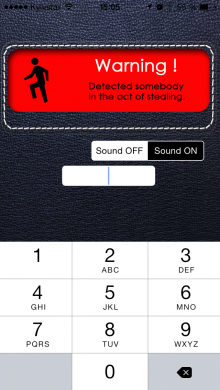 Alarm Lock determines the geolocation of the device well (the frequency of GPS polling can be changed in the application settings), the data is displayed either in the application itself or on the official website. To determine the geolocation, you need access to geolocation services in the settings iPhone or iPad.
Alarm Lock determines the geolocation of the device well (the frequency of GPS polling can be changed in the application settings), the data is displayed either in the application itself or on the official website. To determine the geolocation, you need access to geolocation services in the settings iPhone or iPad. 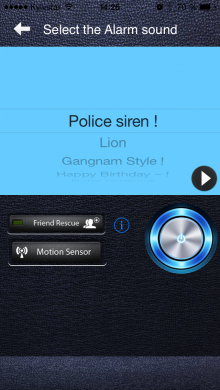 In addition to being able to track your own device, you can share your location with friends or family members. Naturally, each of them should have their own account in Alarm Lock. Unfortunately, all my remote requests to send notifications to the phone from the official website were unsuccessful (not a single notification reached the addressee). The device was connected to the Internet via Wi-Fi and worked in the GSM network. Perhaps only I had problems and you will not repeat them.
In addition to being able to track your own device, you can share your location with friends or family members. Naturally, each of them should have their own account in Alarm Lock. Unfortunately, all my remote requests to send notifications to the phone from the official website were unsuccessful (not a single notification reached the addressee). The device was connected to the Internet via Wi-Fi and worked in the GSM network. Perhaps only I had problems and you will not repeat them. 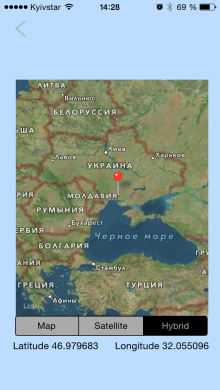 I liked everything about Alarm Lock except the design of the application and the official website. The application offers unique features that are not available in the standard “Find iPhone” function and seriously supplements it. If sending messages to a stolen device remotely works and it is possible to enable the anti-robbery mode, 429 rubles for such a tool is not money. The only thing that confuses me is that to activate the Alarm Lock functions, the application must be launched manually each time. The sandbox in iOS does not provide the ability to launch third-party applications after restarting the device automatically. The application will be useful if you are in a society and your device may be taken away or there is a risk of losing it, but do not forget to launch Alarm Lock and activate the appropriate mode. You can download the application from a shared account.
I liked everything about Alarm Lock except the design of the application and the official website. The application offers unique features that are not available in the standard “Find iPhone” function and seriously supplements it. If sending messages to a stolen device remotely works and it is possible to enable the anti-robbery mode, 429 rubles for such a tool is not money. The only thing that confuses me is that to activate the Alarm Lock functions, the application must be launched manually each time. The sandbox in iOS does not provide the ability to launch third-party applications after restarting the device automatically. The application will be useful if you are in a society and your device may be taken away or there is a risk of losing it, but do not forget to launch Alarm Lock and activate the appropriate mode. You can download the application from a shared account.
