
Almost every owner of a mobile device sooner or later comes to the idea of changing the ringtone of an incoming call. The owners iPhone were no exception. The standard ringing of the phone and 'Marimba' doesn't sound very bad, but the soul demands something new. As a rule, to create his own melody, the user mainly uses the standard iTunes tools, with the help of which the ringtone is created and transferred to iPhone. But what if a computer with iTunes installed is not at hand?
A third-party application “Any Ring”, available in the Cydia Store service, comes to the rescue. The main mission of the program is to create a ringtone and set it as an incoming call ringtone and sms message. In addition, version 3.2 acquired the function of transferring ringtone to other phones by means of Bluetooth (on iPhone 2G transmission is not supported).
Before installing, make sure that on your iPhone the procedure – Jailbreak is executed.
After installing “Any Ring” from the BigBoss repository, launch it and proceed:
1. Go to “iPod Songs” and select a melody for the ringtone.
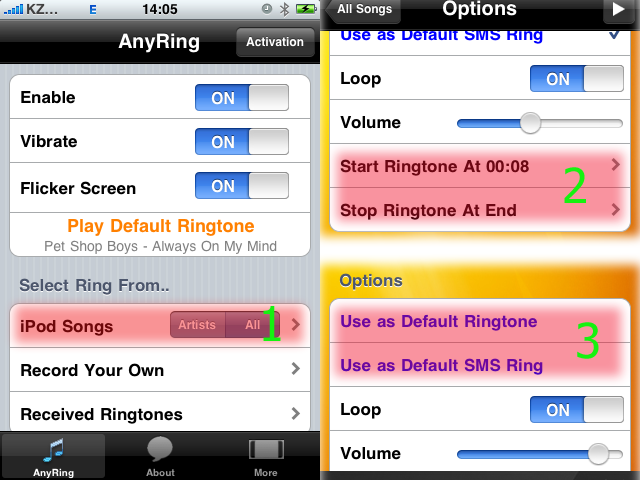
2. We adjust the volume and set the time interval of the sound.
3. In “Options” select “ringtone” or “ringtone sms”, below it is possible to assign a melody to a separate contact.
Now you can create ringtones using yourself iPhone. The new melody will not only sound “brighter”, but also emphasize a certain individuality.
interesting 6.1-inch iPhone 12 and iPhone 12 Pro will go on sale first Apple has developed two types of masks to protect against coronavirus
Developer: iPhSoft
Support: iPhone 2G, 3G, 3Gs and 4
AnyRing FREE Trial: 10 days
AnyRing license: $ 3.99
