
If by the nature of your activity you have to work with Autocad, now you can do it right from your iphone. To do this, use the AutoCAD WS application: this is a convenient viewer and editor for dwg, dxf files, as well as a cloud storage service.
When you first launch the application, you need to create an account to use the online service https://www.autocadws.com. Through this site you can upload the files you need to work. It can be not only dwg and dxf files, pdf format, png, jpg, bmp images, as well as shape and font files – shx and ttf are also supported. So you can work with documentation and drawings in any form.
interesting 6.1-inch iPhone 12 and iPhone 12 Pro will go on sale first Now officially: the announcement of iPhone 12 will take place in a week
When launching AutoCAD WS, all files from the online service will be automatically downloaded to the iphone and ipad. Accordingly, all changes will also be synchronized, as befits a cloud service.
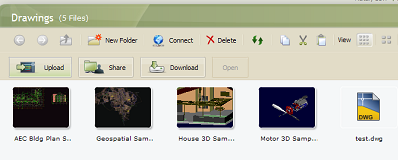
Another way to download Autocad files to iPhone is by email. If the attachment contains a dwg / dxf file, even zipped, AutoCAD WS will recognize it and download it to its folder. The application allows you to store files up to 100 megabytes in total.
AutoCAD WS allows you to view 2d and 3d drawings and even edit them. Several simple commands are available for creating primitives, text, measuring dimensions. But of course, drawing with your fingers and not with a mouse, even on iPad is not very convenient. Drawings can be copied, deleted, sent to print. By clicking the Sync button, you sync all file changes with the AutoCAD WS online service. A detailed description of the features is in the application's help.


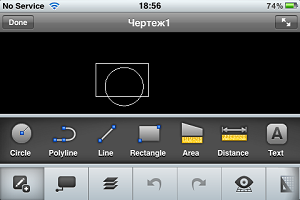
AutoCAD WS is free, compatible with iPhone, iPod touch and iPad. Software update required iPhone 3.1
Install from AppStore
