
Do you have something to tell people about? Do you play an acoustic guitar concert or want to impress everyone with your vocal performance? Sooner or later, you will want to create flyers with which you can engage your audience. The Bandflyr app will help you. I propose to understand a little why it is and what it can do.
Bandflyr is a free app for iOS that will replace an expensive designer for you, namely, select a ready-made flyer template with an invitation to the event you specified. By the way, the app is available in the AppStore for both iPhone and iPad.

When you launch the application, the Create new flyer button will appear in front of you, with which you will proceed to create a flyer.

interesting 6.1-inch iPhone 12 and iPhone 12 Pro go on sale first Epic Games asks court to return Fortnite to App Store
Then you will be offered 12 free options for designing your invitation, but if suddenly they do not suit you, you will be given the opportunity to buy 12 more options for $ 0.99.
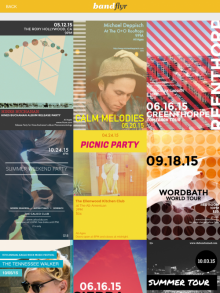
After that, using the gallery or camera, load the background image and proceed to filling with information.
In the fields provided, enter information such as: event name, artist name, event time, website, age criterion and your comment.
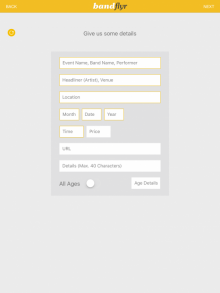
After that, the application will prompt you to save the picture or share it on social networks.

The application is very simple in its implementation, but in many cases it helps out. If you need to quickly make a high-quality invitation on the go, then Bandflyr will definitely help you with this.
