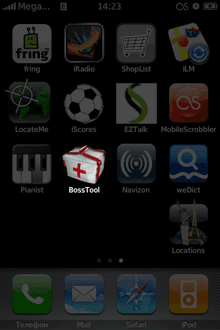
The iphone disk has two partitions. System – 300MB and multimedia – all the remaining space. All your music videos and photos are uploaded to multimedia. In the system, in addition to the kernel files themselves, all applications, ringtones and fonts are also installed. The user, for his programs, has access to only 40 megabytes. And after installing several large applications, and even ringtones, our phone starts asking for free space. Actually in Apple and did not expect that free software would be installed on the phone.
The BossTool 0.35 program (Utilities section in the installer) can automatically transfer fonts, ringtones and applications from the system partition to the multimedia section.
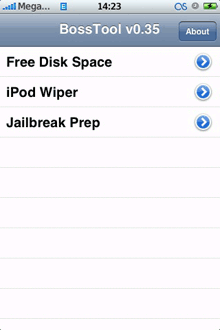
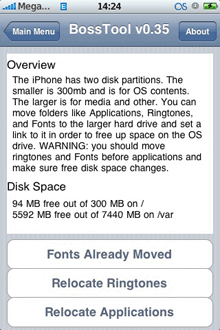
With regard to transferring applications from the system disk, the idea is controversial. There were cases when after such a procedure the phone no longer turned on. With ringtones, everything is easier, they do not affect work and you can always add new ones. About fonts. With them, the picture is almost the same. If we remove fonts from ihpone, then it will load, but not finding the path to the fonts, it will not launch applications, but access from outside to it will always be. As soon as we restore the folder, everything will start working. The transfer of fonts and ringtones will be enough. On an Iphone, fonts are 86 megabytes.
interesting 6.1-inch iPhone 12 and iPhone 12 Pro will go on sale first Apple ordered foldable foldable displays from Samsung iPhone
Was this enough? Let's count. If you believe the description of the system, then a maximum of 9 program screens can be put, that is, 133 applications. Maximum available space after transferring fonts and ringtones: 40 mb + 88 mb = 128 mb Applications weigh an average of 500-700 kb. Let it be 700.700133 = 93mb and we still have 15mb. in reserve.
We go into the program and press 'Free Disk Space', Press the transfer 'Fonts' (first button), after that, without leaving the program, press the second 'Ringtones'.
