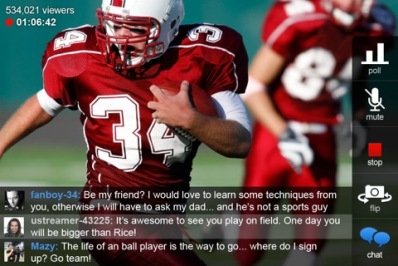
Now it's easier than ever to create and showcase your live streams to the world. What you need for this: iPhone / iPad (iOS at least 4.0) and the Ustream Live Broadcaster 2.0 application.
An experienced user will immediately ask a question – why should Ustream Live Broadcaster be used for real-time video filming? Yes, there are plenty of such applications, but not all of them are free, unlike Ustream, and they are far from multifunctional.

So what does Ustream Live Broadcaster do? First, the program allows you to broadcast live video in high quality, in widescreen mode via Wi-Fi or 3G. Online video chats are popular now, so the application can be very useful if you like to chat with your friends over the Internet via video broadcasts.
interesting 6.1-inch iPhone 12 and iPhone 12 Pros to go on sale first Eighth beta versions released iOS 14 and iPadOS 14 for developers and public testers
The new version of Ustream Live Broadcaster will also allow switching from front to rear camera iPhone while streaming. The video can not only be broadcast live, but also recorded, so that it can then be posted on the Internet, for example, on your own YouTube channel.

Active users of social networks Twitter and Facebook will be able to notify all their friends about the start of the broadcast. You can also configure the Ustream's Social Stream option to chat with your friends while streaming online.
Developer: Ustream.tv, Inc
Price: Free
Compatibility: iPhone, iPod touch and iPad. Requires at least iOS 4.0.
Install from AppStore: Ustream Live Broadcaster
