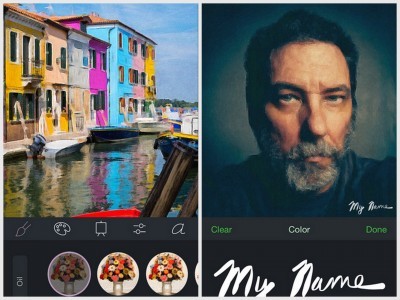 Brushstroke is perfect for creative people who want to try on an artist's shirt without getting their hands dirty. The editor allows you to turn any photo into a work of art. More precisely, into a picture: in oil, watercolor, or whatever you wish. On paper, canvas, wood or other texture. Virtually, of course.
Brushstroke is perfect for creative people who want to try on an artist's shirt without getting their hands dirty. The editor allows you to turn any photo into a work of art. More precisely, into a picture: in oil, watercolor, or whatever you wish. On paper, canvas, wood or other texture. Virtually, of course. 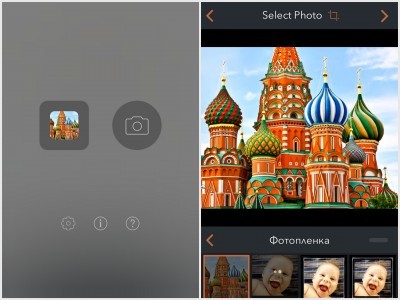 First, we take a finished photo from the library or create a new one. Crop it if desired. Then the most difficult thing: from the many filters, choose those that will make a picture out of our photo, and not daub it. Portraits are more difficult to work with than 'faceless' images. The menu has five tabs: Brush, Palette, Canvas, Image Options, and Authorship. And this is more than a hundred artistic techniques (plus in-app purchases), 11 settings (brightness, contrast, saturation, etc.) and two dozen possible surfaces.
First, we take a finished photo from the library or create a new one. Crop it if desired. Then the most difficult thing: from the many filters, choose those that will make a picture out of our photo, and not daub it. Portraits are more difficult to work with than 'faceless' images. The menu has five tabs: Brush, Palette, Canvas, Image Options, and Authorship. And this is more than a hundred artistic techniques (plus in-app purchases), 11 settings (brightness, contrast, saturation, etc.) and two dozen possible surfaces.  In the 'Author's signature' section, create our own squiggle and place it on the canvas.
In the 'Author's signature' section, create our own squiggle and place it on the canvas. 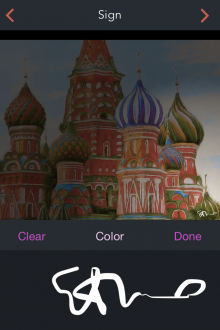 Voila! The finished digital masterpiece can be shared on social networks, sent by mail, and even printed. After choosing the canvas and frame, Brushstroke will expertly calculate the cost of the print. On average, with a size of 24×18 inches, the price for a print varies around $ 70-100.
Voila! The finished digital masterpiece can be shared on social networks, sent by mail, and even printed. After choosing the canvas and frame, Brushstroke will expertly calculate the cost of the print. On average, with a size of 24×18 inches, the price for a print varies around $ 70-100. 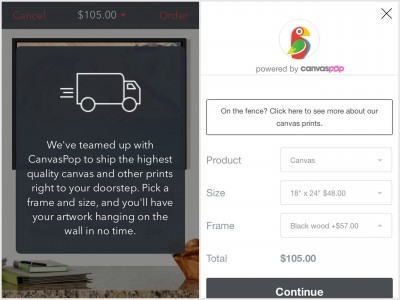 One moment, you need to have one hundred percent vision in order to see all the nuances on the small iPhone screen. From this point of view, the application works much more functionally on iPad.
One moment, you need to have one hundred percent vision in order to see all the nuances on the small iPhone screen. From this point of view, the application works much more functionally on iPad.
