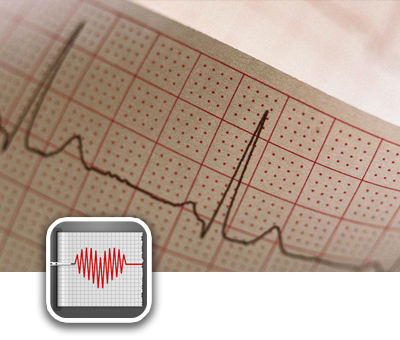 Along with specialized devices for measuring heart rate, a telephone can also be used for these purposes. After all, he is almost always at hand. A change in heart rate signals too high physical exertion, a possible deficiency of hemoglobin in the blood and some diseases. Or even that you are in love. If, for health reasons, it is important for you to monitor your pulse, or you are simply interested in studying the work of your heart, use the Cardiograph application. Cardiograph works like a heart rate monitor: it measures the intensity of the blood flow in your finger. Hold iPhone in your left hand and cover the camera lens with the pad of your left index finger. Click the Strat button of the application. The measurement has started, the cardiogram is drawn. When the pulse is determined with sufficient accuracy, the Cardiograph will automatically stop the measurement and display the result. A normal resting heart rate should be between 60-90 bpm. An important point is that for the application to work normally, the room must be very light. It is best to bring your hand with the iPhone directly under the lamp during the measurement.
Along with specialized devices for measuring heart rate, a telephone can also be used for these purposes. After all, he is almost always at hand. A change in heart rate signals too high physical exertion, a possible deficiency of hemoglobin in the blood and some diseases. Or even that you are in love. If, for health reasons, it is important for you to monitor your pulse, or you are simply interested in studying the work of your heart, use the Cardiograph application. Cardiograph works like a heart rate monitor: it measures the intensity of the blood flow in your finger. Hold iPhone in your left hand and cover the camera lens with the pad of your left index finger. Click the Strat button of the application. The measurement has started, the cardiogram is drawn. When the pulse is determined with sufficient accuracy, the Cardiograph will automatically stop the measurement and display the result. A normal resting heart rate should be between 60-90 bpm. An important point is that for the application to work normally, the room must be very light. It is best to bring your hand with the iPhone directly under the lamp during the measurement.  Cardiograph allows you to save a history of all heart rate measurements and accompany each measurement with an explanation, for example, in what conditions, after what exercise you had such a heart rate. The date and time of the measurement is automatically saved. You can also create multiple profiles for all family members.
Cardiograph allows you to save a history of all heart rate measurements and accompany each measurement with an explanation, for example, in what conditions, after what exercise you had such a heart rate. The date and time of the measurement is automatically saved. You can also create multiple profiles for all family members. 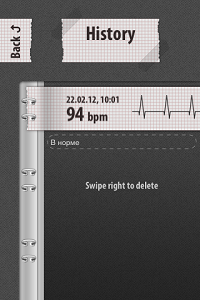
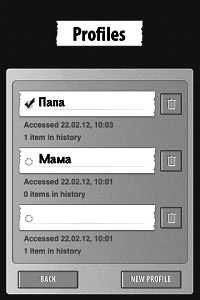 The application is suitable for iPhone 3GS / 4 / 4S, iPod touch 4th generation, iPad 2 on firmwares higher than 4.2. The price of the application is $ 1.99, but sometimes the program becomes free for promotions. Install from AppStore
The application is suitable for iPhone 3GS / 4 / 4S, iPod touch 4th generation, iPad 2 on firmwares higher than 4.2. The price of the application is $ 1.99, but sometimes the program becomes free for promotions. Install from AppStore
