 For a long time in App Store there has been a war with applications for downloading music from VKontakte on iPhone, they consider it piracy. Fortunately, there are many ways to download music to your device, bypassing the native iTunes. Developers from Limehat have picked up the trend of deep integration of cloud storage into the life of music lovers. The guys thought, why not transfer the media library to the cloud storage and stream music directly from there, without loading it into the device's memory. The advantages are obvious: free memory, a minimum of actions, which means maximum usability. As a result of such reflections and painstaking work, the cloud music player CloudPlayer Pro appeared.
For a long time in App Store there has been a war with applications for downloading music from VKontakte on iPhone, they consider it piracy. Fortunately, there are many ways to download music to your device, bypassing the native iTunes. Developers from Limehat have picked up the trend of deep integration of cloud storage into the life of music lovers. The guys thought, why not transfer the media library to the cloud storage and stream music directly from there, without loading it into the device's memory. The advantages are obvious: free memory, a minimum of actions, which means maximum usability. As a result of such reflections and painstaking work, the cloud music player CloudPlayer Pro appeared. 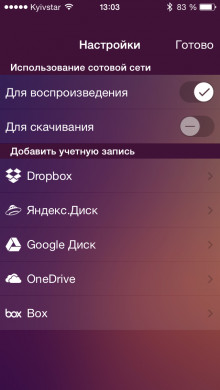 CloudPlayer Pro allows you to play music files uploaded to cloud storage Dropbox, Google Drive, OneDrive, Yandex.Disk and box without downloading them to the device memory, i.e. streams music directly from the “clouds”. Looking ahead, I will say that there are no problems with reproduction, but there are complaints about connecting cloud storage.
CloudPlayer Pro allows you to play music files uploaded to cloud storage Dropbox, Google Drive, OneDrive, Yandex.Disk and box without downloading them to the device memory, i.e. streams music directly from the “clouds”. Looking ahead, I will say that there are no problems with reproduction, but there are complaints about connecting cloud storage. 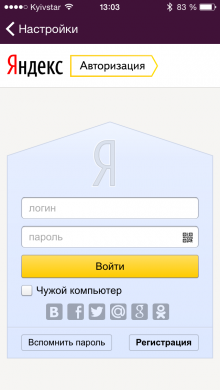 The task was set as follows: upload several music files to Yandex.Disk, connect a Yandex.Disk account in CloudPlayer Pro, access the downloaded files and play them. There were no problems uploading files to Yandex.Disk, but it was not possible to connect the storage in the program after 5 attempts. After entering the login and password, the application successfully crashed.
The task was set as follows: upload several music files to Yandex.Disk, connect a Yandex.Disk account in CloudPlayer Pro, access the downloaded files and play them. There were no problems uploading files to Yandex.Disk, but it was not possible to connect the storage in the program after 5 attempts. After entering the login and password, the application successfully crashed.  Well, okay, I'm sure the situation will get better after several angry reviews in App Store. For the test, I connected a Dropbox account, there were no problems with it. In order for the contents of your storage to appear in CloudPlayer Pro, you must provide the program with the necessary access, allow full access to the file storage. In my opinion, giving a third-party application full access to the cloud storage, which can store strictly confidential information, is a risky business, but there is nowhere to go, if you want to stream music from the “cloud,” sacrifice security. In any case, it is not necessary to connect the main account in cloud storage, you can always create a separate one for music.
Well, okay, I'm sure the situation will get better after several angry reviews in App Store. For the test, I connected a Dropbox account, there were no problems with it. In order for the contents of your storage to appear in CloudPlayer Pro, you must provide the program with the necessary access, allow full access to the file storage. In my opinion, giving a third-party application full access to the cloud storage, which can store strictly confidential information, is a risky business, but there is nowhere to go, if you want to stream music from the “cloud,” sacrifice security. In any case, it is not necessary to connect the main account in cloud storage, you can always create a separate one for music. 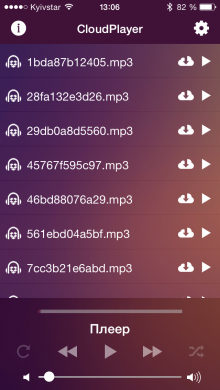 After connecting the storage, its contents are displayed on the main screen of the application, music files, in my case in mp3 format, are played successfully, this is with a high-speed Wi-Fi connection, what will happen with 3G or GPRS is difficult to say, with the latter, I think there will be a problem. CloudPlayer Pro can download files from cloud storage, while they will be available in the application window and in offline mode, but you can only access them from the program.
After connecting the storage, its contents are displayed on the main screen of the application, music files, in my case in mp3 format, are played successfully, this is with a high-speed Wi-Fi connection, what will happen with 3G or GPRS is difficult to say, with the latter, I think there will be a problem. CloudPlayer Pro can download files from cloud storage, while they will be available in the application window and in offline mode, but you can only access them from the program. 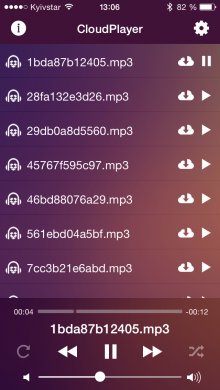 The music player offers nothing new: shuffle, play in turn, repeat. There is no equalizer or additional settings in CloudPlayer Pro, but is it necessary ?! In the application settings, you can specify whether to play and download content when connected to the Internet via a cellular network or not. You can save on mobile traffic. If you need to stream music directly from cloud storage to save free memory space iPhone or iPad, CloudPlayer Pro will do. There is one big “BUT” – the price tag of the application is 249 rubles. Quite a bold price for raw functionality and the simplest music player. True, sometimes the program is sold at a discount, or even given away for free. The app is available in a shared account.
The music player offers nothing new: shuffle, play in turn, repeat. There is no equalizer or additional settings in CloudPlayer Pro, but is it necessary ?! In the application settings, you can specify whether to play and download content when connected to the Internet via a cellular network or not. You can save on mobile traffic. If you need to stream music directly from cloud storage to save free memory space iPhone or iPad, CloudPlayer Pro will do. There is one big “BUT” – the price tag of the application is 249 rubles. Quite a bold price for raw functionality and the simplest music player. True, sometimes the program is sold at a discount, or even given away for free. The app is available in a shared account.
