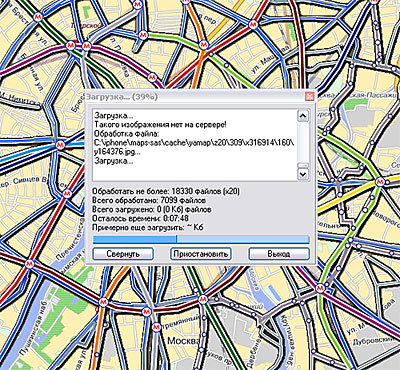
With the advent of the app store, it has become lazy to do something with your own hands. Obeying the law of conservation of energy, it is easier to download the desired application in two minutes than to torment yourself in the evenings bringing to mind semi-finished products from Cydia.
interesting 6.1-inch iPhone 12 and iPhone 12 Pro will go on sale first FAS will start another check Apple
However, there is still no decent replacement for mapofline. Maps for this program need to be made by hand using GMDT (Global Map Download Tool). The process is described in detail here. From experience I can say that it is difficult to find a more crooked application. You need to stock up on a ton of enthusiasm in order to get the coveted file with the map at the exit.
But recently I discovered this sasgis.ru resource, where you can download the SAS Planet program. I would like to note the Russian interface and ease of use.
There are also many disadvantages. There is no normal description, and everything needs to be done by touch, and the order of displaying the cards is a bit inconsistent. But nevertheless it is much better than GMDT :).
Now I'm trying to learn how to work with this mechanism and work out the optimal algorithm for converting cards for iPhone. I will write about the results in detail.
