
I tested iPhone the other day as a diagnostic center for a car. A wi-fi OBD-2 cable came from China. And armed with a professional program for diagnosing and monitoring the engine – DashCommand, I decided to see what was going on under the hood.
I have already had to check the engine using a computer, and various monitoring applications. And I can say that in this version there are no less opportunities for iPhone. But there is one big plus – mobility. The signal from the cable is available several meters from the machine.

All modern cars now have such a plug. At the service, first of all, special equipment is connected there.

OBD-2 wi-fi cable.

The OBD cable creates a wi-fi connection point called CLK Devices. You need to connect an iphone to it by setting a static ip address in the phone settings. Then you can start the DashCommand program and click on the connection icon. When the connection to the cable is made, you can use the program in full.
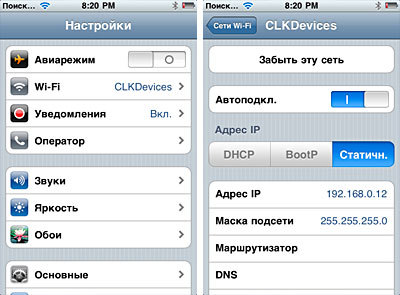
The main menu of the program. In the settings, you must immediately set the metric system of calculation. The main item is Dashboards, all engine parameters are available here.


interesting 6.1-inch iPhone 12 and iPhone 12 Pro will go on sale first Now officially: the announcement of iPhone 12 will take place in a week
You can see all the engine parameters that are transmitted via the OBD cable. There are a large number of them, and these figures will not tell a non-specialist about anything.
It is very interesting to find out the data on fuel consumption, instantaneous and average consumption. If you set the gas price in the settings, then DashCommand can calculate the fare.
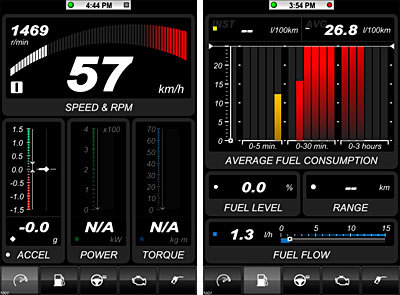

Tracking route. Based on the data from gps and the speed of the car, such a route is drawn. The color of the line depends on the speed in this section.
The program allows you to write events and engine parameters to a log file. In the settings, you can set which parameters you are interested in tracking.
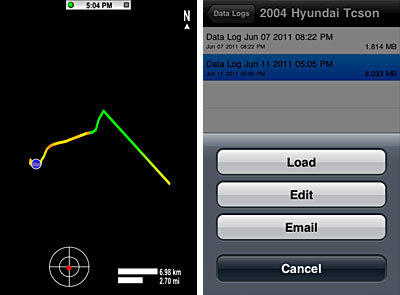
There are two more tools. The first one draws a cloud depending on the amount of acceleration of the car. The higher the acceleration, the further the point is from the center of the screen. The second is the usual inclinometer.
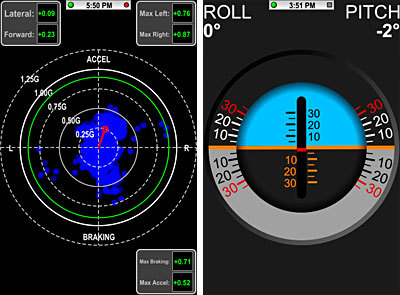

Well, these were all toys, but this is what the diagnostic device is being purchased for. Reading error codes from the engine. They are not on this picture, which is good :). But initially the code was there, and the program has the ability to reset errors.
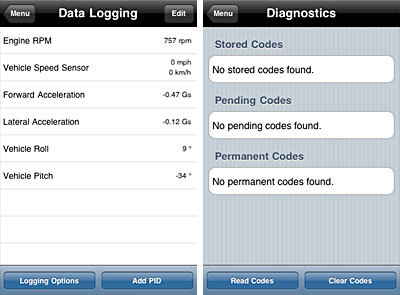
The log file collected for the trip can be sent by mail. And using the program from the scanXL developer's website, analyze the data on a regular computer. Log files analyzer for DashCommand can be downloaded here
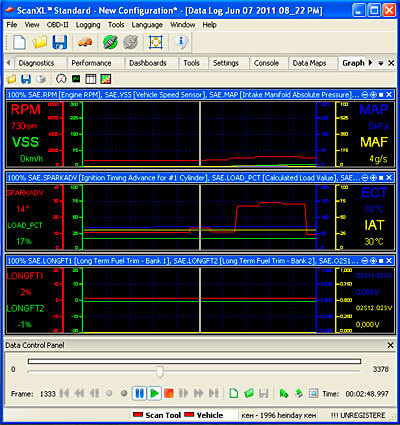
The application has a nice feature, you can add program modules yourself and change the appearance of screens – skins. Thanks to this, there is a whole project http://www.dashxl.net where you can get advice on setting up Dashboards and download ready-made screenshots.
