 I think many people have to control traffic, because not everyone has unlimited mobile Internet. And how sad it can be when these very life-giving gigabytes run out at the most inopportune moment, and there is absolutely no money left on the account. In order to avoid such situations, an application has been created, which I will talk about today – Data Widget.
I think many people have to control traffic, because not everyone has unlimited mobile Internet. And how sad it can be when these very life-giving gigabytes run out at the most inopportune moment, and there is absolutely no money left on the account. In order to avoid such situations, an application has been created, which I will talk about today – Data Widget. 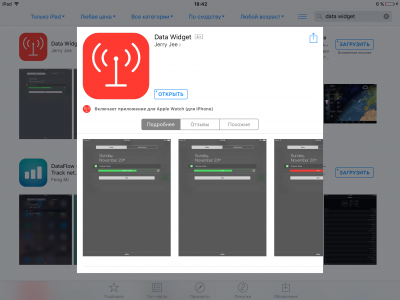 When you first enter the application, a screen with settings appears, where we are asked what kind of tariff plan – monthly, weekly, daily, 20-day, 30-day, or 31-day. Further, the application offers to select the start date of tariffication. Also, you need to indicate how much traffic has already been consumed and select a limit.
When you first enter the application, a screen with settings appears, where we are asked what kind of tariff plan – monthly, weekly, daily, 20-day, 30-day, or 31-day. Further, the application offers to select the start date of tariffication. Also, you need to indicate how much traffic has already been consumed and select a limit. 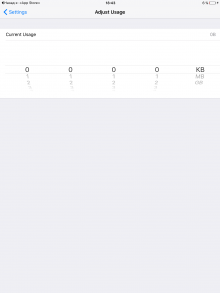

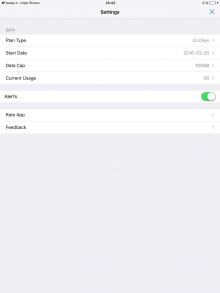 If anything, all these parameters can then be edited in the settings. The main screen of the application displays a bar showing how much traffic you have spent.
If anything, all these parameters can then be edited in the settings. The main screen of the application displays a bar showing how much traffic you have spent. 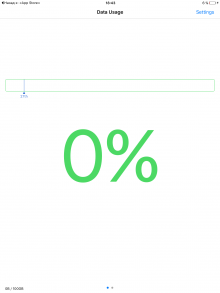
 If you swipe to the left, you can see the history from previous months. But the main thing in the application is the widget. It can be added as usual – in the notification shade. It looks like this:
If you swipe to the left, you can see the history from previous months. But the main thing in the application is the widget. It can be added as usual – in the notification shade. It looks like this: 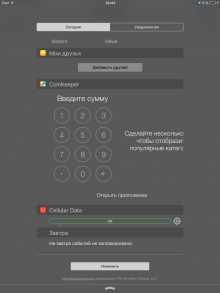 That's all. The application is insanely simple, but at the same time just as convenient and really necessary. By the way, it only considers mobile traffic, not Wi-Fi, which makes it just a must-have on your devices.
That's all. The application is insanely simple, but at the same time just as convenient and really necessary. By the way, it only considers mobile traffic, not Wi-Fi, which makes it just a must-have on your devices.
