 You can talk about programs for photo processing for quite a long time, since a large number of them have been presented recently. It upsets the fact that most of them are of the same type: crop, apply a filter, remove flaws, you're done! Well, what to do if you want something really unusual? – Go to App Store and install the app for iPhone 'Diana Photo'! So, first of all, it is worth saying that Diana Photo is not really a photo processing application, rather it is an application for creating new images from existing photos in the gallery. The program simply takes two random images from the gallery and combines them into one.
You can talk about programs for photo processing for quite a long time, since a large number of them have been presented recently. It upsets the fact that most of them are of the same type: crop, apply a filter, remove flaws, you're done! Well, what to do if you want something really unusual? – Go to App Store and install the app for iPhone 'Diana Photo'! So, first of all, it is worth saying that Diana Photo is not really a photo processing application, rather it is an application for creating new images from existing photos in the gallery. The program simply takes two random images from the gallery and combines them into one.  If you didn’t like what the application suggested to you, you can shake your phone or press the button with dice and Diana will suggest something new.
If you didn’t like what the application suggested to you, you can shake your phone or press the button with dice and Diana will suggest something new. 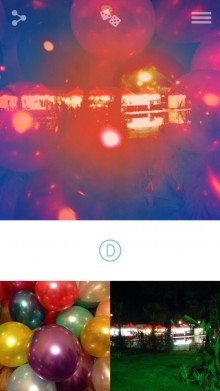 Interesting, isn't it. However, it should be noted that really successful combinations are rarely obtained, much more often funny and even funny mixes are obtained.
Interesting, isn't it. However, it should be noted that really successful combinations are rarely obtained, much more often funny and even funny mixes are obtained. 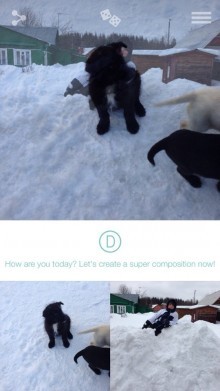 And, unfortunately, it is not possible to configure the application so that it mixes only the 'needed' images. At least I could not find a similar function in the settings. By the way, Diana can not only overlay one image on top of another, she also automatically applies a random filter. But, unlike the situation with pictures, you can choose filters yourself, fortunately, there are a lot of them in the application. To switch between filters, you just need to swipe left or right in the field with the finished image.
And, unfortunately, it is not possible to configure the application so that it mixes only the 'needed' images. At least I could not find a similar function in the settings. By the way, Diana can not only overlay one image on top of another, she also automatically applies a random filter. But, unlike the situation with pictures, you can choose filters yourself, fortunately, there are a lot of them in the application. To switch between filters, you just need to swipe left or right in the field with the finished image. 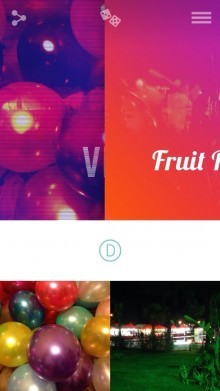 After you compose the images, choose the appropriate filter and are satisfied with the result, the application allows you to share your creation with friends on social networks almost immediately.
After you compose the images, choose the appropriate filter and are satisfied with the result, the application allows you to share your creation with friends on social networks almost immediately.  In the settings you can view the tutorial, as well as configure some points. It's pretty simple. In general, it should be noted that the application is made as simple as possible. It is convenient and pleasant to use.
In the settings you can view the tutorial, as well as configure some points. It's pretty simple. In general, it should be noted that the application is made as simple as possible. It is convenient and pleasant to use. 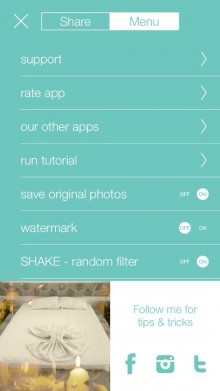 In terms of design, the application is also pleasing. No, of course, this riot of colors, but it is not needed. Minimalism is in vogue today.
In terms of design, the application is also pleasing. No, of course, this riot of colors, but it is not needed. Minimalism is in vogue today.
