Yandex navigator with alice is an example of the successful use of new technologies for everyday needs. In this article we will tell you where to download the application and how to use it.
Large IT companies have their own voice assistants controlled by artificial intelligence. Yandex was no exception. The company is actively working on the voice assistant Alice. The appearance of an assistant in one of the most popular Yandex applications – the navigator – became absolutely logical. Is it possible to download Alice programs, the navigator for free, where to do it and how to use the application, we will tell in our article.
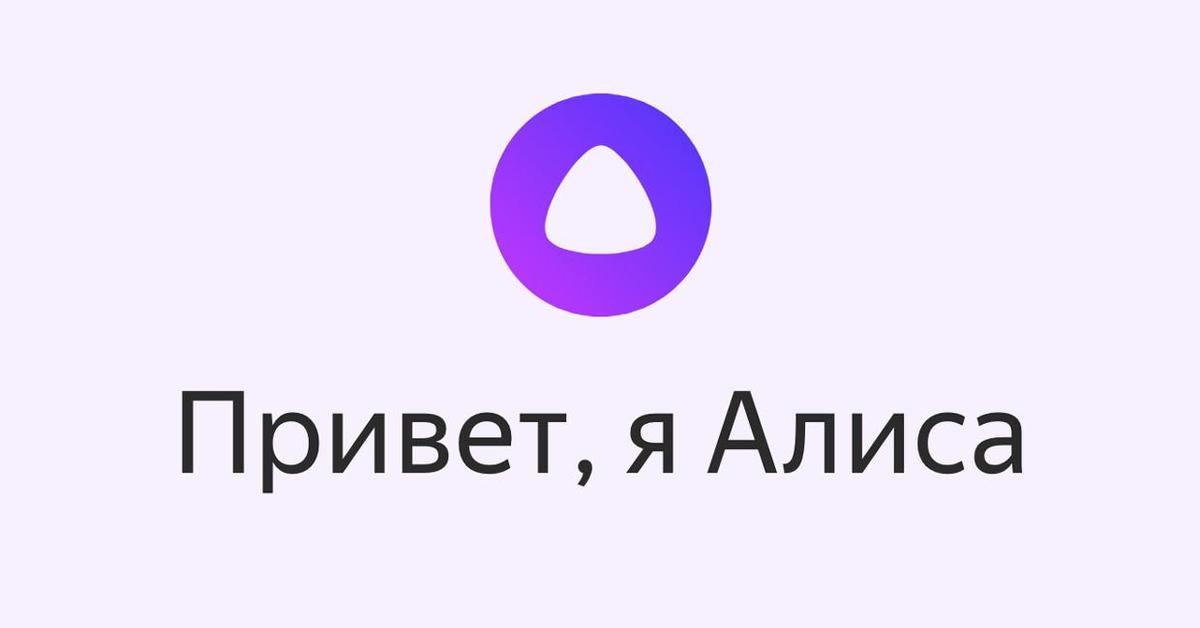
New opportunities
In May 2018, the company integrated the virtual assistant Alice into Yandex.Navigator. The voice assistant has not just replaced a narrow set of predefined voice messages, but has become a full-fledged interlocutor. Yandex navigator with alice, in addition to determining the location and laying the route, is able to tell about the traffic situation, warn about traffic jams or accidents, help find parking or the nearest gas station. In addition, you can just talk with Alice, play or ask to turn on the music.

How do I install the app?
You can download Yandex navigator with alice for free from the official AppStore. You need to search for the program Yandex.Navigator. Alice, Yandex maps are already built into it. There are no other tricks and you need to install the program like any other “apple” application. The only condition is that the application runs on iOS 10.0 or higher.
How to use the navigator?
The program interface is simple and intuitive. The main screen displays a map and a panel with four buttons.
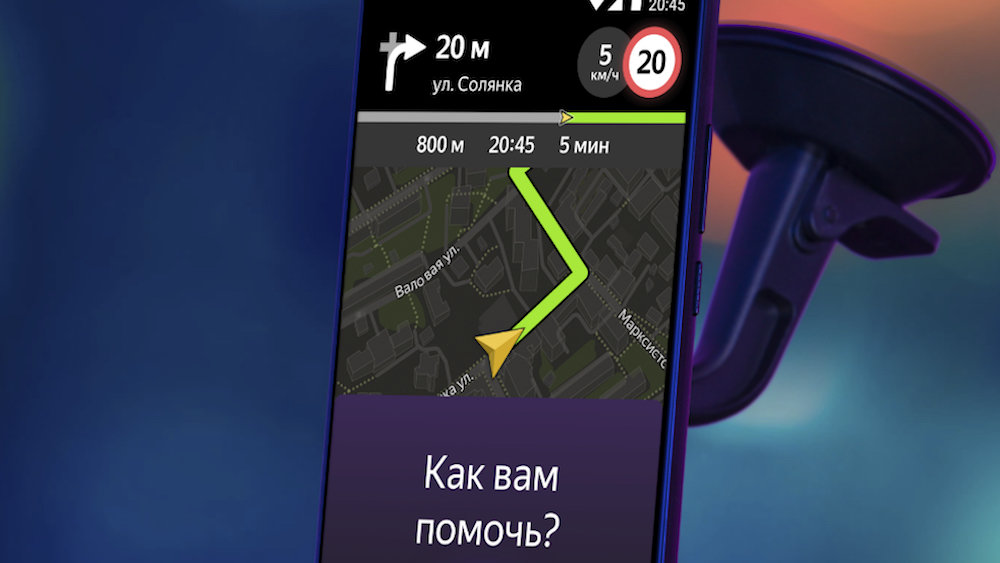
Search – used to set waypoints. Here you can enter the address or coordinates of the destination, find a point by full or partial name, choose from several preset categories (gas stations, pharmacies, ATMs, etc.). The History tab displays your recent trips.
Map – a button to return to the main screen from other application windows.
interesting 6.1-inch iPhone 12 and iPhone 12 Pro will go on sale first Apple will announce the launch of iPhone 12 from day to day
My Places is a list of saved addresses. Enter frequently visited places here so that you can quickly select them at the right time.
Menu – provides access to the rest of the application's functions. Here you can enter the Yandex profile, link a bank card, download offline maps for offline navigation, and change the program settings.
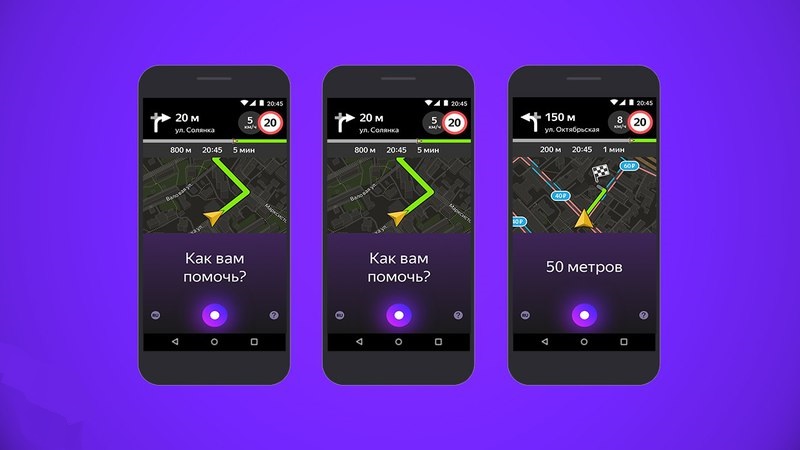
To build a route, use the search button and select the desired address. The program will analyze the available options and, if there are several of them, will offer you to choose the most convenient for you. For each of them, the program will indicate the distance and approximate travel time. We select a route, and the application turns on the navigation mode. Activate geolocation in your smartphone, otherwise the program will not be able to guide you along the route.
The navigator uses the Internet in its work to load maps and promptly warn about alternative routes or delays on the way. However, if you download an offline map, then navigation will work without access to the Internet, but also without additional information about traffic jams and accidents.
Configuring Yandex Navigator
The 'Settings' item is located in the main menu of the application. The settings are divided into semantic groups, and the most used ones are placed in the 'Quick settings' sub-item. Now let's talk about how to get started with the voice assistant, how to use it and how to disable alice in Yandex navigator.

Alice activation in the navigator
Now about how to call alice in the Yandex navigator. In order to turn on the voice assistant, in the navigator settings, select the 'Sounds and alerts' item and enable the 'Alice' and 'Voice activation' items at the end of the list. Now, to activate voice control, it is enough to say: 'Listen, Yandex' or 'Listen, Alice' and you can start a conversation. In order for Alice to make notifications to the navigator, in the same menu item in the 'Voice' sub-item, select the 'Alice' voice type.
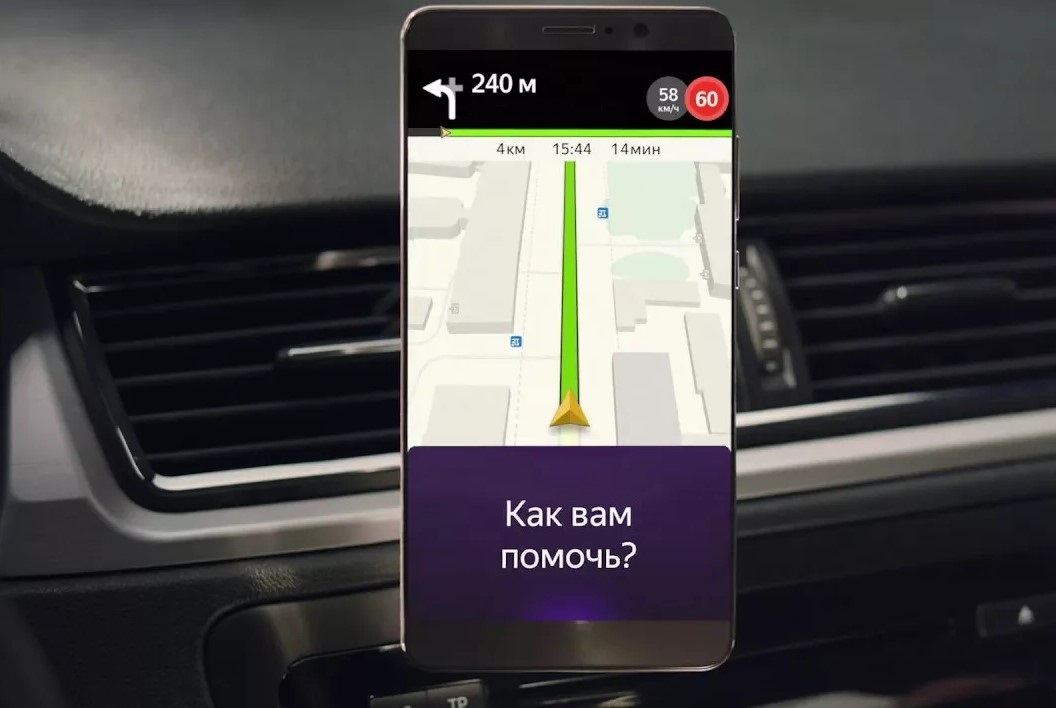
Using the voice assistant
The voice assistant is able to completely replace physical operations when interacting with the application: get directions without touching your smartphone ('Listen, Alice' – 'Let's go home', 'Build a route to the station'), put a reminder on the map for other drivers ('There is an accident ') or ask a question ('63 – which region is this?' or 'red light penalty').
If it's boring on the road, then say: 'Let's chat' and Alice will go into conversation mode. She tells jokes, gives weather forecasts, or tells entertaining facts. You can use it to turn on music or even play games. The voice assistant turns off with the phrase 'stop talking'. After that, the assistant will go offline.
