
With the advent of cloud storage for tens and even hundreds of gigabytes, the need to store a music collection on a local computer has almost completely disappeared. Moreover, iPhone and iPad are able to play music straight from the cloud, it is enough to install a cloud player. Eddy Cloud Music Pro is one of the best, and here's why.
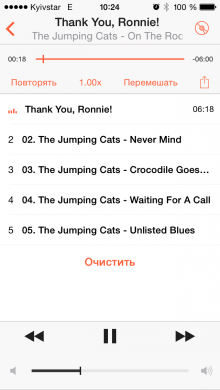
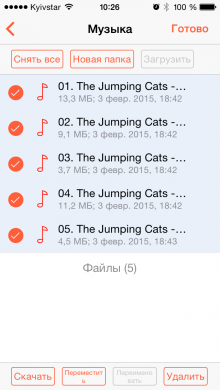
Eddy Cloud Music Pro is a cloud player that not only plays music content directly from Dropbox, box, Google Drive, OneDrive, Yandex.Disk, but also knows how to organize content into playlists and separate folders.
In addition to direct playback, Eddy Cloud Music Pro allows you to download music to the device's memory (you must first connect the cloud service), organize it into separate folders, and also upload it to cloud storage.
First of all, in Eddy Cloud Music Pro, you need to connect cloud storage or several at once and allow the application to access its contents. Once connected, the content of the store becomes available in the application interface. Interestingly, Eddy Cloud Music Pro works not only with music, it partially functions as a standard cloud services client. For example,
you can even upload a picture to iPhone and then share it by email, save it to a Photo or assign it to a contact.
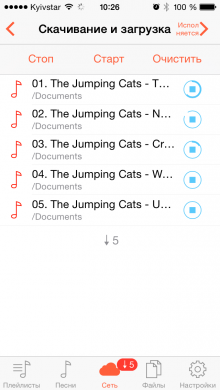
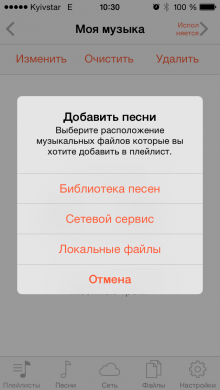
interesting 6.1-inch iPhone 12 and iPhone 12 Pro go on sale first Epic Games asks court to return Fortnite to App Store
If you do not have a permanent connection to the Internet via Wi-Fi or 3G, it is better to load your music collection into the device memory and it will always be with you. Memory can be quickly freed at any time by deleting the entire library in the application settings. The quality of music playback from Yandex.Disk via GPRS (3G is not yet available in my area) leaves much to be desired, the connection speed for continuous playback is clearly not enough, but this is not a drawback of Eddy Cloud Music Pro, the provider's fault.
The content loaded into the application can be grouped into separate folders and you can move records from one folder to another. I really liked the ability to work simultaneously with a group of files (Select all). In a separate window, you can create and modify playlists by grouping music by mood.
The media player in Eddy Cloud Music Pro differs from its competitors in some functions: start / pause, switch between tracks, repeat and shuffle are available to competitors, but the increase in playback speed, bookmarks and sleep timer are not. When you switch between application windows, music playback does not stop, and you can not deprive yourself of musical pleasure while organizing your library.
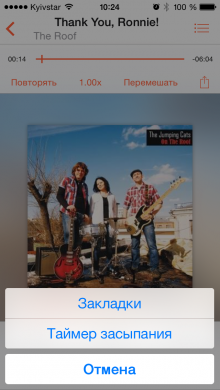
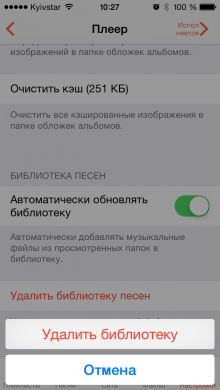
I managed to connect Yandex.Disk without any problems, with which some competitors have obvious problems.
The cloud service was connected in just a few seconds and got access to its contents through the Eddy Cloud Music Pro interface.
In the application settings, you can restrict music downloads over Wi-Fi only, or over Wi-Fi and cellular networks. You can increase the limit of simultaneous downloads, enable the display of file extensions. In the player's settings, you can change the length of the track that is cached before playback (buffering time), automatically update the cache, manage the loading and processing of album art.
There is nothing to say about the Eddy Cloud Music Pro interface, except for words of gratitude to the developer: simple, intuitive, flexible and, most importantly, friendly to the eyes.
I really liked Eddy Cloud Music Pro for its capabilities, usability and the quality of working with cloud storage, but there is also a drawback that amateurs will not notice, but for professionals it can be critical – there is no FLAC support. If your music collection is on Dropbox or Yandex.Disk, the Capable Bits app will be a useful tool for playing and expanding it in memory iPhone and iPad. The price of 119 rubles cannot be called democratic, because there are analogues that are cheaper, and even free, but I personally am ready to pay for the quality. The app is available in a shared account.
