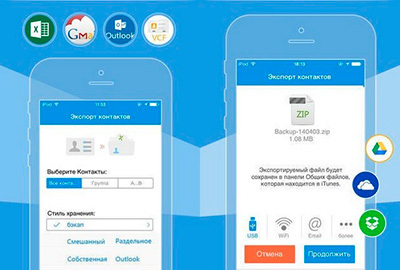 ExcelContacts is not just a contact manager for iPhone, but the best of the best. This unique application allows you to import or export contacts bypassing iTunes, create backups to cloud storages, and much more. It is not easy to describe all the features of the application within one review, there are a lot of them, and reading the “towel” of the text is a tedious task, so let's dwell on the main features and functions of ExcelContacts. The application copes with the main task of importing and exporting contacts FROM and To the phone book iPhone admirably. Using ExcelContacts, you can export all groups and contacts to a file, only groups and only contacts synchronized with all Gmail, iCloud accounts and in the device memory.
ExcelContacts is not just a contact manager for iPhone, but the best of the best. This unique application allows you to import or export contacts bypassing iTunes, create backups to cloud storages, and much more. It is not easy to describe all the features of the application within one review, there are a lot of them, and reading the “towel” of the text is a tedious task, so let's dwell on the main features and functions of ExcelContacts. The application copes with the main task of importing and exporting contacts FROM and To the phone book iPhone admirably. Using ExcelContacts, you can export all groups and contacts to a file, only groups and only contacts synchronized with all Gmail, iCloud accounts and in the device memory. 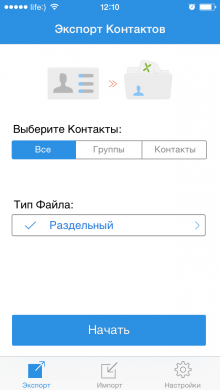 The file type can be selected between: backup (all data from the contact form is saved), mixed, split or custom csv, outlook, Gmail and VCF formats. The application takes no more than 5 seconds to create a file of 1500 contacts. It is capable of transferring the created files via USB (via iTunes), Wi-Fi (via a web browser), by e-mail, or cloud storage (Dropbox, OneDrive, Google Drive, Box). Just a few intuitive taps and your entire phone book iPhone is in 1 file on your hard disk or in the cloud storage.
The file type can be selected between: backup (all data from the contact form is saved), mixed, split or custom csv, outlook, Gmail and VCF formats. The application takes no more than 5 seconds to create a file of 1500 contacts. It is capable of transferring the created files via USB (via iTunes), Wi-Fi (via a web browser), by e-mail, or cloud storage (Dropbox, OneDrive, Google Drive, Box). Just a few intuitive taps and your entire phone book iPhone is in 1 file on your hard disk or in the cloud storage. 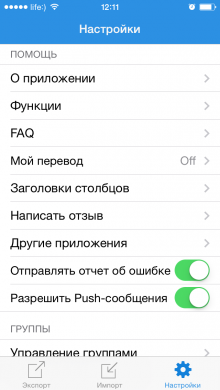 In the application settings, you can define the data export parameters:
In the application settings, you can define the data export parameters:
- set a password for opening a file and change it;
- change the language of column headings;
- enable import of all contact fields;
- enable exporting contact photos;
- put the photo into the output file;
- set a custom file name;
- set the sorting of contacts in a file by group, last name or first name and their combinations (group + last name, group + first name);
- change the date format;
- delete previously created files in the application.
Importing contacts from your phone's phone book is as easy as transferring them there, just a few simple taps are enough. You can transfer the file to the application via USB, Wi-Fi or from cloud storage. 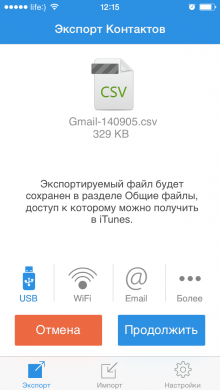 Import is also flexible and allows:
Import is also flexible and allows:
- delete existing contacts in iPhone during import;
- delete groups created on iPhone;
- identify duplicate contacts by full name, phone number and email address;
- handle duplicate data: merge, overwrite, create new or skip.
From personal experience, you can make sure that the application really works, with its help you can easily move contacts to iPhone existing on your hard disk or in the cloud storage bypassing the standard sync of contacts in iTunes. There is nothing easier than creating a backup copy of your entire phone book and thus protecting yourself from losing invaluable information. The 4.5 out of 5 stars rating and the $ 1.99 value is 101% justified, don't pass it by!
