

Eye-Fi is an SD memory card that can transfer files stored on it over Wi-Fi. This device and iPhone are not directly related. But with the help of this SD card and a special program for iPhone, you can organize an operational system for publishing photos and even videos from a professional camera. If you are a photographer and shoot some event, then you do not need to rush to the editorial office to merge photos from the camera. They dropped everything to iPhone, marked the necessary ones and sent them via mobile Internet. The time between the picture taken and its publication on the Internet is reduced to ten seconds.
I have already described the work of Eye-Fi, now it's time to share my own impressions.
Having ordered SanDisk Eye-Fi for 4GB on Ozone, I tried to understand how this card differs from what is sold in the States. Will it work with my Sony A35 camera, and at what speed. Now I am convinced that the difference is only in the color and the sticker. In essence, these are the same cards, only with different capacities.
This is what Eye-Fi looks like.

First, you need to configure the settings for the map. To do this, connect Eye-Fi to a computer.

Install the “Eye-Fi Center” utility and deal with the settings. There are a lot of them, it makes no sense to describe everything. You also need to register the card on the site and create your account.
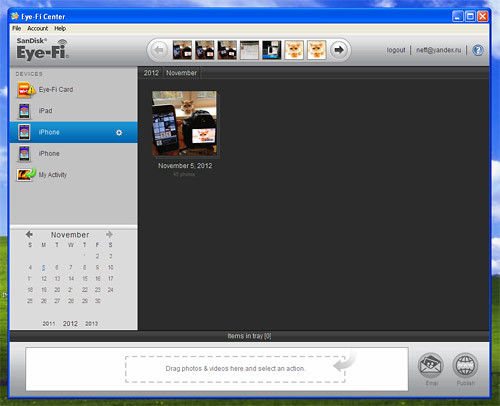
cool 6.1-inch iPhone 12 and iPhone 12 Pros to ship first Apple ready to go into production iPhone 12
Now we place the Eye-Fi in the camera. Outwardly, its work is no different from a regular SD card. You can also connect it to a reader and download photos to your computer. But this is not necessary. Now everything is wireless.

Two Eye-Fi modes
1. Being in the area of operation of a familiar Wi-Fi network, the card transmits new captured images to the computer, iPhone, iPad. On all devices where the corresponding software is installed.
This is suitable for a home network, there is no need to use wires. As soon as Eye-Fi sees the computer, it automatically starts copying new images.
2. The Eye-Fi card creates a Wi-Fi point by itself.
By connecting to it, you can download images directly from a USB flash drive.
You can connect with iPhone or iPad by first installing the native application. The program will automatically make the necessary network settings.

This mode is relevant where you need to send a file over a mobile network. Images are transferred from the camera to iPhone in a few seconds.
Now about the unpleasant. As you know, the more complex the system, the more errors arise in it. When everything is checked at home, no problems were noticed. But in real life, something always goes wrong. There were cases, for various reasons, when I was never able to send photos from the camera to iPhone. But still, the idea is very good.
