
Hello dear readers! I think a fairly large number of you use video calling in your daily life. And I am sure that the overwhelming majority of calls are made using the well-known service Skype. But today I will tell you about a slightly different service with practically the same functionality, but this service has only been made by all of us, our favorite company Apple. I'm talking about FaceTime. Let's talk about him!
As you all know, Apple positions this service as generally the only possible service for video calls. And they were somewhat right up to a certain time, because Skype for mobile platforms came out relatively recently and now FaceTime needs to be more interesting than a competitor. And they succeed, but for some reason the service is very popular in the West and in most of Europe, but not here. And the service is very interesting, but it contains some drawbacks.
So, as I mentioned above, FaceTime is essentially apple Skype. But only it is very simplified. How do you use it? Indeed, on the main screen of your device, you will not find a separate program called FaceTime – it is, so to speak, “hidden” in the system and at first glance it is not so easy to find it, but only at first.
How to turn on FaceTime
In order to use the service, you need to do the following:
- You should understand the system of this service. So, FaceTime “binds” to the user's number, which is entered in the address book in your contacts.
- Also, FaceTime may not be enabled by default in your settings. To activate it, simply go to Settings> FaceTime> flip the toggle switch to On.

- And further, if your Apple ID is not entered in your system, then enter it and enter your phone number in the empty field. FaceTime will “bind” to it.
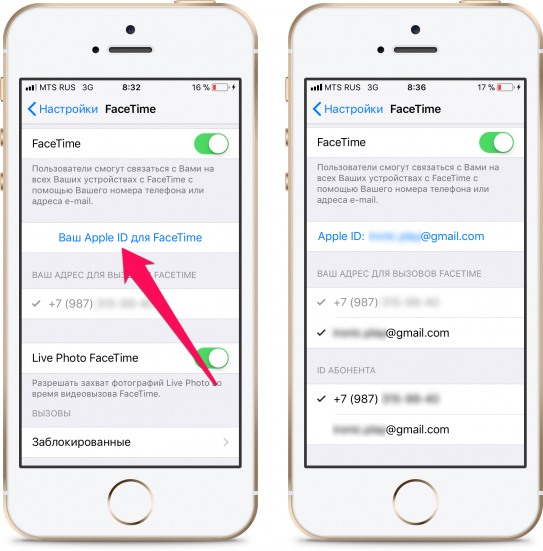
- Also, do not forget to check if the data transfer feature is enabled specifically for FaceTime.
After that, FaceTime must be activated via the Internet, as well as, it is quite possible, to send an SMS (I will mention this at the end). Activation will take place after you click on the “Use this Apple ID with FaceTime” button.
How to use FaceTime
interesting 6.1-inch iPhone 12 and iPhone 12 Pro will go on sale first Apple will announce the launch of iPhone 12 from day to day
To make a call using FaceTime, simply turn on the mobile Internet (or connect to WiFi), then call the subscriber and click on the FaceTime icon in the conversation settings. After pressing it, the subscriber to whom you are making a call will be offered to switch to the video call mode, if he agrees, you will start a video conversation, if he refuses, the conversation will simply be disconnected.
You can also call a subscriber by going into your correspondence with him in messages or by viewing the contact information of the subscriber.

That's all the wisdom!
Also, in the end, I would like to tell you about one “pitfall” that awaits users when activating facetime. This thing is due to the fact that the FaceTime service sends SMS, and even to the UK. Recently, confirmation of this appeared on the network. In the network, a recommendation is also given to go into the settings and disable the possibility of spontaneous program actions. But in essence, this is not entirely true – no such settings exist.
Yes, the program sends SMS, but only to activate this very FaceTime and nothing else will poison. The price of SMS varies and depends, oddly enough, on the model iPhone. For each model, a number is allocated to which the service sends SMS to activate the service and send general usage statistics, which it collects Apple. So be prepared for this.
FaceTime activation and how to change your phone number in FaceTime
If you activated iPhone someone else's SIM card, and then put your own. It is very likely that the same phone will remain in the FaceTime service. You can correct the situation by resetting all phone settings “Settings” – “General” – “Reset” – “Reset all settings”. Then go to “FaceTime” settings, turn it on again. FaceTime will ask for a new activation, click OK. After activation, your valid phone number should appear.
No Face Time – how to install
If you cannot find the Face Time program on your device:
- Face Time may not appear on iPhone and iPad purchased or used in the UAE, Pakistan and Saudi Arabia. In iOS 11.3 and later, FaceTime is available on iPhone, iPad, and iPod touch in Saudi Arabia.
- If you are sure the phone was not purchased in Asia, go to Settings -> Screen Time -> Content and Privacy Restrictions -> Allowed Apps and see if the FaceTime and Camera options are Enabled If Screen Time is enabled for your camera, you won't be able to use FaceTime.
- An even easier way is to do a FaceTime search in Spotlight or Siri. If FaceTime was removed from the Home screen, you'll need to restore it.
- If the above methods did not help, update iOS to the latest version.
