
Having repeatedly reviewed offline maps, I catch myself thinking that there is nothing better than a native application Google for iPhone yet. But unfortunately Google does not allow working with maps without a network. And being abroad it is very expensive to pay for the traffic downloaded by the program. In continuation of the already published reviews, there is one more program that works with an open map service. The main disadvantage of such cards is the lack of house numbers.
Good: You can download maps of all major cities. Compared to offMaps 2, the maps are clearer and more convenient, the street names are clearly and clearly assigned. You can put your own tags with a description. The search works. There is a large database of objects. Even information on schools and businesses is displayed.
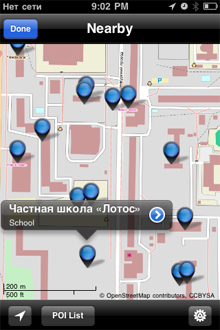
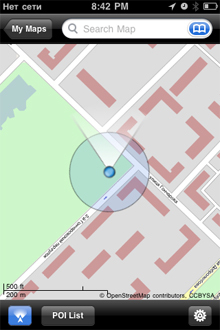
interesting 6.1-inch iPhone 12 and iPhone 12 Pro will go on sale first FAS will start another check Apple
Bad: lack of screen customization. If your iPhone is set to turn off after temporary inactivity, then in City Maps 2Go, after a while the screen will darken and turn off. It is not convenient to go by car and constantly poke your finger into the phone. There is no landscape mode.
Not very accurate positioning. You regularly observe your location 10 meters from the true point of location.
And it is not at all an accurate orientation in the direction of travel. This feature just doesn't work.
Install from AppStore
