 As they say, teaching is light. App Store and the iPhone FlipCards Pro app will help turn your iPhone into a very useful 'tool'. Many people use small cardboard cards to help them remember the material. The FlipCards application is built exactly on the idea of using such cards on which words are written or some pictures are depicted connected with each other. This technique helps to better memorize new words and simply trains memory. There are 4 buttons on the screen: 'My cards', 'Quizlet', settings and 'About'. Also in the main menu there is an opportunity to look at Twitter and Facebook.
As they say, teaching is light. App Store and the iPhone FlipCards Pro app will help turn your iPhone into a very useful 'tool'. Many people use small cardboard cards to help them remember the material. The FlipCards application is built exactly on the idea of using such cards on which words are written or some pictures are depicted connected with each other. This technique helps to better memorize new words and simply trains memory. There are 4 buttons on the screen: 'My cards', 'Quizlet', settings and 'About'. Also in the main menu there is an opportunity to look at Twitter and Facebook. 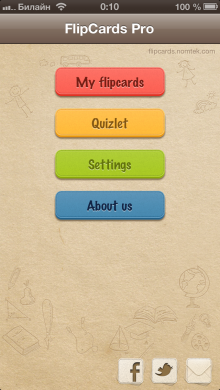 In the section 'my cards' we will find the most interesting. But first, you should choose the view mode: all cards or groups on the card, collected according to a certain principle. In 'groups' you can go through the tutorial or use the sample cards right away. You can also create your own 'group' here by clicking on the plus sign at the bottom right.
In the section 'my cards' we will find the most interesting. But first, you should choose the view mode: all cards or groups on the card, collected according to a certain principle. In 'groups' you can go through the tutorial or use the sample cards right away. You can also create your own 'group' here by clicking on the plus sign at the bottom right.  In a group, you can create your own cards, and then exchange them with friends via the network.
In a group, you can create your own cards, and then exchange them with friends via the network.  Whichever section we choose, be it 'basic instructions' in the tutorial or 'sea animals' in the attached cards, we always have a choice to start training or take a test.
Whichever section we choose, be it 'basic instructions' in the tutorial or 'sea animals' in the attached cards, we always have a choice to start training or take a test. 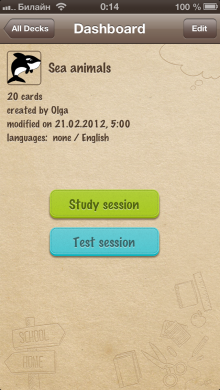 The teaching assumes that an object is depicted on one side of the card, and its name on the other. You can also listen to the pronunciation by clicking on the corresponding icon at the top of the screen.
The teaching assumes that an object is depicted on one side of the card, and its name on the other. You can also listen to the pronunciation by clicking on the corresponding icon at the top of the screen. 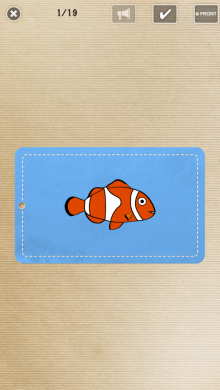
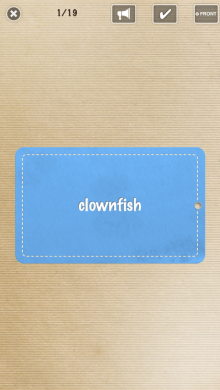 The test mode involves several types of testing: written, choosing the correct answer, true or false, and mixed. During the test, your acquired knowledge of the section is checked.
The test mode involves several types of testing: written, choosing the correct answer, true or false, and mixed. During the test, your acquired knowledge of the section is checked. 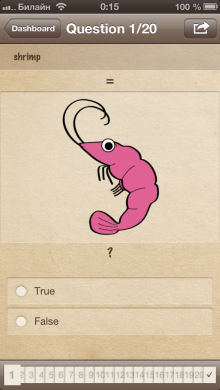 'Quizlet' invites us to register on the site and download another application. By and large, this section implies a kind of quiz between users via the Internet. And also through the resource Quiznet.com you can exchange cards with other users.
'Quizlet' invites us to register on the site and download another application. By and large, this section implies a kind of quiz between users via the Internet. And also through the resource Quiznet.com you can exchange cards with other users. 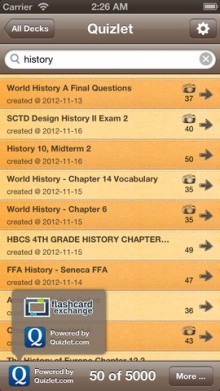 If you are striving for knowledge, then the FlipCards application is just what you need to turn the learning process into an interesting and exciting game!
If you are striving for knowledge, then the FlipCards application is just what you need to turn the learning process into an interesting and exciting game!
