 There are applications in App Store that have not lost their relevance for several years. New generations are coming out iPhone, but the program is still in demand. Of course, there are some changes in FoxTube, but the general functionality remains the same. FoxTube is an application for downloading and watching YouTube videos. And as you already understood, the main feature and advantage of the application is that it is able to save and play (offline) any video clips in the future. During playback, you can rewind the video (including the option of frame-by-frame rewinding), adjust the playback speed, as well as repeat any fragment over and over again (AB repeat), set a bookmark, and so on. As you can see, here the application does not limit you in anything.
There are applications in App Store that have not lost their relevance for several years. New generations are coming out iPhone, but the program is still in demand. Of course, there are some changes in FoxTube, but the general functionality remains the same. FoxTube is an application for downloading and watching YouTube videos. And as you already understood, the main feature and advantage of the application is that it is able to save and play (offline) any video clips in the future. During playback, you can rewind the video (including the option of frame-by-frame rewinding), adjust the playback speed, as well as repeat any fragment over and over again (AB repeat), set a bookmark, and so on. As you can see, here the application does not limit you in anything. 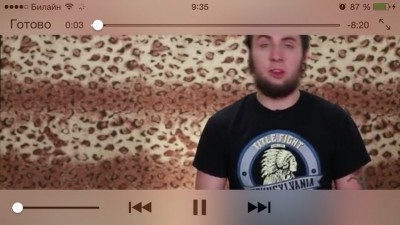 The application also has a convenient search engine, which is not only equipped with an auto-selection function, but is also able to remember your requests. Search results are conveniently sorted either by popularity or by date of addition.
The application also has a convenient search engine, which is not only equipped with an auto-selection function, but is also able to remember your requests. Search results are conveniently sorted either by popularity or by date of addition. 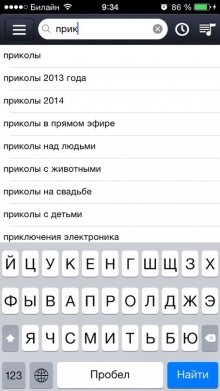 You can create playlists from saved videos. Moreover, it is possible to transfer videos from one playlist to another, copy, delete, and so on. Oh by the way, FoxTube is multitasking! That is, in order to, say, find a video, it is not necessary to interrupt the video playback. Pay attention to the small screen in the lower right corner.
You can create playlists from saved videos. Moreover, it is possible to transfer videos from one playlist to another, copy, delete, and so on. Oh by the way, FoxTube is multitasking! That is, in order to, say, find a video, it is not necessary to interrupt the video playback. Pay attention to the small screen in the lower right corner.  A very interesting function AirPlay or AirPlay Mirroring, which allows you to play the saved video on a large TV screen or monitor. At the same time, you can control playback remotely via your phone. If you can't use AirPlay, then you can transfer video to the TV through the TV input.
A very interesting function AirPlay or AirPlay Mirroring, which allows you to play the saved video on a large TV screen or monitor. At the same time, you can control playback remotely via your phone. If you can't use AirPlay, then you can transfer video to the TV through the TV input.  The app also responds well to gestures, and generally has a pleasant and familiar interface. Plus, the control is really convenient. In my opinion, this is a good application, at least to win a large audience of fans!
The app also responds well to gestures, and generally has a pleasant and familiar interface. Plus, the control is really convenient. In my opinion, this is a good application, at least to win a large audience of fans!
