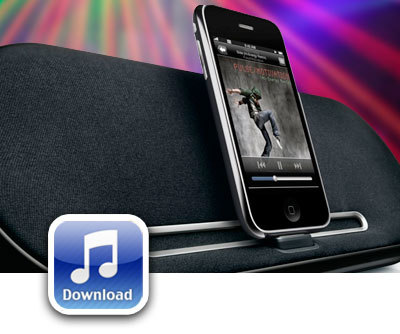
Agree, it is not very convenient to download music to iPhone only through iTunes. If photos and texts can be downloaded directly to the phone's memory, sent by mail, then why is everything so complicated with music? If you are tired of the need to synchronize with your computer, try the Free Music Download iPhone app.
It is both a browser, download manager, music file manager and player. But most importantly, it allows you to listen to and download audio files directly from web pages.
- Go to the site through the application browser, for example, the same Vkontakte. Turn on the playback of any audio recording.
- Then press the Rip All Music button – and the download of the files begins.
- In the Downloads tab, you can control the progress of the download – pause, cancel, sort by folders.
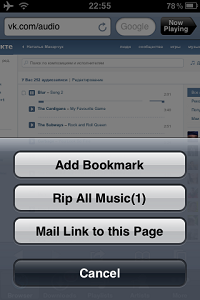
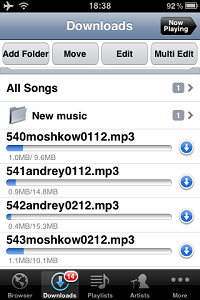
interesting 6.1-inch iPhone 12 and iPhone 12 Pro go on sale first Epic Games asks court to return Fortnite to App Store
The downloaded song can be edited – change the name, add lyrics and album cover.
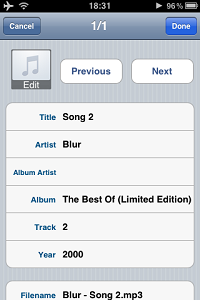
There are also standard iPod tabs – playlists, artists, songs, with the difference that all of them can be edited right on the phone.
Free Music Download downloads both songs played in the browser and files downloaded from a link. There are already several resources with music available for free download in the application bookmarks. You can also upload video files. In addition, all downloaded tracks can be easily transferred to a computer: for this, connect iPhone to iTunes, select FreeMusic from the list of installed applications and drag all files from FreeMusicDownloads to the desktop.
Free Music Download will go to iPhone, iPod touch, and iPad if you have firmware 4.0 or higher. The free version of the application allows you to download 15 songs. Unlimited Pro version costs $ 0.99
Install from AppStore
