 So, the Download Music Pro app is great for listening and downloading audio recordings to your iPhone. The program works on the principle of the “Downloads for iphone” application (go into the program, then enter the address of the site from which you are going to download the video or audio file, and save the file itself). Also Download Music allows you to create your own playlists and save songs to your phone's library. It seems that everything is simple. Let's run the application. You must select the language in which the application will communicate with you. Let me think … perhaps I'll choose Russian 🙂
So, the Download Music Pro app is great for listening and downloading audio recordings to your iPhone. The program works on the principle of the “Downloads for iphone” application (go into the program, then enter the address of the site from which you are going to download the video or audio file, and save the file itself). Also Download Music allows you to create your own playlists and save songs to your phone's library. It seems that everything is simple. Let's run the application. You must select the language in which the application will communicate with you. Let me think … perhaps I'll choose Russian 🙂 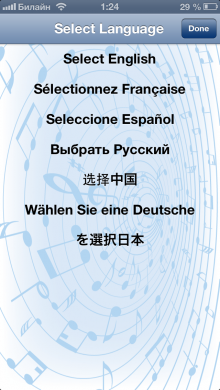 Go ahead and see a menu with ten positions on the screen: browser, downloads, player, playlists, and so on.
Go ahead and see a menu with ten positions on the screen: browser, downloads, player, playlists, and so on. 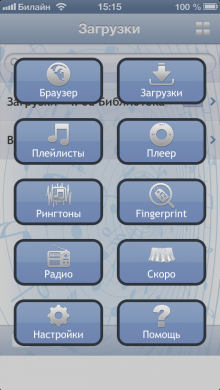 For downloading files, we are primarily interested in the “browser”, so we select this position and enter the address of the site from which the files will be downloaded into the address bar. I think that the first thing that comes to mind is “Vkontakte”, well, let's go there.
For downloading files, we are primarily interested in the “browser”, so we select this position and enter the address of the site from which the files will be downloaded into the address bar. I think that the first thing that comes to mind is “Vkontakte”, well, let's go there.  Do you know what is annoying about this program? – advertising appearing every 10 seconds! It interferes with work, every now and then throws it to App Store to download another free application. But we do not pay attention to the advertisement and go directly to the audio recordings, where we select the one we like and download it (we return to the menu and save the recording by clicking “Save as” or “save as”). The song is saved to music on your phone.
Do you know what is annoying about this program? – advertising appearing every 10 seconds! It interferes with work, every now and then throws it to App Store to download another free application. But we do not pay attention to the advertisement and go directly to the audio recordings, where we select the one we like and download it (we return to the menu and save the recording by clicking “Save as” or “save as”). The song is saved to music on your phone.  To be honest, despite the fact that the iTunse website contains detailed instructions with pictures, I didn't manage to download the song the first time. Maybe all the cases are in advertising, or maybe in my not understanding of the application, but the fact remains. The “ringtones” tab also attracts attention, which allows you to create a ringtone “without leaving the checkout”, so to speak. All you need to do here is just select an audio recording and a fragment for the ringtone, and, accordingly, save it all and transfer it using iTunes. And use it to set ringtones to iPhone.
To be honest, despite the fact that the iTunse website contains detailed instructions with pictures, I didn't manage to download the song the first time. Maybe all the cases are in advertising, or maybe in my not understanding of the application, but the fact remains. The “ringtones” tab also attracts attention, which allows you to create a ringtone “without leaving the checkout”, so to speak. All you need to do here is just select an audio recording and a fragment for the ringtone, and, accordingly, save it all and transfer it using iTunes. And use it to set ringtones to iPhone.  There are no complaints about the “player” of the application, it works well, loudly and clearly.
There are no complaints about the “player” of the application, it works well, loudly and clearly.  In general, if you do not take into account annoying ads, then the application is good, but how useful it will be for you is up to you.
In general, if you do not take into account annoying ads, then the application is good, but how useful it will be for you is up to you.
