 Those who constantly use navigation apps for iPhone have probably already heard about GPS Kit. An overview of the first release of the program and how to work with it can be found here. Although the popular application in its new version 5.3 does not surprise with new features, it can boast of improvements to already beloved functions. If you are not familiar with GPS Kit, we will briefly explain how the program works. The main task of the application is to remember and display your movements on the screen iPhone. There are several additional 'chips' – for example, marking the speed of movement in a selected color. The function can be useful for motorists who want to know which parts of the road they were driving faster and where they were slower. In addition to this option, GPS Kit can import user-selected placemarks and marked routes from Google Earth, as well as transfer service routes to the phone.
Those who constantly use navigation apps for iPhone have probably already heard about GPS Kit. An overview of the first release of the program and how to work with it can be found here. Although the popular application in its new version 5.3 does not surprise with new features, it can boast of improvements to already beloved functions. If you are not familiar with GPS Kit, we will briefly explain how the program works. The main task of the application is to remember and display your movements on the screen iPhone. There are several additional 'chips' – for example, marking the speed of movement in a selected color. The function can be useful for motorists who want to know which parts of the road they were driving faster and where they were slower. In addition to this option, GPS Kit can import user-selected placemarks and marked routes from Google Earth, as well as transfer service routes to the phone. 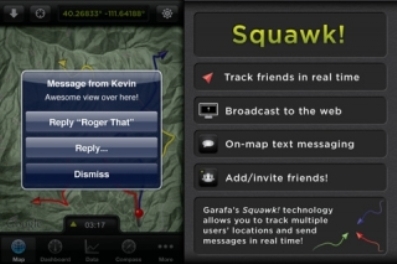 A distinctive feature is the ability to share your route with friends. Let's say you need to explain to your friends how to get to your dacha. You simply record your own path to the desired location and send the recorded track of your path to your friends. The interface is pretty easy to use. All marked and recorded routes can be viewed on a PC or on a GPS-navigator, if it supports files in the gpx and kml extensions.
A distinctive feature is the ability to share your route with friends. Let's say you need to explain to your friends how to get to your dacha. You simply record your own path to the desired location and send the recorded track of your path to your friends. The interface is pretty easy to use. All marked and recorded routes can be viewed on a PC or on a GPS-navigator, if it supports files in the gpx and kml extensions.  Using GPS Kit 5.3 is convenient and simple, even if you have not worked with other navigation applications before. Compatibility: iPhone, iPod touch and iPad. Requires at least iOS 3.0. Install from AppStore
Using GPS Kit 5.3 is convenient and simple, even if you have not worked with other navigation applications before. Compatibility: iPhone, iPod touch and iPad. Requires at least iOS 3.0. Install from AppStore
