 Today you won't surprise anyone with 'photoshopped' photography, but App Store still tries to do it and presents an app for iPhone 'HDR FX Pro'. The application is designed to convert ordinary photos into HDR quality photos. How much the program is needed by the user iPhone is a difficult question, since the phone already has this function. But, now is not about that.
Today you won't surprise anyone with 'photoshopped' photography, but App Store still tries to do it and presents an app for iPhone 'HDR FX Pro'. The application is designed to convert ordinary photos into HDR quality photos. How much the program is needed by the user iPhone is a difficult question, since the phone already has this function. But, now is not about that. 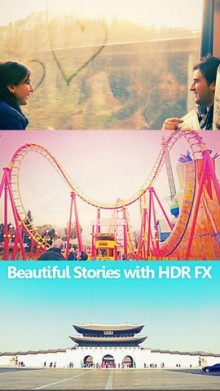 On the main menu, we see three buttons: photo, gallery and settings.
On the main menu, we see three buttons: photo, gallery and settings. 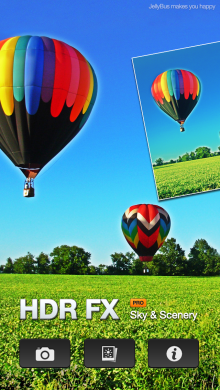 By clicking on the first button – photo – we move to the phone's camera in order to take a picture for processing. Here you can also configure some modes, for example flash, by clicking on the button in the lower right corner.
By clicking on the first button – photo – we move to the phone's camera in order to take a picture for processing. Here you can also configure some modes, for example flash, by clicking on the button in the lower right corner. 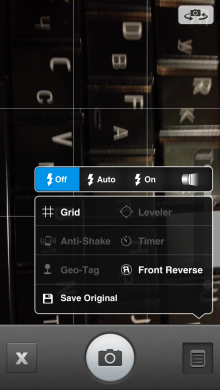 In the gallery, we have the opportunity to download photos from the phone's photo gallery album, or from Facebook.
In the gallery, we have the opportunity to download photos from the phone's photo gallery album, or from Facebook. 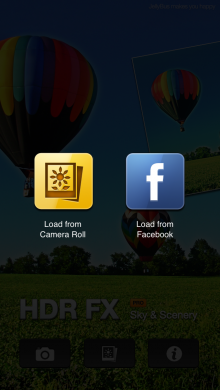 But, the third button is the most interesting, by clicking on it, seven more buttons appear in front of us: a step-by-step instruction, a video tutorial, a link to Facebook, information about the rating of the application and also a link to other similar applications.
But, the third button is the most interesting, by clicking on it, seven more buttons appear in front of us: a step-by-step instruction, a video tutorial, a link to Facebook, information about the rating of the application and also a link to other similar applications.  Now about the main thing: we took the picture and we can't wait to process it as soon as possible. First of all, you need to set the desired image size. To do this, poke at the scissors icon and select what we need.
Now about the main thing: we took the picture and we can't wait to process it as soon as possible. First of all, you need to set the desired image size. To do this, poke at the scissors icon and select what we need. 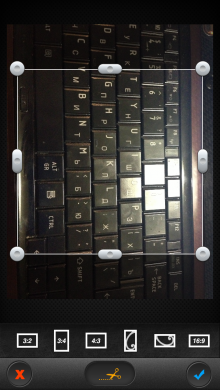 Next, we move to a kind of laboratory, where you can choose three processing modes: 'landscape', 'sky' and 'earth'.
Next, we move to a kind of laboratory, where you can choose three processing modes: 'landscape', 'sky' and 'earth'. 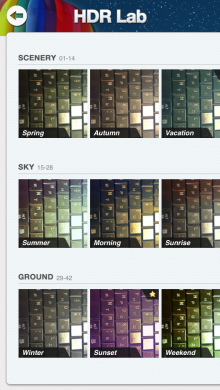 Select 'summer' in the 'sky', press 'Edit Photo', look at the explanations and start processing. We offer 6 modes of settings located on the bottom of the screen: setting the HDR effect, adjusting the brightness by levels (higher / lower), color balance, frame and so on.
Select 'summer' in the 'sky', press 'Edit Photo', look at the explanations and start processing. We offer 6 modes of settings located on the bottom of the screen: setting the HDR effect, adjusting the brightness by levels (higher / lower), color balance, frame and so on. 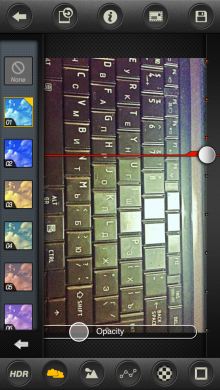 After the processing is finished, the photo can be placed on Facebook, Twitter, Instagram, as well as sent by e-mail as a postcard. Here you will be helped by the top panel of the screen, on which the necessary buttons are located.
After the processing is finished, the photo can be placed on Facebook, Twitter, Instagram, as well as sent by e-mail as a postcard. Here you will be helped by the top panel of the screen, on which the necessary buttons are located. 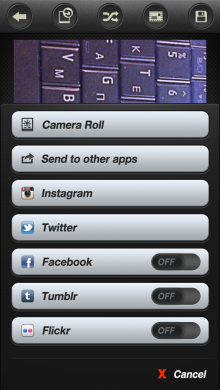 The application, pleasant and somewhat useful, allows you to expand the phone's photo processing capabilities and at the same time is affordable.
The application, pleasant and somewhat useful, allows you to expand the phone's photo processing capabilities and at the same time is affordable.
