 On the eve of an environmental disaster, taking care of one's own health becomes more and more urgent. Today it has become not only useful, but also fashionable to pay maximum attention to your own health. With the advent of various medical sensors on mobile devices, applications from the HealthCare category offer previously unavailable functionality. We will talk about one of these, namely HeartRate + Cardiorespiratory Coherence. HeartRate + made its debut for SoftArea in App Store, the guys are trying to break into a new niche of the app store and firmly gain a foothold there. An application for monitoring heart rate and quality is intended. We note right away that it copes with its task quite well, only the accuracy of measuring the number of heartbeats per minute using the main camera iPhone is not necessary. If you need exceptional accuracy, you can measure your heart rate yourself using a stopwatch. If you need the simplest and most effective measure, HeartRate + will do.
On the eve of an environmental disaster, taking care of one's own health becomes more and more urgent. Today it has become not only useful, but also fashionable to pay maximum attention to your own health. With the advent of various medical sensors on mobile devices, applications from the HealthCare category offer previously unavailable functionality. We will talk about one of these, namely HeartRate + Cardiorespiratory Coherence. HeartRate + made its debut for SoftArea in App Store, the guys are trying to break into a new niche of the app store and firmly gain a foothold there. An application for monitoring heart rate and quality is intended. We note right away that it copes with its task quite well, only the accuracy of measuring the number of heartbeats per minute using the main camera iPhone is not necessary. If you need exceptional accuracy, you can measure your heart rate yourself using a stopwatch. If you need the simplest and most effective measure, HeartRate + will do. 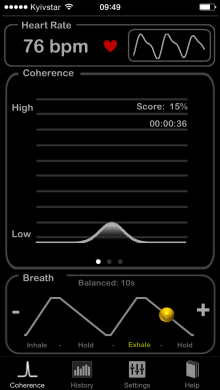 The application interface is as simple as possible, no registrations, authorizations or anything like that. Immediately after starting, you can go directly to measurements. For HeartRate + to work, you must allow the application to access the camera iPhone, send Push notifications and determine the geolocation.
The application interface is as simple as possible, no registrations, authorizations or anything like that. Immediately after starting, you can go directly to measurements. For HeartRate + to work, you must allow the application to access the camera iPhone, send Push notifications and determine the geolocation. 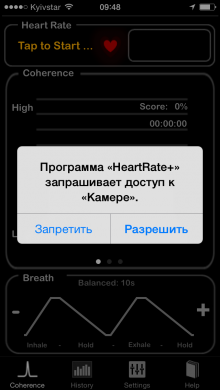 To make it easier for a beginner to master the program, the developers took the trouble to create a user manual available on a separate screen. In addition to the text version in pictures, you can watch a video describing the capabilities and features of using the application. If you run HeartRate +, be sure to watch it, so you can minimize the measurement error.
To make it easier for a beginner to master the program, the developers took the trouble to create a user manual available on a separate screen. In addition to the text version in pictures, you can watch a video describing the capabilities and features of using the application. If you run HeartRate +, be sure to watch it, so you can minimize the measurement error.  For those who do not like to read various manuals and FAQs, I will say: to start measuring the heart rate, it is enough to place your index finger on the main camera iPhone so that, simultaneously with the camera, it also covers the flash. After that, on the Coherence screen, just tap “Tap to Start”. Do not remove your finger from the camera for a few seconds until the heart rate reads with slight fluctuations.
For those who do not like to read various manuals and FAQs, I will say: to start measuring the heart rate, it is enough to place your index finger on the main camera iPhone so that, simultaneously with the camera, it also covers the flash. After that, on the Coherence screen, just tap “Tap to Start”. Do not remove your finger from the camera for a few seconds until the heart rate reads with slight fluctuations. 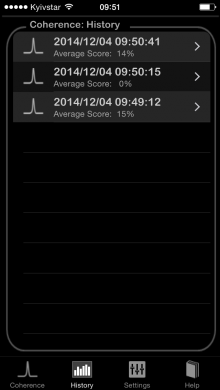 In addition to the heart rate in numbers, HeartRate + draws a graph that allows you to track changes in heart rate during physical exertion and increased breathing, which is very convenient. Each new measurement is recorded in the history, which is available on a separate screen, you can compare information about your own heart rate immediately after waking up in the morning, after physical training or in a state of relaxation. Measurement data can be shared by mail, at Facebook or Twitter. Each individual dimension can be deleted. In the application settings, you can define the breathing rate: at rest, during physical activity, balanced or set your own mode. There, in the settings, you can enable heartbeat sounds, prohibit the use of flash, disable notifications.
In addition to the heart rate in numbers, HeartRate + draws a graph that allows you to track changes in heart rate during physical exertion and increased breathing, which is very convenient. Each new measurement is recorded in the history, which is available on a separate screen, you can compare information about your own heart rate immediately after waking up in the morning, after physical training or in a state of relaxation. Measurement data can be shared by mail, at Facebook or Twitter. Each individual dimension can be deleted. In the application settings, you can define the breathing rate: at rest, during physical activity, balanced or set your own mode. There, in the settings, you can enable heartbeat sounds, prohibit the use of flash, disable notifications.  Summing up, it is worth noting that HeartRate + copes with its task quite well. Taking into account the cost of 169 rubles, the absence of Russian localization and high competition, it would be a stretch to recommend the application to users of Russian App Store (there are free applications with similar functionality, albeit with built-in advertising). In general, if you have to measure your own heart rate more than once a month or six months and you are too lazy to do it manually, HeartRate + will replace the available tools, but not free.
Summing up, it is worth noting that HeartRate + copes with its task quite well. Taking into account the cost of 169 rubles, the absence of Russian localization and high competition, it would be a stretch to recommend the application to users of Russian App Store (there are free applications with similar functionality, albeit with built-in advertising). In general, if you have to measure your own heart rate more than once a month or six months and you are too lazy to do it manually, HeartRate + will replace the available tools, but not free.
