 I started using Pavel Kozlovsky's program “Home Bookkeeping” at the beginning of the 2000s. At that time, even before the advent of smartphones, there was only a desktop version. The reason why I overcame my laziness and started keeping track of expenses and income was the extreme ease of use and convenient settings. A lot of time has passed since the time when the dollar was 23 rubles. Tablets and smartphones have replaced computers in everyday life. Therefore, the appearance of the Home Bookkeeping application for iPhone is quite a logical step. Let's see if the developer was able to transfer all the advantages of the desktop version to mobile devices …
I started using Pavel Kozlovsky's program “Home Bookkeeping” at the beginning of the 2000s. At that time, even before the advent of smartphones, there was only a desktop version. The reason why I overcame my laziness and started keeping track of expenses and income was the extreme ease of use and convenient settings. A lot of time has passed since the time when the dollar was 23 rubles. Tablets and smartphones have replaced computers in everyday life. Therefore, the appearance of the Home Bookkeeping application for iPhone is quite a logical step. Let's see if the developer was able to transfer all the advantages of the desktop version to mobile devices … 
 Home Accounting is a finance manager, a program for iPhone and iPad that allows you to keep track of income and expenses, as well as plan them. To grasp the essence, 15 minutes of your attention and a little patience are enough. First, you need to create a user or users (if you need to separate personal accounting and business), create accounts (sources of income), add the currency in which you receive income. Then, as the funds arrive in the appropriate account (wallet, bank card, e-wallet), register income, as well as current or future expenses. Entering your expenses and income takes a matter of seconds. In the income part, you can write down the date, category (where the money came from), amount, in what currency and a note. Expenses are the same. In addition to current income and expenses, in Home Accounting, you can plan your finances, as well as fix budgets for various items. In Home Bookkeeping you can:
Home Accounting is a finance manager, a program for iPhone and iPad that allows you to keep track of income and expenses, as well as plan them. To grasp the essence, 15 minutes of your attention and a little patience are enough. First, you need to create a user or users (if you need to separate personal accounting and business), create accounts (sources of income), add the currency in which you receive income. Then, as the funds arrive in the appropriate account (wallet, bank card, e-wallet), register income, as well as current or future expenses. Entering your expenses and income takes a matter of seconds. In the income part, you can write down the date, category (where the money came from), amount, in what currency and a note. Expenses are the same. In addition to current income and expenses, in Home Accounting, you can plan your finances, as well as fix budgets for various items. In Home Bookkeeping you can:
- Create, edit and delete debit accounts.
- Maintain income and expenses.
- Keep track of debtors and your loans.
- Plan your income and expenses.
- Determine the budget, for example, for food, car, entertainment.
- Back up your data.
- Synchronize accounting with your desktop computer.
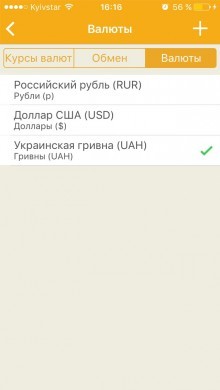
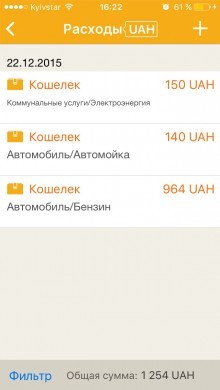 The program can create backups and restore data from them, as well as synchronize the contents of the accounting department with the PC version through the cloud storage Dropbox and Google Drive.
The program can create backups and restore data from them, as well as synchronize the contents of the accounting department with the PC version through the cloud storage Dropbox and Google Drive.  For accounting on a computer, you need to purchase a separate license on the developer's website. “Private license” for one computer will cost 489 rubles. With a financial manager, you will always know how much you have spent and for what needs, and you will also be able to plan your future income and expenses. I personally felt the benefits of such statistics.
For accounting on a computer, you need to purchase a separate license on the developer's website. “Private license” for one computer will cost 489 rubles. With a financial manager, you will always know how much you have spent and for what needs, and you will also be able to plan your future income and expenses. I personally felt the benefits of such statistics. 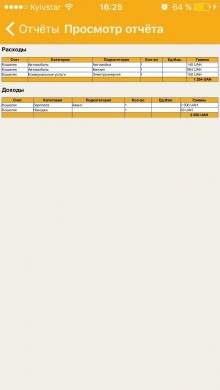 In App Store there is also a free version of Home Accounting, but sections are not available in it: reports, budgets, planning. The remaining functionality is enough to get acquainted with the application. Unlocking all functions is possible by subscription. The paid version is now available at a discounted price of 119 rubles (instead of 300 rubles), and it is worth the money. Free version: Install from AppStore Full version: Install from AppStore
In App Store there is also a free version of Home Accounting, but sections are not available in it: reports, budgets, planning. The remaining functionality is enough to get acquainted with the application. Unlocking all functions is possible by subscription. The paid version is now available at a discounted price of 119 rubles (instead of 300 rubles), and it is worth the money. Free version: Install from AppStore Full version: Install from AppStore
