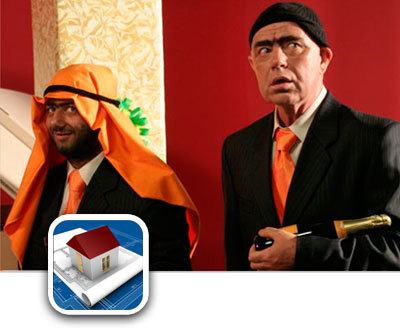
Often, repairs in an apartment turn into an endless action due to the endless redoing of the results of work. You can avoid such a scenario only if you have a clear picture at hand of how the room will look after all the repair work. In this case, an indispensable assistant may be the Home Design 3D application from LiveCad, which is designed for both professional designers and ordinary citizens who do not want to repair their apartment endlessly, just because some individual decor items, of course They fit together.
More recently, during the holidays, there was a review of a similar program for iPhone Home 3D, also designed to help with repairs.
But a distinctive feature of Home Design 3D is the presence of a Russian-language interface and a manual for learning how to work with the main functions of the program. An indisputable advantage is also a convenient user interface that allows you to create a layout of an apartment or house in a matter of minutes, so that you can start to 'decorate' virtual rooms with decorative elements.

How does Home Design 3D work? First, the user creates a room layout, and then this layout is transformed into 3D mode. The walls, windows and doors of the rooms are quite easy to draw even on iPhone. When drawing, you can adjust the thickness of the walls, the length, width and area of each element and the entire room.
Doors, flooring and windows can be of different designs and colors. By the way, even the free version of the program is equipped with a huge catalog of ready-made elements that you can simply insert into your project when drawing. After creating the walls, doors and windows, you can go to the furniture catalog, which is broken down by themes, according to the purpose of the rooms – living room, bathroom, bedroom or kitchen.
cool 6.1-inch iPhone 12 and iPhone 12 Pros to ship first Apple ready to go into production iPhone 12
If the user has ever played the famous simulator “The Sims”, then it will not be difficult for him to understand the basics of virtual construction. For everyone else, there is a detailed training mode.

A distinctive feature is also the fact that the application already has ready-made projects for standard apartments that can be edited, rather than created from scratch.
It is recommended to use the paid version of the program if you want more interior items, as well as if you plan to save your project on a PC in order to edit it later or send it to friends via the Internet.
Developer: LiveCad
Current version: 1.5.1
Compatibility: iPhone, iPod touch and iPad. Requires at least iOS 4.0.
Install from AppStore
