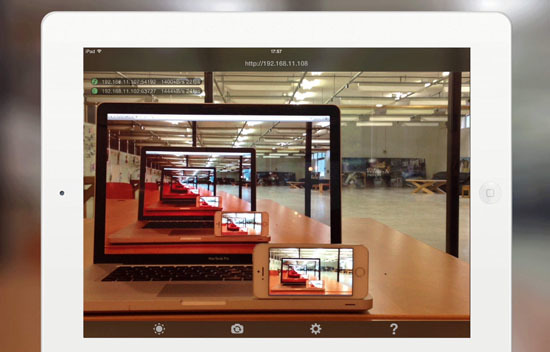 We have recently written about the Video Surveillance Ivideon application, which allows you to watch iPhone video from any cameras. Home Streamer works in the opposite direction, turning the device itself into a surveillance camera. Apps for streaming audio and video from Phone can be used for a variety of purposes, for example, as an analogue of a camera for video surveillance, or as a reporter's tool if you want to show interesting events in real time. Now there are many network services that provide this opportunity, the same Youtube or the ancient Bambuser. Home Streamer differs from them in that it works only on a home network … Immediately after launching, the application will request access to the camera and microphone of the device, and in the top line of the screen, an address will be displayed that can be accessed through a browser on a computer. For streaming, you can set the picture transmission quality settings, as well as the frame rate. In principle, the default is quite enough, although, if you wish, you can play with the parameters.
We have recently written about the Video Surveillance Ivideon application, which allows you to watch iPhone video from any cameras. Home Streamer works in the opposite direction, turning the device itself into a surveillance camera. Apps for streaming audio and video from Phone can be used for a variety of purposes, for example, as an analogue of a camera for video surveillance, or as a reporter's tool if you want to show interesting events in real time. Now there are many network services that provide this opportunity, the same Youtube or the ancient Bambuser. Home Streamer differs from them in that it works only on a home network … Immediately after launching, the application will request access to the camera and microphone of the device, and in the top line of the screen, an address will be displayed that can be accessed through a browser on a computer. For streaming, you can set the picture transmission quality settings, as well as the frame rate. In principle, the default is quite enough, although, if you wish, you can play with the parameters. 
 Let's test what will happen if you go to the specified ip-address through the browser. Once – and after a couple of seconds we see on the computer screen everything that the camera 'sees' iPhone!
Let's test what will happen if you go to the specified ip-address through the browser. Once – and after a couple of seconds we see on the computer screen everything that the camera 'sees' iPhone!  Using the icons on the bottom line of the screen, you can enable and disable video broadcasting, switch from the main to the front camera, as well as manage the settings and launch the help section. True, it is unlikely to help most of our readers, since all the information is in English, and even without textual illustrations. But, as for me, in Home Streamer everything is clear anyway, and in order to learn how to work with the program, you just need to press a little on the buttons and follow what happens in the end))
Using the icons on the bottom line of the screen, you can enable and disable video broadcasting, switch from the main to the front camera, as well as manage the settings and launch the help section. True, it is unlikely to help most of our readers, since all the information is in English, and even without textual illustrations. But, as for me, in Home Streamer everything is clear anyway, and in order to learn how to work with the program, you just need to press a little on the buttons and follow what happens in the end)) 
 In addition to the listed features, the application developers have implemented such interesting functionality as:
In addition to the listed features, the application developers have implemented such interesting functionality as:
- the ability to set a password for access to the broadcast;
- automatic optimization of the frame rate at low Internet speeds;
- the ability to change the area and angle of video capture from the browser;
- the ability to start the flash in flashlight mode from the browser;
- and a number of other small utilities.
The cost of Home Streamer is 149 rubles, and given the fact that the program copes with the tasks set impeccably, we can recommend it to everyone who needs the listed features.
