Many have already praised the smart assistant Yandex. But using it is not always convenient. In addition, smartphones Apple have a similar assistant Siri. We will tell you how to remove Alice from Yandex, saving phone resources.
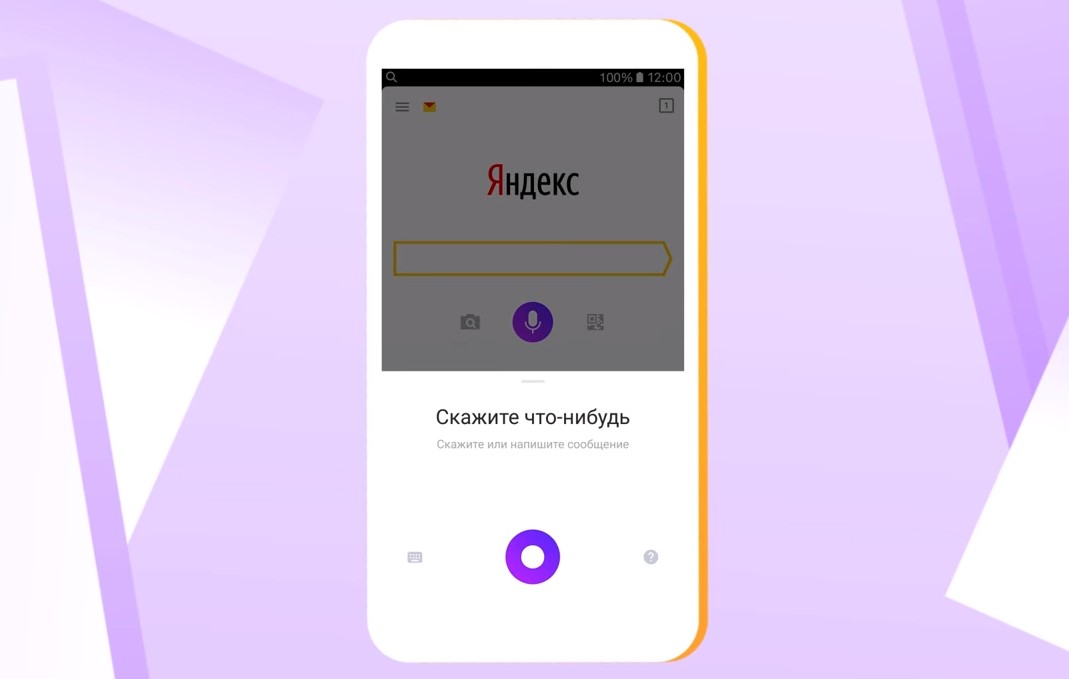
Disabling the smart assistant
If you are looking for a way to disable Alice in the Yandex browser, first open this application on your smartphone.
- Scroll down the start page and click on the 'Menu' icon at the bottom right (a vertical strip of three dots).
- Select 'Settings'.
- Scroll the display to Voice Activated. If it is active, turn it off. The slider next to the item name will turn gray.
- Close the program settings menu and try to activate the assistant by saying the command aloud. If voice activation is disabled, the virtual assistant will not respond to the call.
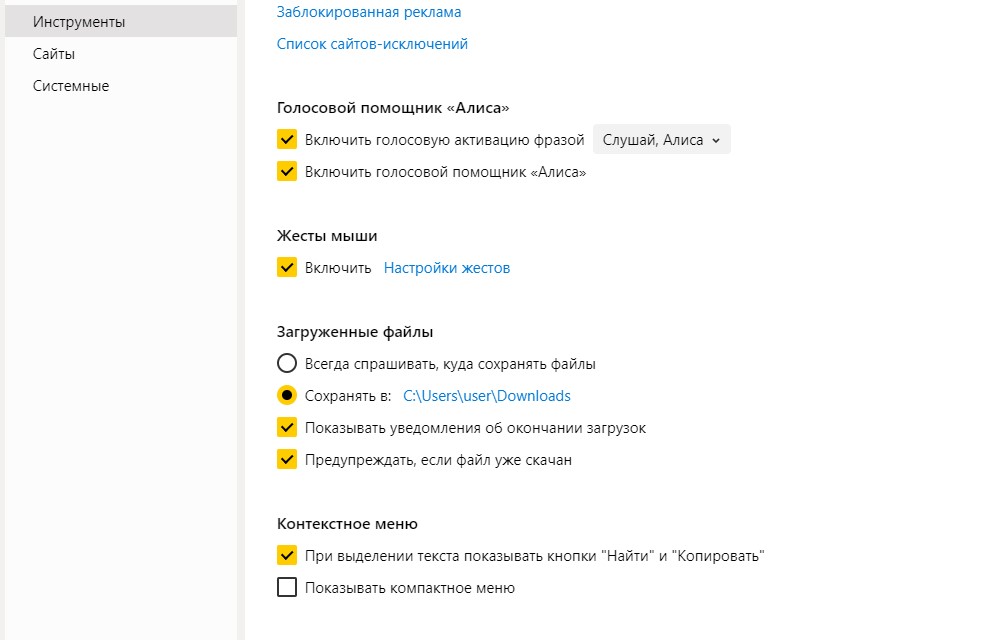
Complete removal from browser
If you are looking for an answer to the question of how to remove Alice from the Yandex browser, then you will face difficulties. The fact is that you can completely remove the virtual assistant only with the program. If this is a suitable option, then do the following:
- press and hold the Yandex icon for a few seconds;
- When the rest of the icons begin to move, release your finger;
- a cross will appear in the upper left corner of the icon of each application, click on it next to the Yandex icon;
- Confirm the pop-up request to uninstall the program.

cool 6.1-inch iPhone 12 and iPhone 12 Pros to ship first Apple ready to go into production iPhone 12
This is the fastest way to uninstall any application with iPhone through the desktop. You can also remove the program through the smartphone settings menu. You need to go to 'Settings', select 'General' and find 'Storage iPhone' in the list.
Scroll down to the Yandex browser and double-click 'Uninstall a program'.
How to uninstall any other application on 'iPhone':
Disabling voice functions is justified if the smartphone has a small amount of memory, slow and expensive mobile Internet, the virtual assistant does not recognize commands well. But do not rush to get rid of Alice, the developers are constantly improving her and teaching her new things.
