
Cludy Video is a free video player for iPhone that can play videos from a PC or Mac via Wi-Fi, as well as Dropbox and Google Drive cloud storage. Moreover, any of the videos can be downloaded not only from the cloud, but also from YouTube or VKontakte! At the moment, this is the only known application with which you can download videos to your iPhone from VKontakte.
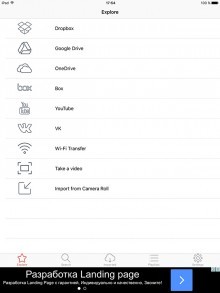
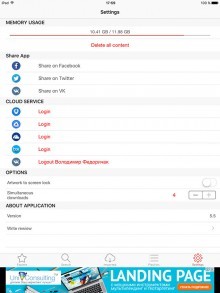
In addition to the player function, Cludy Video has many features from the file manager. For example, the ability to create playlists, import from film, there is also an option that many users will like – downloading files over Wi-Fi from a computer or cloud drive, as well as the ability to upload videos to a device.
The app is not doing well with YouTube. An attempt to download a video from YouTube to an iPhone gave an access error. This is due to the settings of the videos themselves, namely, playback on third-party sites / applications. YouTube has made it possible for channel owners to restrict the download of videos from such applications, and Cludy cannot get around this ban.
Although almost all videos that are not the product of any eminent performers download and play fine.
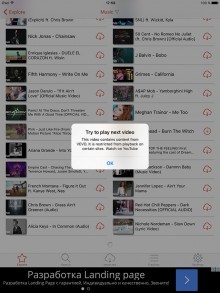

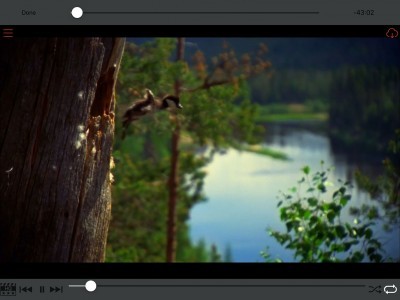
interesting 6.1-inch iPhone 12 and iPhone 12 Pro will go on sale first Now officially: the announcement of iPhone 12 will take place in a week
Download video from VK to iPhone phone turned out without problems. Moreover, authorization in the social network is automatic, you do not need to enter your login and password by hand, it is convenient.
However, you can save a video from VK to iPhone either from your own album or from your friends' albums. From groups and walls is impossible.
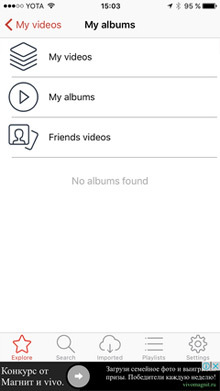

But from the search tab, you can search all VKontakte video content!
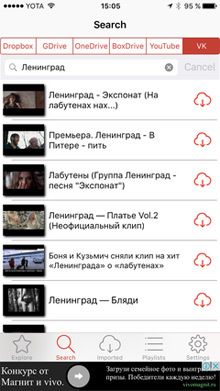
Among the supported formats are AVI, MP4, WMV, FLV and a number of others, which makes this player an almost universal solution for playing any video file.
You can also stream videos via AirPlay.
The developer is stirring up interest in the app with the promise of new features such as video cropping, the ability to export audio tracks and a password lock function. If after such an update the application remains free, it will be just fine.
In general, Cludy Video leaves a positive impression, its interface is convenient and not overloaded with unnecessary elements. The ability to download videos from VK to iPhone makes it attractive for regular VKontakte residents. And given that all this can also be used completely free of charge, it can be recommended to everyone.
Built-in ads are unobtrusive and, in principle, do not interfere. We would have tweaked Youtube and made a video download from the wall – there would be no price for such an application.
