
I have long wanted to find a way to copy photos from a professional camera to iPhone for further sending them over the Internet. It is fast and convenient. No need to carry a laptop with a 3G module. The captured photo can be published in a few seconds, since mobile communications are available almost everywhere. For ipad, such a device is sold, called iPad Camera Connection Kit.
You need to connect the camera output with a usb cable and iPad through this adapter. Photos are copied automatically from the folder on the camera's flash drive to the tablet's photo album. Unfortunately, this accessory is not compatible with iPhone.
But the other day I stumbled upon a device called SanDisk Eye-Fi, a wireless memory card that allows you to automatically transfer newly taken pictures and videos to your computer via wi-fi. The format is for an SD card, which makes it possible to use it on all modern cameras. There are several types of flash drives, with different capacities: 4 and 8 Gb, but the principle of operation is the same for all. But the most important thing is that there is an application for iPhone, which allows you to almost instantly drop a photo taken from the camera to your smartphone …
interesting 6.1-inch iPhone 12 and iPhone 12 Pro go on sale first Epic Games asks court to return Fortnite to App Store

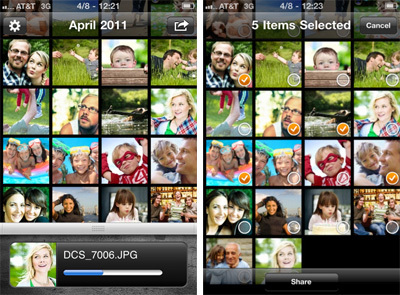
Since I have not tested this device yet, all information is taken from the product description. When I receive the ordered SanDisk Eye-Fi, I will provide a detailed description of the operation of this device.
As the manufacturers write, to set up the transfer of photos, you need to connect the card to the computer once using the supplied USB card reader. Select the settings you like and then insert it into the camera.
Now, as soon as the camera is near the specified wireless network, Eye-fi will download all captured photos to your computer, tablet or iPhone. The Pro version maps have the ability to upload even RAW files. The card settings are controlled via Wi-Fi from a computer using a browser or Eye-Fi Center software.
Here is a video of Eye-Fi working with iPhone
