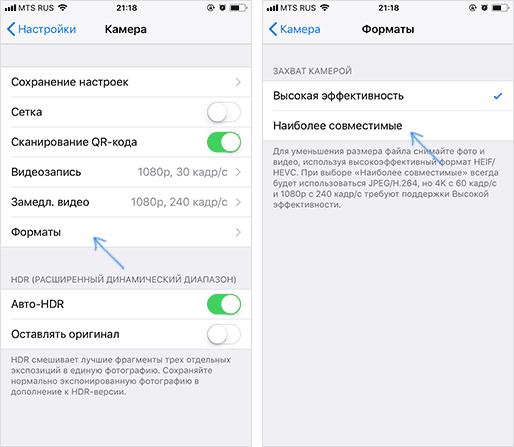Over the past 2 years, a new photo compression standard, HEIC, has been gaining popularity. The company Apple continues to lead in terms of innovation. Not trusting third-party companies, the company conducts internal development, independently moves up the evolutionary ladder in the digital world.
After the release of iPhone 7 and OS iOS 11, users learned about the appearance of the HEIC format. Now photos on the smartphone were saved in excellent quality, but at the same time they took up less space in the internal memory. But as with all 'closed' products Apple, the question arose – how to open the HEIC format on Windows, Mac or on older iPhone models?
What is HEIC format

The main advantage of HEIC photos is that they are lightweight compared to the common JPEG image format. In JPEG the image size is 76 KB, in HEIC it will also weigh 30, 40 or 50% less. The exact ratio depends on the shooting conditions, tools used, filters. When shooting close or small objects, the weight of the image will be comparable to JPEG.
The main drawback is poor assimilation with other platforms. The HEIC format continues to be an exclusive product Apple. This raises questions about how to open the HEIC file on Android, Windows, Linyx and even MAC.
Programs to open HEIC file in Windows
interesting 6.1-inch iPhone 12 and iPhone 12 Pro will go on sale first Apple will announce the launch of iPhone 12 from day to day
The majority of the population of Russia use optsionku Windows for personal computers. Therefore, the question of how to open HEIC in Windows is popular among ordinary users. Most iPhone owners do not think about the possible difficulties with reading files from a smartphone until they transfer the photo to a PC or device with another platform. At the sight of dull icons, instead of colorful pictures, panic arises. In fact, everything is not so scary, there are several ways to open HEIC or convert it to the format that is available for work on a computer. Use the following programs:
- CopyTrans HEIC for Windows. After downloading, a blue icon appears in the context menu, with the help of which the desired image will open. The converted photo is saved in the same folder as the original.
- XnView 2.4.2 also views files in HEIC resolution, a simple tool with no pay and no complex environment.
In Windows 10, the programmers met the needs of the consumer and updated the codecs to open the new format. Now, when you try to open the HEIC file, the system will prompt you to download and install the utility you need to convert. Downloading takes place from the official site Microsoft. True, the codecs stayed free for a little, soon the company introduced an installation tariff – $ 2. So if you are an active user of the vehicles of two American monsters – Apple and Windows, it makes sense to upgrade to Windows 10, install a special codec and view photos without restrictions.
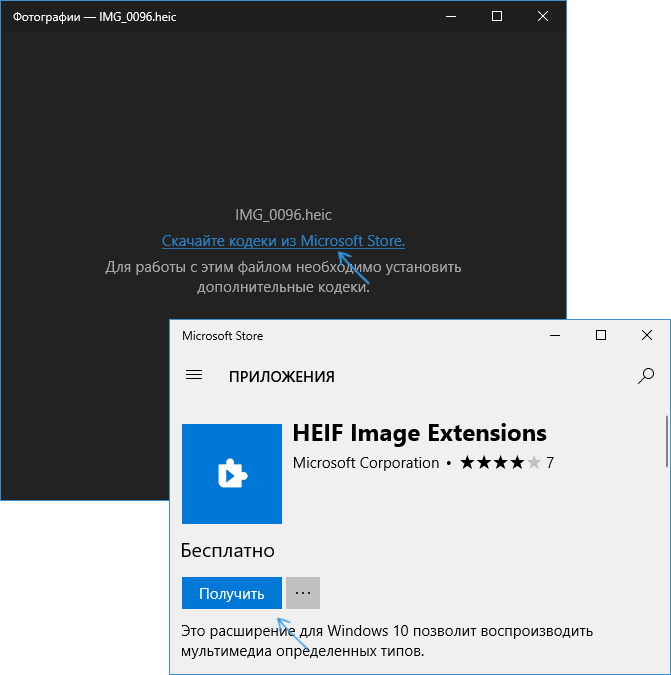
How to open online
Another way to open the HEIC format on a computer is to use online services. They are free, easy to manage, in some of them you can register with a confirmation email address. You can find services for converting HEIC to JPEG by basic request.
The principle of online converters is similar. Find the program, upload 1, 2 or more photos and start converting. The service process takes from 15 seconds to 2-5 minutes, much depends on the quality of the Internet signal and the number of pictures.
Other ways to see HEIC files
If the options for how to open the HEIC extension did not fit for some reason, use the alternative ways of working with images in iPhone:
- Change the settings for saving images. Go to 'Settings' → 'Photos' → select the 'Most Compatible' mode. All pictures will now be saved in JPEG format. True, the convenience of viewing will have to pay with the overflowing memory of the smartphone.
- IPhone provides automatic conversion when transferring images from phone to another device. The function is activated in 'Settings' → 'Photo' → 'Transfer'.
As you can see, the new format is not hopeless. Slowly but surely, HEIC is entering everyday life, if not displacing JPEG from the pedestal, then making it a worthy competitor.