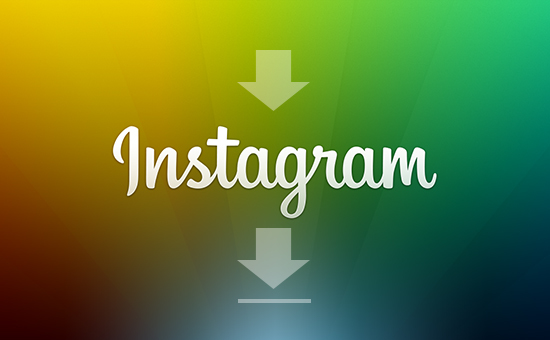
For all the time of its existence Instagram it has not acquired a “feature” that would make life easier for many users. This is saving photos. In order to save a photo from Instagram to an iPhone, we resort to the simplest method – a screenshot of the screen. Ordinary users are quite satisfied with this, but there are applications that save in one click, and do not require subsequent cropping of the photo (as you have to do with a screen). The three best applications for this will be discussed in this article.
Phonegram
In my opinion, this is the best replacement for the official app Instagram. The client is very simple and convenient to use, it has everything, both likes and comments, only the publication of images is missing (when you click on “upload photo” you will be sent to instagram), but these are claims not to the developers, but to the social network itself .


In the feed, photos go into two small columns, which in my opinion is more comfortable than one large one. The left block contains sections and categories of photos. The pluses also include a photo card, video rewind, subscription to hashtags and, of course, downloading photos from Instagram.
- To save any publication, you just need to click on the corresponding symbol in the upper right corner of the publication.
- There is also a kind of “smart downland” that allows you to save several (20 maximum) photos at once. To do this, in the required profile, you need to click on the three dots above, and select the section of the same name. Next, click to select what you want to download, and by clicking on the arrow, go directly to the download. A circle with a check mark acts as an inversion, highlighting the unchecked.
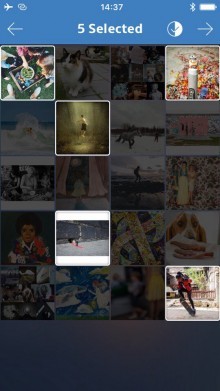
But to use this feature, VIP mode is required. It is bought for money or for crystals, which can be earned by downloading partner applications. 1 month costs 59 rubles, 12 months – 169 rubles, permanent VIP – 279 rubles. The main thing that you get for this money is: hide ads, the ability to add multiple users, download videos and much more. By the way, the application is completely in Russian.
Install from AppStore
InstaRegram
interesting 6.1-inch iPhone 12 and iPhone 12 Pro will go on sale first FAS will start another check Apple
The interface of this client is poor. But this minus compensates for the repost of posts. The function is indisputably necessary. Open the publication, put a tick in front of “Add Watermark” and click on the repost icon, then select Instagram in the window that opens (it must be installed on the device) and finally publish.
To download in the photo window, select the appropriate icon (it couldn't be easier).

The application also has the function of converting a rectangular photo into a square one by adding two stripes on the sides. Today this is no longer relevant, since a few months ago Instagram it was allowed to publish not only square images. The worst thing about the app is intrusive ads. A full-screen window (sometimes with a video) opens constantly, which of course impairs the usability of the application.
Install from AppStore
Grabber
A minor feature of this app is the ribbon that flips sideways, not up. Having opened any publication, on top you have two buttons that will allow you to download photos from Instagram or repost the publication. You can upload one or more images. Going to the profile of interest in the upper left corner, click on “Download” and select the desired pictures.

But it's not that simple. Each download costs 10 coins (200 are given for free). Buying 1000 coins will cost you $ 1.99. The advantages include the presence of a photo-card, and the disadvantages are advertising, which often pops up, and an advertising banner closes the part of the publication that the author wrote about.
Install from AppStore
