Following Siri, not so long ago, the Russians met another mobile voice assistant – Alice from Yandex. It's easy to talk to her: download the Yandex application on your phone, and click on the round purple button located on the first screen in the lower right corner. Alternatively, run a special program for the voice assistant in the operating system Windows. Dialogue with the Yandex assistant is also possible on a computer, in the browser of the same name, where the assistant is built in by default.
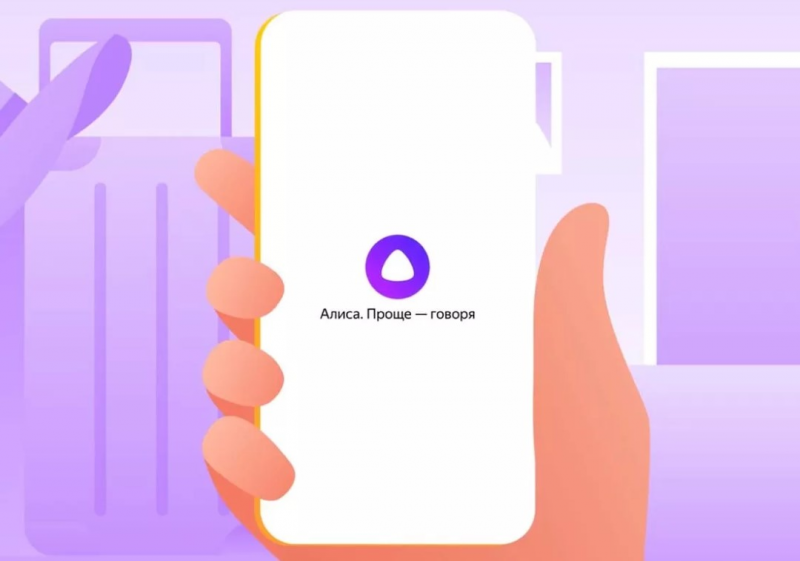
Starting a conversation
Alice is a voice assistant, you can talk to her at any time of the day or night. Here's how to start a conversation:
On the phone:
- Launch the application, click on the microphone icon, say any phrase – the bot immediately responds.
- Say 'hello, Alice, let's chat' and the robot will start talking to you. That is why Alice Voice Assistant is good, you can always talk to her for free.
- Click on the phrase 'What can you do?' in the chat window with the robot, the assistant will expand the list of skills (listen to a fairy tale, open a website or instagram, listen to the latest news, find out the best route to work). If you select, for example, 'Listen to a fairy tale', the assistant launches this skill and offers a choice of different fairy tales, or the user names the one he wants to listen to.
- If you click on the phrase 'What else can I do', the assistant will show another list of possibilities.
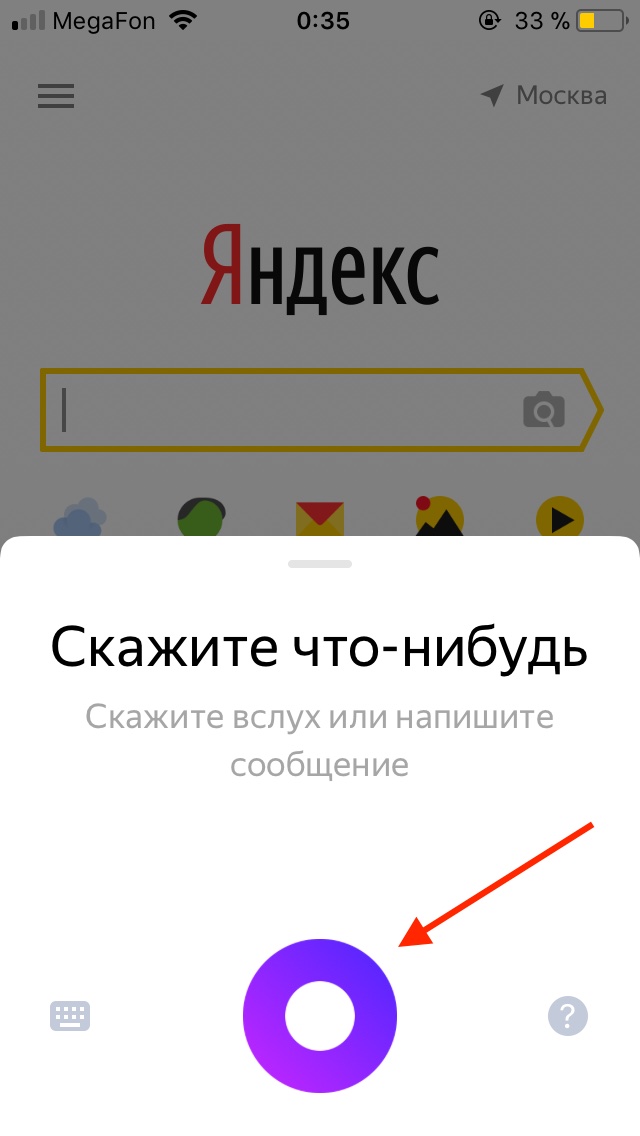
On the computer:
- In the browser, click on the voice assistant icon, a chat window with the robot opens, just like on the phone.
- If your computer's microphone is on, speak.
- If there is no microphone, the text is typed from the keyboard.
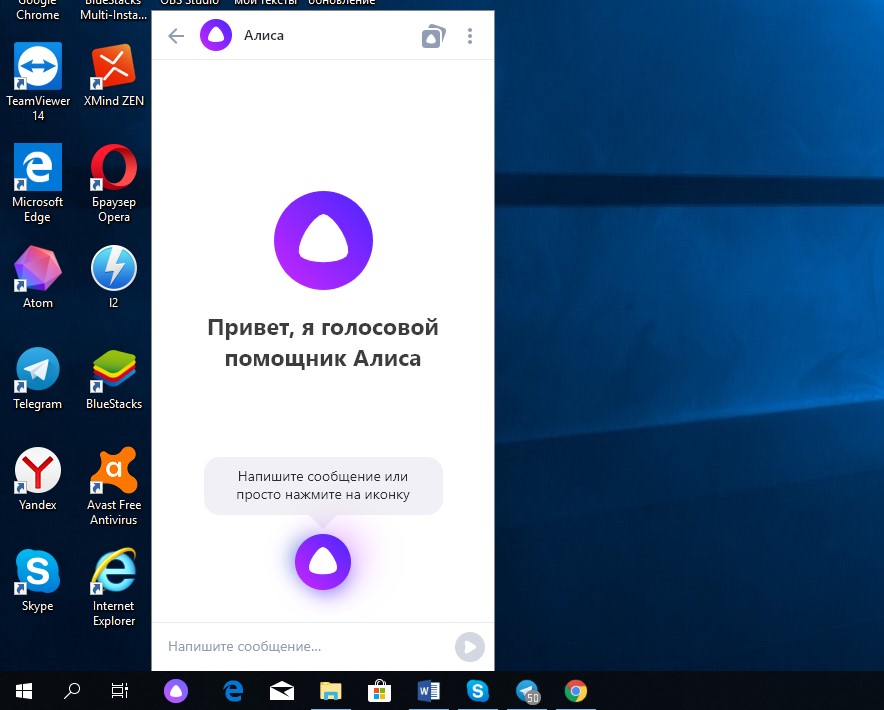
Basic commands
When working with the virtual assistant, a microphone, Internet search and text typing are used.
The main commands are as follows:
- 'Hello, Alice', 'Listen, Alice', 'Listen, Yandex' – these commands activate the assistant.
- 'Another option', 'Another option' – are used when you need to look at the next recommendation.
- 'Enough' – disabling the assistant.
The search goes through sites on the Internet and photographs. For example, you photograph what you see, and the program explains what it is.
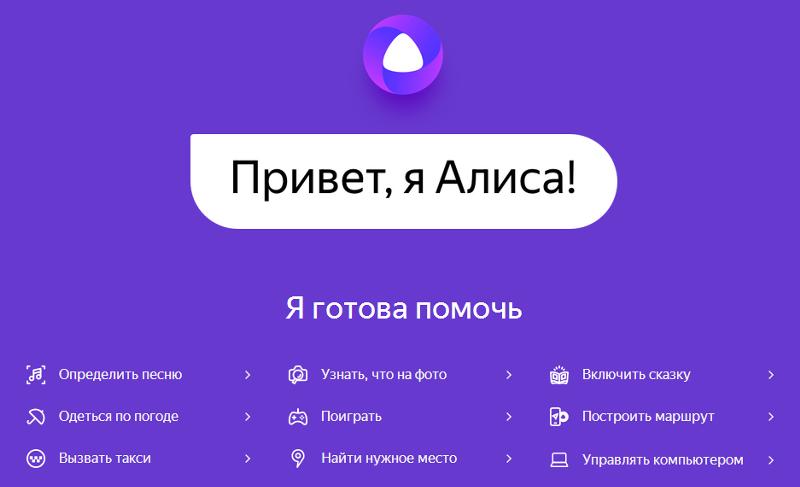
interesting 6.1-inch iPhone 12 and iPhone 12 Pro will go on sale first FAS will start another check Apple
The user can clear the communication history and start the communication session again. By clicking on 'Alice can do more', the user is taken to the app's skill collection, where it is described how to start them. For example, it will pick up simple recipes from foods that you name.
There is also the 'Feedback' command, when you click on it, you will be taken to the Yandex-Help page, where you can formulate and leave your request or claim regarding the voice assistant.
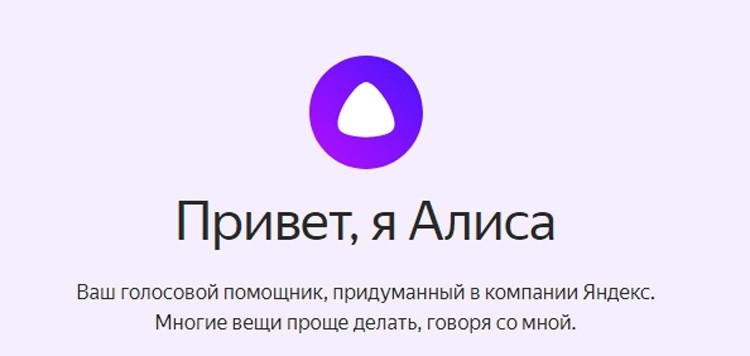
Possible problems
As already mentioned, this program is a voice assistant, it is not forbidden to talk to it about anything. But she is an artificial intelligence, and sometimes problems arise in communicating with her. It is worth remembering why Alice Yandex was created, you can talk to her and solve the problem, but do not count on full-fledged communication.
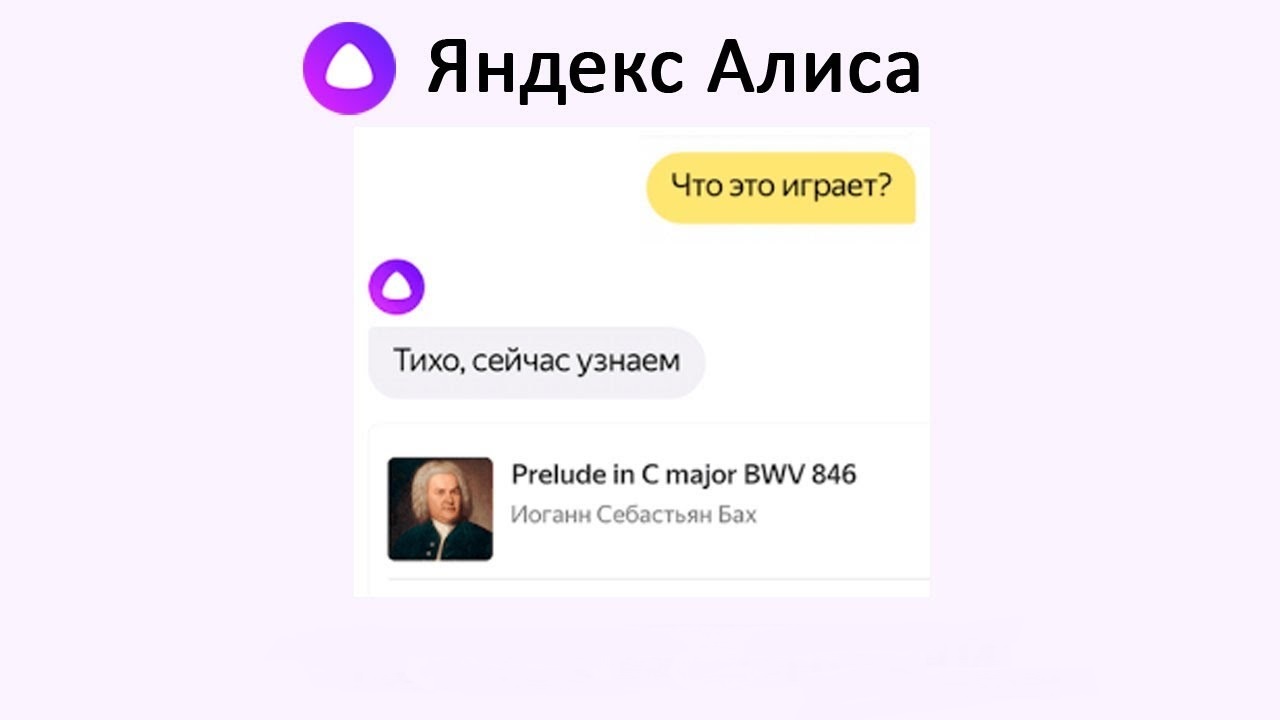
Alice doesn't understand
A common problem – the program does not understand what you want to say. Perhaps the words were spoken too quietly, indistinctly. Perhaps there are large pauses between words, or there are many interjections in the speech, or you spoke in a foreign language. In this case, Alice Voice Assistant will not be able to talk to you in Russian, she will answer something like 'Sorry, I do not understand you'.
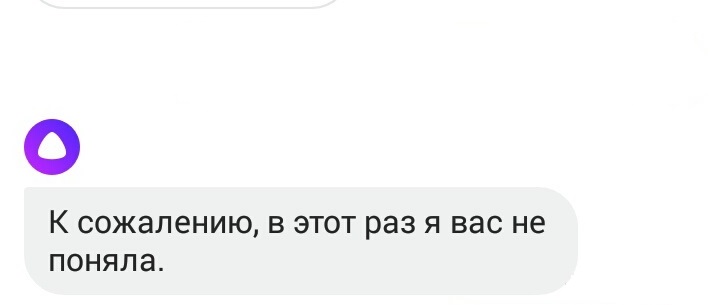
Alice mispronounces the words
A bot is a bot, even if it is Alice Yandex. It is possible to discuss the vital with her, but not always human speech is easy for her. The program sometimes pronounces words too quickly, with the wrong stress, making the wrong pauses in the sentence. And the first sign that you are talking to the robot will be intonation – in the application, the robot's speech sometimes does not correspond to the flow of natural human speech. Where a person raises his tone, the robot lowers it and vice versa. Alice is an assistant, it is only worth talking to her about practical tasks, a full-fledged and sincere dialogue will not work.
Alice is rude

The Yandex application is configured so that it will not be intentionally rude. But if, wishing to talk to Alice, the user asks to read a text containing swear words or obscene language, she will repeat it. That is, he will utter rudeness out loud. Alice is such a technical support, you can talk to her about everything in the world for free, and take it literally.
It is also likely that the answer given by the program is perceived ambiguously. In this case, the developers are asked to contact them and mark the answer as offensive or offensive.
How to talk to Alice:
