 Over the past few years, the popularity of various applications and devices that allow users to track their physical activity has increased significantly. Even the company Apple brought a special app called 'Health' to iOS. We will tell you about the pros and cons of different ways that will allow owners iPhone to track their physical activity in this article. Immediately, we note that at the moment there are three main ways to track physical activity: – using the proprietary application 'Health'; – using third-party applications; – using special devices paired with iPhone.
Over the past few years, the popularity of various applications and devices that allow users to track their physical activity has increased significantly. Even the company Apple brought a special app called 'Health' to iOS. We will tell you about the pros and cons of different ways that will allow owners iPhone to track their physical activity in this article. Immediately, we note that at the moment there are three main ways to track physical activity: – using the proprietary application 'Health'; – using third-party applications; – using special devices paired with iPhone.
Health app
One of the features of iOS 8 was the 'Health' application, which was supposed to help users monitor their physical activity, as well as become a kind of aggregator of all information related to health.  However, all the features of the application are not available to all users. For example, the function of counting the passed floors starts working only in iPhone 6, and the calculation of the covered distance is available only to owners iPhone 5s, iPhone 6, iPhone 6 Plus, iPhone 6s and iPhone 6s Plus. Users will need third-party gadgets to track their heart rate or sleep quality. But in general, other mobile applications have a similar drawback. Users of earlier models of Apple smartphones can only use 'Health' as a kind of 'notebook', in which they need to enter various data about their health manually. If you still own iPhone 5s, iPhone 6, iPhone 6 Plus, iPhone 6s or iPhone 6s Plus and go to use the proprietary application 'Health' to collect information about the steps taken, then you need to: 1. Go to Settings – Privacy and select the item Movement and fitness.
However, all the features of the application are not available to all users. For example, the function of counting the passed floors starts working only in iPhone 6, and the calculation of the covered distance is available only to owners iPhone 5s, iPhone 6, iPhone 6 Plus, iPhone 6s and iPhone 6s Plus. Users will need third-party gadgets to track their heart rate or sleep quality. But in general, other mobile applications have a similar drawback. Users of earlier models of Apple smartphones can only use 'Health' as a kind of 'notebook', in which they need to enter various data about their health manually. If you still own iPhone 5s, iPhone 6, iPhone 6 Plus, iPhone 6s or iPhone 6s Plus and go to use the proprietary application 'Health' to collect information about the steps taken, then you need to: 1. Go to Settings – Privacy and select the item Movement and fitness. 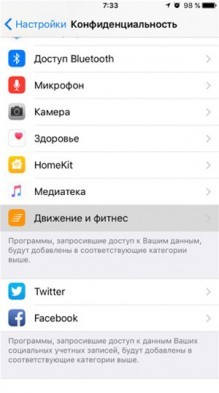 2. Activate the Fitness Tracking function.
2. Activate the Fitness Tracking function. 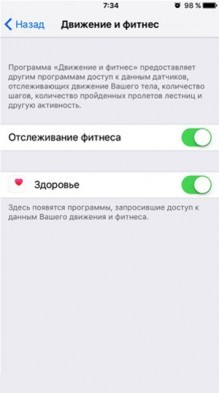 3. Allow access to this data for the Health application. After that, all the information you need can be found in the Health app.
3. Allow access to this data for the Health application. After that, all the information you need can be found in the Health app.
Third party applications
Today, on the virtual shelves of the Apple app store, you can find a lot of programs that should help owners iPhone keep track of physical activity. However, among all this variety, there are several solutions that are popular and tested by thousands of users. One of them is an application called RunKeeper. 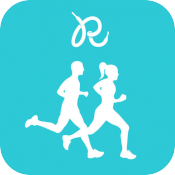 According to the developers, today RunKeeper is used by more than 45 million people worldwide, and the audience continues to grow. In short, the application allows you to track many different parameters. These include distance traveled, time, route, calories burned, etc. In this case, the application can distinguish between different types of activity. For example, running, cycling, skiing, etc. Besides RunKeeper can come in handy to achieve certain results. For example, users can set a goal for themselves – to run 500 meters in 90 seconds and, thanks to the application, track dynamics. Also RunKeeper has several paid features. Among them: special training programs and the possibility of consulting a coach. However, you can use RunKeeper without it. By the way, last fall the developers released a special version of their app for Apple Watch. With the watch, users can track distance traveled, heart rate, and exercise time. But for all their functionality, applications have one drawback – they negatively affect the battery life of the smartphone. Therefore, many users who actively monitor their performance, over time, acquire special gadgets that work in tandem with iPhone.
According to the developers, today RunKeeper is used by more than 45 million people worldwide, and the audience continues to grow. In short, the application allows you to track many different parameters. These include distance traveled, time, route, calories burned, etc. In this case, the application can distinguish between different types of activity. For example, running, cycling, skiing, etc. Besides RunKeeper can come in handy to achieve certain results. For example, users can set a goal for themselves – to run 500 meters in 90 seconds and, thanks to the application, track dynamics. Also RunKeeper has several paid features. Among them: special training programs and the possibility of consulting a coach. However, you can use RunKeeper without it. By the way, last fall the developers released a special version of their app for Apple Watch. With the watch, users can track distance traveled, heart rate, and exercise time. But for all their functionality, applications have one drawback – they negatively affect the battery life of the smartphone. Therefore, many users who actively monitor their performance, over time, acquire special gadgets that work in tandem with iPhone.
Special devices
As mentioned above, one of the advantages of special trackers is that they practically do not affect the autonomy of a mobile device. All the main parameters of the gadgets are collected independently, thanks to built-in sensors, and then simply transferred to the mobile device. Today, there are many different fitness trackers on sale. However, for an ordinary user who just wants to assess their activity, we recommend paying attention to the tracker from the Chinese company Xiaomi called Mi Band 1S.  It allows you to not only track the distance traveled, calories burned, but also the quality and duration of sleep. All this data is then collected in a proprietary application that can be easily found at App Store. In addition, the bracelet from Xiaomi has a 'smart' alarm clock and an indicator of incoming calls. With all this, the gadget costs about $ 20, has a rather stylish appearance and can work for 20-30 days without recharging. Naturally, there are also more expensive devices on the market. But they are more likely to suit those who are determined to seriously engage in sports and monitor their results. The rest should have enough Mi Band 1S.
It allows you to not only track the distance traveled, calories burned, but also the quality and duration of sleep. All this data is then collected in a proprietary application that can be easily found at App Store. In addition, the bracelet from Xiaomi has a 'smart' alarm clock and an indicator of incoming calls. With all this, the gadget costs about $ 20, has a rather stylish appearance and can work for 20-30 days without recharging. Naturally, there are also more expensive devices on the market. But they are more likely to suit those who are determined to seriously engage in sports and monitor their results. The rest should have enough Mi Band 1S.
