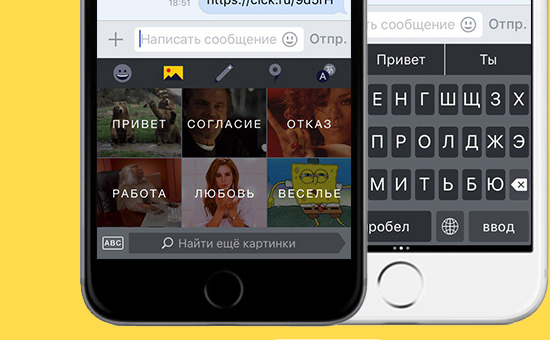 Yandex software products have always seemed to me to be of high quality and thoughtful. The same Yandex.Maps or Disk – were able to push very strong competitors. Therefore, I reacted with great interest to the keyboard that appeared the other day. And I found here two useful “chips” that are not found anywhere else. But I also found two “shoals” that are not thought out. Whether or not to change the native keyboard from Apple to a new one, everyone decides for himself. Let's try to weigh the pros and cons … After downloading and running the program, we are, of course, shown instructions. The main thing to do is add a keyboard. To do this, go to: settings, basic, keyboard, keyboards, new keyboards. Next, select J. Keyboard and allow it full access (in the window that opens, after clicking on the keyboard).
Yandex software products have always seemed to me to be of high quality and thoughtful. The same Yandex.Maps or Disk – were able to push very strong competitors. Therefore, I reacted with great interest to the keyboard that appeared the other day. And I found here two useful “chips” that are not found anywhere else. But I also found two “shoals” that are not thought out. Whether or not to change the native keyboard from Apple to a new one, everyone decides for himself. Let's try to weigh the pros and cons … After downloading and running the program, we are, of course, shown instructions. The main thing to do is add a keyboard. To do this, go to: settings, basic, keyboard, keyboards, new keyboards. Next, select J. Keyboard and allow it full access (in the window that opens, after clicking on the keyboard). 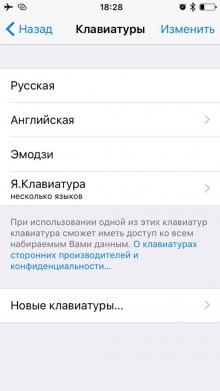
 Let's start with cosmetics. The developers took care that the correspondence was not boring. When you click on the ellipsis, which is next to the space, a menu opens with five tabs. The first one will surprise no one, these are our favorite Emoji. The next tab is GIFs. And here it becomes more interesting. Initially, we are given 6 categories, but if this is not enough, then by searching you can find both gifs and just pictures with demotivators. By clicking, we select the image of interest, after which it will be copied to the clipboard … and then a terrible thing happens. Unlike the presentation, where the picture was beautifully sent to the dialogue, we send a shortened link (from clck.ru) to it. VK also adds fuel to the fire, blocking this link as malicious. The same problem applies to drawings. But, for example, in letters everything is displayed as it should.
Let's start with cosmetics. The developers took care that the correspondence was not boring. When you click on the ellipsis, which is next to the space, a menu opens with five tabs. The first one will surprise no one, these are our favorite Emoji. The next tab is GIFs. And here it becomes more interesting. Initially, we are given 6 categories, but if this is not enough, then by searching you can find both gifs and just pictures with demotivators. By clicking, we select the image of interest, after which it will be copied to the clipboard … and then a terrible thing happens. Unlike the presentation, where the picture was beautifully sent to the dialogue, we send a shortened link (from clck.ru) to it. VK also adds fuel to the fire, blocking this link as malicious. The same problem applies to drawings. But, for example, in letters everything is displayed as it should. 
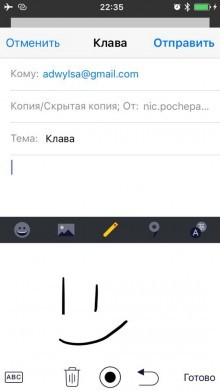 Maps and a translator are different. The first one sends the address of your location and a link to the map, and the second one generally works according to the script. We drive in the text in any language, then in the translator mode we select the desired language, and we get the same translation. Conveniently I will tell you.
Maps and a translator are different. The first one sends the address of your location and a link to the map, and the second one generally works according to the script. We drive in the text in any language, then in the translator mode we select the desired language, and we get the same translation. Conveniently I will tell you. 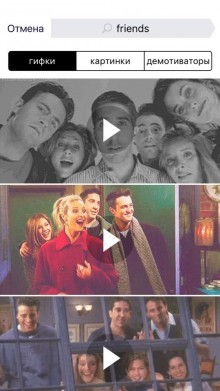
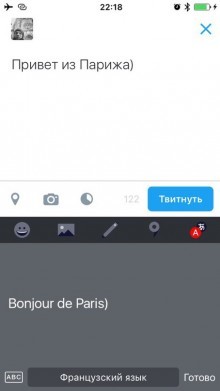 And where without changing the design, which is also present. There are 7 different themes to choose from.
And where without changing the design, which is also present. There are 7 different themes to choose from. 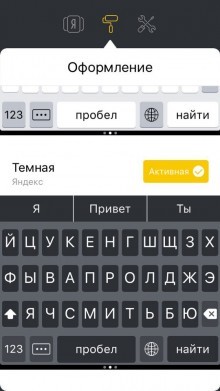 Now comes the fun part. Since we use the keyboard to type and not send emoticons, here are the same chips: Switching keyboards is carried out by a simple swipe (to the right – English, to the left – numbers). Why didn't Apple think of this before. Additional function of the space: when you move your finger across it, the slider in the text moves in the same way. A good replacement for a long-familiar magnifier. If you notice a mistake in the previously typed words, then you do not need to poke your finger there. You can move the cursor through the space.
Now comes the fun part. Since we use the keyboard to type and not send emoticons, here are the same chips: Switching keyboards is carried out by a simple swipe (to the right – English, to the left – numbers). Why didn't Apple think of this before. Additional function of the space: when you move your finger across it, the slider in the text moves in the same way. A good replacement for a long-familiar magnifier. If you notice a mistake in the previously typed words, then you do not need to poke your finger there. You can move the cursor through the space. 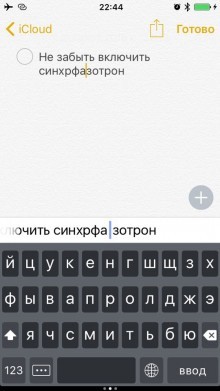
And now about the bad
I really did not like that the button with the call to emoticons is located in the place where the buttons for switching languages in the native keyboard are Apple. And when I need to change the layout, I press it every time out of habit. Buttons: Search, News, Mail – I, like most users, do not need it. I understand the desire of the girls from the promotion department to somehow show their work. But this does not add convenience, it would be better to make buttons with letters larger in height. The fingers are already used to the keyboard Apple and errors occur when typing quickly. The conclusion is this. For myself, I will leave the old, proven keyboard Apple for now. But if I just bought iPhone yesterday, the keyboard from Yandex would become the main one.
