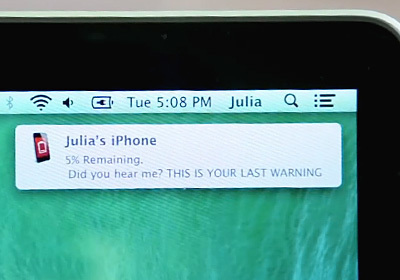
Ours iPhone is good for everyone, but why are the engineers from Cupertino so stubborn? What prevents to make an indication that will indicate a critical discharge of the phone? I still don't understand this, so I suggest using a third-party 'software'. Surely, at your workplace or at home, you turn on your computer, and somewhere nearby is your beloved iPhone. Now on the computer monitor or laptop screen, a mention of the critical discharge of the phone will appear.
So, install the iBetterCharge utility on your computer.
The program is small and completely free.
interesting 6.1-inch iPhone 12 and iPhone 12 Pro go on sale first Epic Games asks court to return Fortnite to App Store
To recognize the device, it must be connected to a computer via USB. This is a one-time operation, all further interaction will take place using a WiFi connection.
As soon as the charge drops below the set level, a beep will follow, and a notification will be displayed on the monitor that you need to power your device.
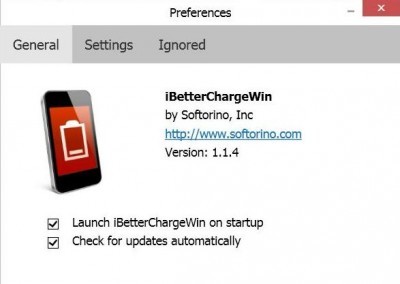
In principle, there are not many settings – you only need to determine what percentage of charging is critical for you.
So this is just what is needed from this “software” 🙂
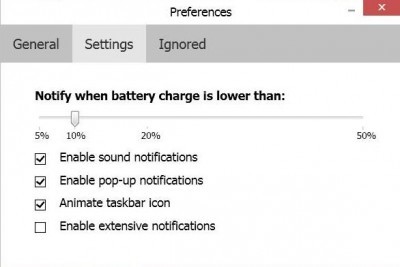
The most interesting thing is that the program recognizes all i-Devices you have (if you have synchronized them at least once), which makes it even more attractive.
