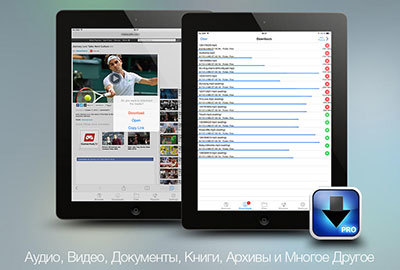
Can I download, upload and share photo, video, and music content using iPhone and iPad? If you have ever downloaded something to your mobile devices Apple directly from the Internet, you can see that it is quite difficult to do it. It is not easy to do this using standard means using Safari, but the situation is far from stalemate, all that is needed is the “correct” software. The category of such applications includes the download manager for iPhone and iPad from Apps4Stars – iDownloader Pro.
iDownloader Pro is not just a download manager for iOS, but one of the best in its category. The functionality of the application goes far beyond the “dry” manager, where you need to insert direct download links without redirects and authorizations.

Functional
Application from Apps4Stars is:
- Web browser with ad blocking, bookmarking support, full view mode, bookmark manager, anonymous browsing function, search history and site visits.
- Password manager for websites with 3-tap authorization and support for an infinite number of profiles.
- Download manager with support for multithreading and background downloads (maximum download time in the background does not exceed 10 minutes – restrictions iOS), as well as support for downloading files in 3G networks.
- A multimedia player with background playback and support for most modern video and audio formats.
- File manager with Dropbox integration, support for directories and subdirectories, the ability to copy, move, delete and unpack files, as well as sort them.
- File viewer with support for photos, slideshows and text documents, which allows you to open the downloaded file in alternative programs installed on iPhone and iPad.
As you can see, the capabilities declared by the developer cannot but arouse interest even among an inexperienced user iOS.
How to use
interesting 6.1-inch iPhone 12 and iPhone 12 Pro will go on sale first Apple will announce the launch of iPhone 12 from day to day
Indeed, working in iDownloader Pro is very simple, the interface is clear and as simple as possible, there are no buttons and controls with an incomprehensible purpose, the sections are structured classically, each functionality is offered on a separate page.
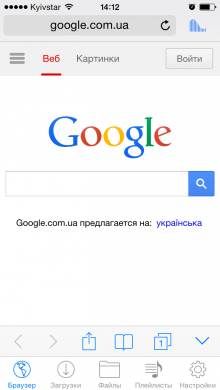
Personally, I tested the app when downloading music content found in search results Google. Sequencing:
- After starting the application, the main page Google is loaded on the “Browser” page (you can define a different start page in the application settings).
- In the search bar I enter a query, in my case it was “Instrumental music” and you get the search results.
- I go to the first page that I come across, for example ololo.fm (we will leave questions on the use of pirated content for later) and wait until the content is fully loaded.
- There are only two tapas: one on the “Share” icon (similar to Safari) and the second on the “Download all” line and the program automatically downloads the links found on the page to the download manager.
- Waiting for the necessary files to download and the content becomes available in the internal file manager.
I would like to note that the download speed of content is not limited by the application, but is at the mercy of your connection to the Internet and the capabilities of the server from which the download is carried out. Once again, iDownloader Pro can download data over the 3G network.

The downloaded content is available on the “File” page. Here it can be sorted, renamed, deleted or organized into folders. Depending on the type of file, tap by name launches either the viewer or the built-in multimedia player. The latter has its own equalizer with a large number of preset presets, the ability to edit them and create your own. Here you can turn on repeat playback and shuffle the playlist. It will be interesting to be able to set the time interval after which the player will automatically shut down, the so-called “sleep mode”. The file being played can be added to the playlist, changed its meta tags, and opened in an external program.

A menu for managing playlists is placed on a separate page, yet the bulk of users use download managers to download music or video content. You can create as many playlists as you like and organize the downloaded tracks into them. Playlists can be renamed and deleted without deleting files from the application.
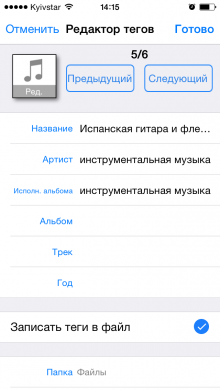
In the settings of iDownloader Pro, you can block ads, set the private browsing mode, change the start page, clear browsing history and delete site data, manage passwords for your accounts on the sites from which content is downloaded, change the number of simultaneously downloaded files, set up content synchronization with your Dropbox account , downloads are manually uploaded to cloud storage. To launch the application, you can set a digital code, or a bitmap and much more.
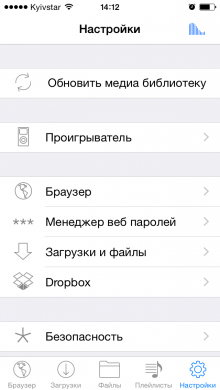
Personally, I liked iDownloader Pro very much: the speed of work, optimization of processes, the quality of the downloader, the functionality of the built-in browser, player and file manager, Dropbox support and high-quality security settings. If you have been lacking the means to download content from the internet directly to iPhone or iPad, iDownloader Pro is the best tool. The price of 59 rubles is nothing compared to what you get for this money. Regulars App Store voted for their choice with a ruble, the overall rating of the application is almost a full 5 stars, and this is a very, very decent result. Available in our shared account.
