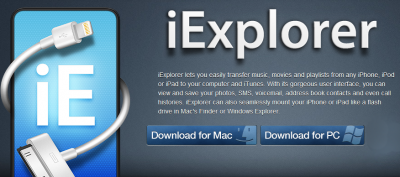
Consider another file manager, not invented by cupertino.
The application is iPhone – a browser or file manager for i-devices that runs on Mac and PC, which allows you to view files and folders on your iOS – device as if it were a regular USB flash drive. You can use 'drag-and-drop' to add and delete files and folders from iphone to computer.
First look:
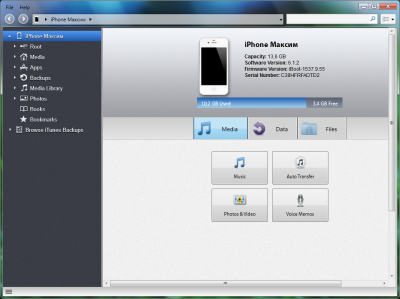
After connecting the device to a computer, we see a pleasant interface in English (no Russian). All items are arranged neatly and in a clear order. In the main place is the phone with: serial number, total memory and firmware version.
Music:
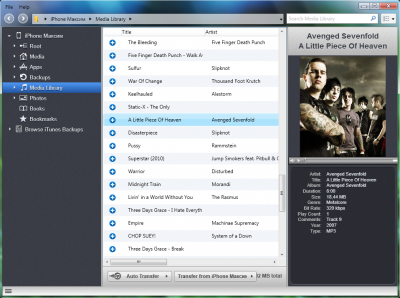
In the “Music” item, you can see the list of music on the device. All music can be downloaded to your computer, but you cannot download it to your device.
When you click on a song, information on it is displayed, from duration to album.
Photo:
interesting 6.1-inch iPhone 12 and iPhone 12 Pro go on sale first Epic Games asks court to return Fortnite to App Store
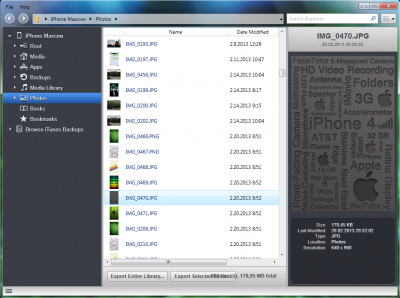
The “Photos” item contains all the photos on the device. They can be dumped onto a computer, but as with music, they cannot be dumped back. Also shown below is the total amount of memory occupied by photos.
Applications:
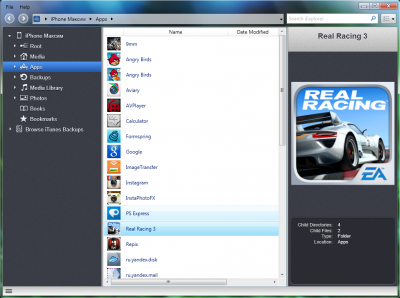
This column shows all applications on the device. They can be entered as a folder and manipulated with internal files (if necessary). You cannot install applications from a computer.
File system:
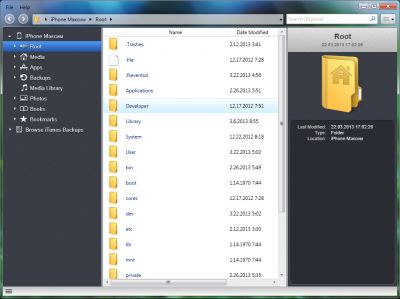
And now for a nice bonus. Your iPhone can serve as a regular USB flash drive if you go to the “Root” section. You can delete folders and write new files to the device.
Backup files:
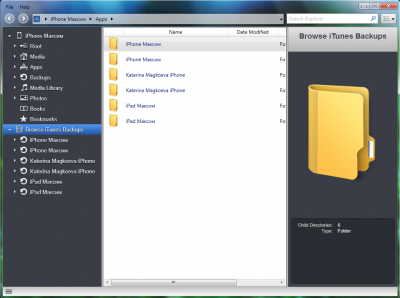
If you need a system backup, then this is not a problem. Just drop it to your computer and that's it.
Outcomes:
Pros:
- The program is lightweight.
- Convenient interface.
- You can work with main folders.
- Can be used as a USB stick.
- You can dump everything you need to your computer.
Minuses:
- There is no Russian language.
- You cannot upload music and photo files to your device (you can reset them, but they will not be reflected in the “Music” and “Photos” sections)
Loading:
- Download Mac file.
- Download file Windows.
- Activator.
