 If you have already installed and uninstalled a dozen applications with icon collections for Iphone and you are still not happy, try the iFavorite Basic application. With it, you can create a truly unique style for your device and at the same time add convenient features to it. The application allows you to create your own icons for individual contacts, sites, functions and phone settings. Let's say that you often write SMS to the same person and you want this contact to be right at your fingertips, and even pleasantly stand out against the background of boring work applications. Select “Text Message” from the iFavorite Basic main menu.
If you have already installed and uninstalled a dozen applications with icon collections for Iphone and you are still not happy, try the iFavorite Basic application. With it, you can create a truly unique style for your device and at the same time add convenient features to it. The application allows you to create your own icons for individual contacts, sites, functions and phone settings. Let's say that you often write SMS to the same person and you want this contact to be right at your fingertips, and even pleasantly stand out against the background of boring work applications. Select “Text Message” from the iFavorite Basic main menu. 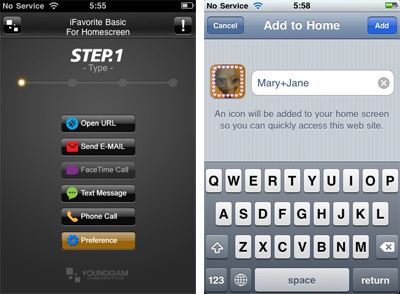 Click “List Import” and select a name from the notebook. The phone number can be selected from the available ones, or you can enter it manually. In the next step, we create our own icon for the contact: you can set a nice frame and a colored background from the ready-made options, or you can choose a photo from your albums as a background, or immediately make a new one. Click the 'Create' button and, according to the prompt, go to Safari. Further, from the proposed options, the item “Add to home screen” is of interest. With a light touch of your finger, a new icon of the author's design appeared on the home screen.
Click “List Import” and select a name from the notebook. The phone number can be selected from the available ones, or you can enter it manually. In the next step, we create our own icon for the contact: you can set a nice frame and a colored background from the ready-made options, or you can choose a photo from your albums as a background, or immediately make a new one. Click the 'Create' button and, according to the prompt, go to Safari. Further, from the proposed options, the item “Add to home screen” is of interest. With a light touch of your finger, a new icon of the author's design appeared on the home screen.  Such convenient buttons can be made for a phone call to a specific number, a video call, an e-mail to a frequently used address, links to a website, as well as for most of the functions of your device that are in the settings (for example, screen brightness, ringtones, access to Wi -fi and others). The application is free, suitable for both Iphone and Ipad. Works on firmware version 3.2 and higher, weighs 3 Mb. Install from AppStore
Such convenient buttons can be made for a phone call to a specific number, a video call, an e-mail to a frequently used address, links to a website, as well as for most of the functions of your device that are in the settings (for example, screen brightness, ringtones, access to Wi -fi and others). The application is free, suitable for both Iphone and Ipad. Works on firmware version 3.2 and higher, weighs 3 Mb. Install from AppStore
