 Everyone is fine with the native Youtube application from Google, but there is one but. The program allows you to watch content only online. No internet – no cartoons. But as always, there are third-party developers who can help us. Today, we will compare the updated Yourtube and Protube tweaks for iOS. They are actually very similar in form and function. For example, both tweaks modify the official YouTube client to add to its functionality the ability to download videos, stream them using AirPlay, block ads, etc. Yourtube in Cydia costs $ 4.99, upgrades for those who have already purchased the old version of Yourtube or Yourtube HD are free. If you have not yet installed a jailbreak on your device, then it is likely that you have already bought Yourtube before and its new version can be an excellent addition, especially for free. ProTube costs $ 1.99. If you've purchased ProTube or ProTube HD before, upgrading to the version with support iOS 6 will only cost you $ 0.99. Despite the fact that both tweaks are quite similar in functionality, there are still differences between them in terms of usability and visual design that you need to take into account when choosing which tweak to buy. Which one is right for you? Read the comparison and decide.
Everyone is fine with the native Youtube application from Google, but there is one but. The program allows you to watch content only online. No internet – no cartoons. But as always, there are third-party developers who can help us. Today, we will compare the updated Yourtube and Protube tweaks for iOS. They are actually very similar in form and function. For example, both tweaks modify the official YouTube client to add to its functionality the ability to download videos, stream them using AirPlay, block ads, etc. Yourtube in Cydia costs $ 4.99, upgrades for those who have already purchased the old version of Yourtube or Yourtube HD are free. If you have not yet installed a jailbreak on your device, then it is likely that you have already bought Yourtube before and its new version can be an excellent addition, especially for free. ProTube costs $ 1.99. If you've purchased ProTube or ProTube HD before, upgrading to the version with support iOS 6 will only cost you $ 0.99. Despite the fact that both tweaks are quite similar in functionality, there are still differences between them in terms of usability and visual design that you need to take into account when choosing which tweak to buy. Which one is right for you? Read the comparison and decide.  Yourtube (the one on the left) is integrated with more interesting graphics. Both tweaks are just an addition to the original YouTube. In other words, they are not independent programs themselves. They “hang” functions on the official YouTube client. Yourtube looks better in my opinion. With Yourtube installed, you will hardly find any serious original appearance of the original client. The guys at CocoaNut, the creators of Yourtube, have always had a design aesthetic, and Yourtube is no exception.
Yourtube (the one on the left) is integrated with more interesting graphics. Both tweaks are just an addition to the original YouTube. In other words, they are not independent programs themselves. They “hang” functions on the official YouTube client. Yourtube looks better in my opinion. With Yourtube installed, you will hardly find any serious original appearance of the original client. The guys at CocoaNut, the creators of Yourtube, have always had a design aesthetic, and Yourtube is no exception. 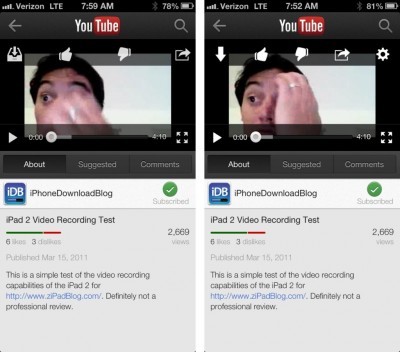 It seems to me that even the loading icon in Yourtube looks much better than its analog. At ProTube, you won't see a polish-like design, but you will also notice that the design seems more complete and complete from the overall impression to the smallest detail. ProTube has a big plus – namely integration with another tweak from Cydia, Bridge, which is designed to make it easy to add your music and videos to iTunes or other video libraries.
It seems to me that even the loading icon in Yourtube looks much better than its analog. At ProTube, you won't see a polish-like design, but you will also notice that the design seems more complete and complete from the overall impression to the smallest detail. ProTube has a big plus – namely integration with another tweak from Cydia, Bridge, which is designed to make it easy to add your music and videos to iTunes or other video libraries.  And here is another example of how YourTube (left) looks more attractive in design at some points. All your downloads start to look like a woman's bag, in which you can fit anything you want, and you can't find anything there (in YourTube). The settings menu, which is basically the same as in ProTube, is not as varied as the latter. Also in ProTube, I liked a feature that can be called Workflow (from Apple 's CoverFlow), which is a very nice addition to navigation from A to Z.
And here is another example of how YourTube (left) looks more attractive in design at some points. All your downloads start to look like a woman's bag, in which you can fit anything you want, and you can't find anything there (in YourTube). The settings menu, which is basically the same as in ProTube, is not as varied as the latter. Also in ProTube, I liked a feature that can be called Workflow (from Apple 's CoverFlow), which is a very nice addition to navigation from A to Z. 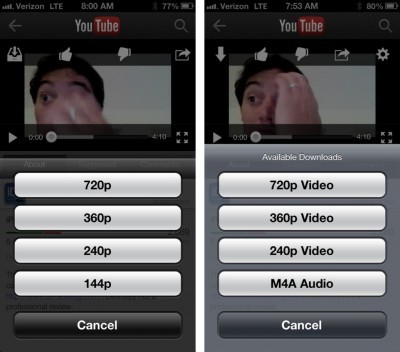 Importing video and music is almost the same in both programs. This is because YourTube uses Gremlin as the foundation for its transmission and sync fundamentals, while ProTube, as I said above, is integrated with Bridge. The latter, unlike the first, provides more flexibility when importing different types of media files, and also works with meta data. Also very simple, but also a useful 'feature' is the message about the completion of the task.
Importing video and music is almost the same in both programs. This is because YourTube uses Gremlin as the foundation for its transmission and sync fundamentals, while ProTube, as I said above, is integrated with Bridge. The latter, unlike the first, provides more flexibility when importing different types of media files, and also works with meta data. Also very simple, but also a useful 'feature' is the message about the completion of the task.  In YourTube, the function of renaming files flies by. ProTube remains the winner in this regard. When you import media files using YourTube, you will not get any confirmation that the action you just completed succeeded, which is very frustrating. Since it is not clear: was the video downloaded in general successfully or not? ProTube is more advanced in this regard, as it derives from the integrated Bridge. Of course, the presence of Bridge might not be as useful depending on how you look at it. On the one hand, you won't be able to import your media files without Bridge at all, while similar functionality is integrated into YourTube. On the other hand, Bridge has much better quality than what is built into YourTube.
In YourTube, the function of renaming files flies by. ProTube remains the winner in this regard. When you import media files using YourTube, you will not get any confirmation that the action you just completed succeeded, which is very frustrating. Since it is not clear: was the video downloaded in general successfully or not? ProTube is more advanced in this regard, as it derives from the integrated Bridge. Of course, the presence of Bridge might not be as useful depending on how you look at it. On the one hand, you won't be able to import your media files without Bridge at all, while similar functionality is integrated into YourTube. On the other hand, Bridge has much better quality than what is built into YourTube. 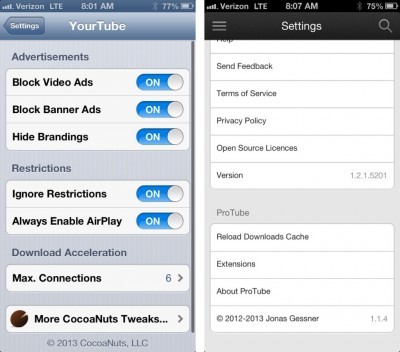 Interestingly, YourTube (left) provides a better settings tab for some of the features. While both tweaks are nearly identical in terms of ad blocking, AirPlay functionality, and more, it is only on YourTube that you can customize these features. In the end, whatever you choose, you will not be disappointed. The main reason people are interested in tweaks like this is the ability to download YouTube videos and watch them offline. In my experience, both tweaks do their job very well. YourTube has a sleeker and sleeker design, ProTube provides better syncing and needs an additional tweak, Bridge, to import files into your library. YourTube is a completely complete tweak that doesn't require any extras. As for the price, the YourTube update is free for those who have bought it before. This is a nice surprise because the tweak is definitely worth the money. With ProTube you will have to pay an extra $ 0.99 to upgrade to a version with support iOS 6. And remember that if you want to sync everything downloaded from iTunes, you have to buy Bridge – which is another $ 1.99. So which one should you choose? If you are looking for good management and control over the import process then this is ProTube. On the other hand, if you just need to download videos from YouTube and simply sync with iTunes without any incredible customizations, then you should look towards YourTube.
Interestingly, YourTube (left) provides a better settings tab for some of the features. While both tweaks are nearly identical in terms of ad blocking, AirPlay functionality, and more, it is only on YourTube that you can customize these features. In the end, whatever you choose, you will not be disappointed. The main reason people are interested in tweaks like this is the ability to download YouTube videos and watch them offline. In my experience, both tweaks do their job very well. YourTube has a sleeker and sleeker design, ProTube provides better syncing and needs an additional tweak, Bridge, to import files into your library. YourTube is a completely complete tweak that doesn't require any extras. As for the price, the YourTube update is free for those who have bought it before. This is a nice surprise because the tweak is definitely worth the money. With ProTube you will have to pay an extra $ 0.99 to upgrade to a version with support iOS 6. And remember that if you want to sync everything downloaded from iTunes, you have to buy Bridge – which is another $ 1.99. So which one should you choose? If you are looking for good management and control over the import process then this is ProTube. On the other hand, if you just need to download videos from YouTube and simply sync with iTunes without any incredible customizations, then you should look towards YourTube.
