 We always wanted to know more than we are given. And most importantly, that this knowledge would be easy to obtain. Agree, it is quite important to know what is happening on your local network. Today I will tell you about an application that will help you do just that: iNet +.
We always wanted to know more than we are given. And most importantly, that this knowledge would be easy to obtain. Agree, it is quite important to know what is happening on your local network. Today I will tell you about an application that will help you do just that: iNet +. 
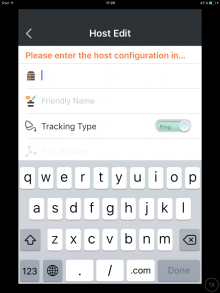 Download and install from AppStore. I must say that there is a free version of the application, which lacks some features. The first thing we see on the start screen is the Group List. Here you can add a local network. Next, add host configurations and save. Now we can manage and monitor the host's shared services.
Download and install from AppStore. I must say that there is a free version of the application, which lacks some features. The first thing we see on the start screen is the Group List. Here you can add a local network. Next, add host configurations and save. Now we can manage and monitor the host's shared services. 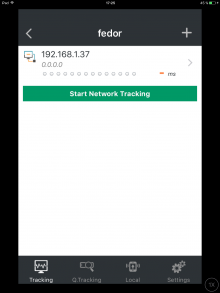
 In the Q. Tracking tab, you can track a host without adding it to a group, but simply by entering its address.
In the Q. Tracking tab, you can track a host without adding it to a group, but simply by entering its address. 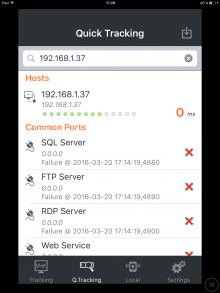 In the Local tab, you can find out local information about the network.
In the Local tab, you can find out local information about the network. 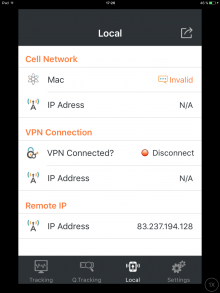
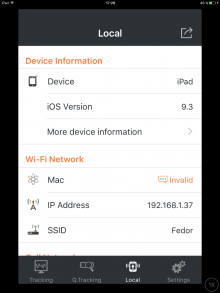 In the settings, you can configure the archiving of information in iCloud, enable the display of instructions, find out the current version and contact support.
In the settings, you can configure the archiving of information in iCloud, enable the display of instructions, find out the current version and contact support. 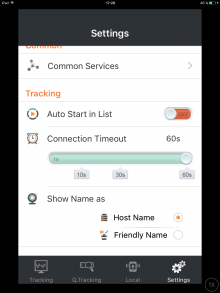
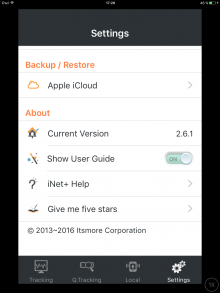 In general, the application is really very functional, there are many distinctive features. Firstly, this is iCloud archiving, and secondly, you can find out which devices are connected to the network and which services are running. iNet scans the network at a very deep level and reveals even hidden devices. Separately, I would like to highlight the function of grouping hosts.
In general, the application is really very functional, there are many distinctive features. Firstly, this is iCloud archiving, and secondly, you can find out which devices are connected to the network and which services are running. iNet scans the network at a very deep level and reveals even hidden devices. Separately, I would like to highlight the function of grouping hosts.
