 Users Instagram are constantly exchanging photos. But sometimes you need to give your photos more than just a filter. Meet InstaFonts – a program that solves problems with text and photo filters at the same time. Now, you can quickly write beautiful text and adapt it to the picture. Everything looks nice, and the interface is familiar.
Users Instagram are constantly exchanging photos. But sometimes you need to give your photos more than just a filter. Meet InstaFonts – a program that solves problems with text and photo filters at the same time. Now, you can quickly write beautiful text and adapt it to the picture. Everything looks nice, and the interface is familiar.  The interface is nowhere clearer. It's simple. camera roll – a photographic film from where you can select a photo. Start – start using the program and select a background. Take Photo – take a photo now and edit it.
The interface is nowhere clearer. It's simple. camera roll – a photographic film from where you can select a photo. Start – start using the program and select a background. Take Photo – take a photo now and edit it. 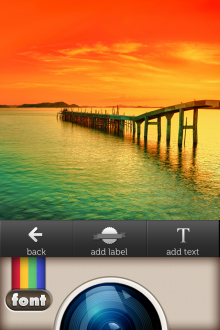 Have you chosen a photo ?? Now – the main thing.
Have you chosen a photo ?? Now – the main thing.  Add label – add a picture that will be a frame for the text. Add text – add text. When editing text, 3 modes are available: text color (possibly with a gradient), text background (picture) and text type.
Add label – add a picture that will be a frame for the text. Add text – add text. When editing text, 3 modes are available: text color (possibly with a gradient), text background (picture) and text type. 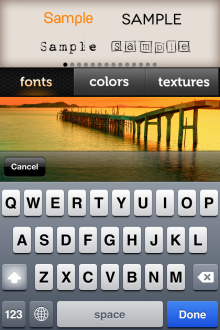 Text style.
Text style. 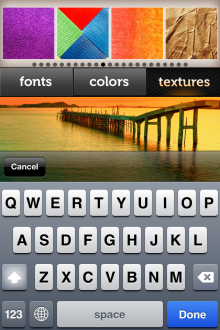 Text background.
Text background. 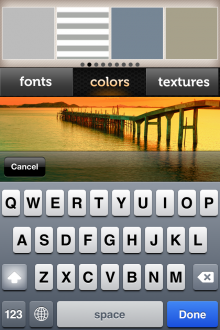 Text color. After the photo acquires the desired appearance, we get into the mode of changing the size of the text and its transparency.
Text color. After the photo acquires the desired appearance, we get into the mode of changing the size of the text and its transparency. 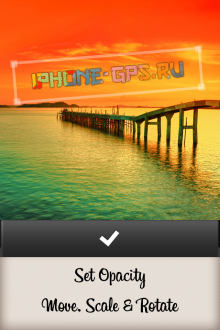 Set Opacity – setting the transparency of the font with the slider. You need to pinch the text to increase or decrease.
Set Opacity – setting the transparency of the font with the slider. You need to pinch the text to increase or decrease. 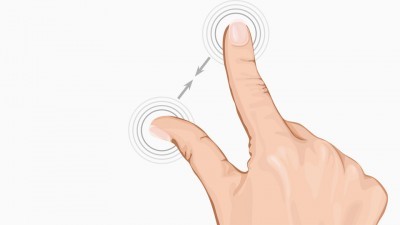 After the setting is done, we get to the section for selecting filters.
After the setting is done, we get to the section for selecting filters. 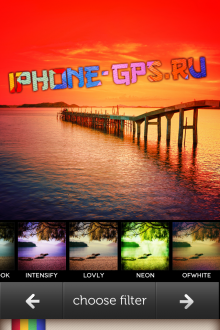 Here you just need to choose the filter you like.
Here you just need to choose the filter you like. 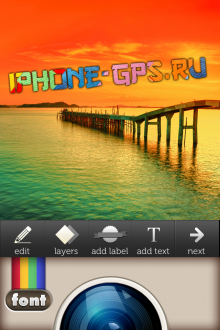 If everything is finished, click on the arrow, and then Save – save the photo. Or Share – share with friends on a social network, for example. After saving, the photo is ready to be filled in Instagram. She's already circumcised.
If everything is finished, click on the arrow, and then Save – save the photo. Or Share – share with friends on a social network, for example. After saving, the photo is ready to be filled in Instagram. She's already circumcised.  With quick manipulations, we got a beautiful text that would take longer to create in Photoshop than iPhone. This is the beauty of the program.
With quick manipulations, we got a beautiful text that would take longer to create in Photoshop than iPhone. This is the beauty of the program.
