
The Installous project is closed! A similar service is available in the VShare app
Installous application was created to install hacked applications on iPhone bypassing protection iOS.
The program is installed from Cydia on jailbreak devices. Instructions on how to install Installous. For each new version of the firmware, as a rule, a new version of the application is released.
Installous is part of the Hackulous project which was created by anonymous developers and is actively developing. The goal of the project is to organize and search for pirated applications for iPhone and other mobile devices from Apple. Although the distribution of pirated copies of programs causes financial harm to developers, it also popularizes the products and the platform itself well Apple.
The Hackulous project consists of several applications:
- Crackulous is a program for cracking applications purchased from the AppStore and uploading them to various file hosting services.
- Installous is a program for searching applications in the database, automatically downloading from a file hosting service and installing on a user device.
- AppSync is a patch for the mobile device installation system that allows you to install hacked applications both through Installous and using iTunes from a desktop PC.
- AppTrackr.org – A database of hacked applications.
How to use Installous for iphone
Open the app.

On the first screen, you can see news from developers and the ability to download the latest version of the program. The update can be installed via Cydia, similar to installing applications.
On the “Browse” tab, you will find an application categorization similar to the one available in App Store.
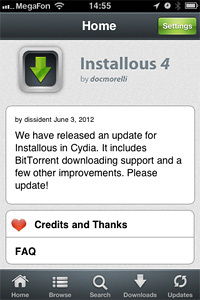
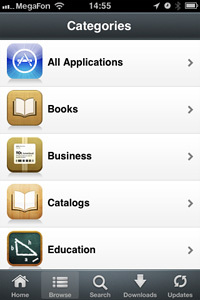
interesting 6.1-inch iPhone 12 and iPhone 12 Pro will go on sale first Subscription pack launch Apple One confirmed
Select a category and then the desired application. Click on the “Download” button.
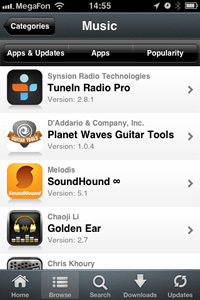

File archives from where you can download the program for iPhone will appear in the drop-down list. And versions available.
Select the one you want.
Now, to access file archives, you must enter the captcha code. Note all letters here are CAPITAL.
Next, you will be taken to the site, where you will also have to enter the code. Each site has its own rules and features, but everywhere you can download the file for free. Look carefully at the labels. Very often there are displayed banners with the inscription “Download”, misleading users.


After downloading the file to iPhone, you can install this program by going to the “Downloads” tab.
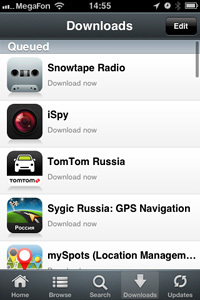
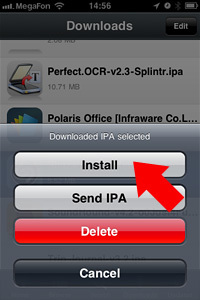
You can track new versions of programs on the “Updates” tab.
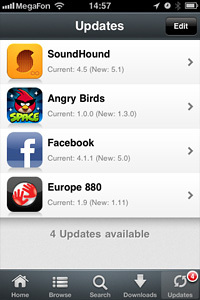
Recently, the iphone version of the installous program is not very stable. Incorrect links appear more and more often. Sometimes it's easier to download the files you want from torrens and then install using iTools.
